Skype for iOS has been updated with a couple of new feature and improvements. The service will now add native support for Microsoft Office documents which means that users can now open, view, and respond to files in the middle of online conversations on Skype.
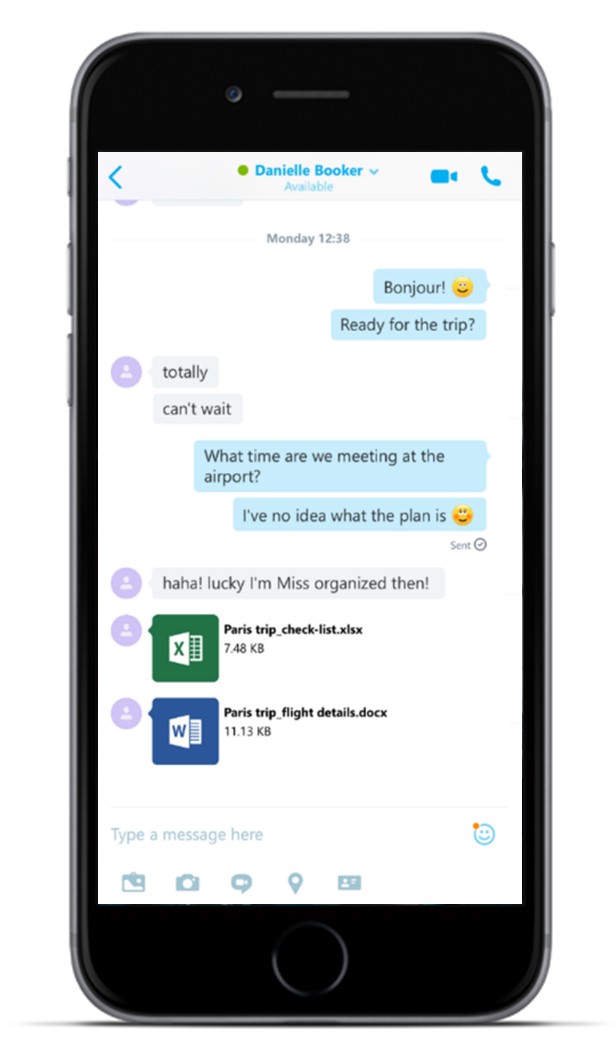
With the latest update, you can have a conversation using Skype messaging voice, or video right from within a document. The addition makes it easy for users to respond to files while on the move. You can now simply tap an Office document like Word, Excel or PowerPoint for iPhone or iPad that you have received in Skype to download it. In addition users can respond to IM or by tapping the call button to start a one-to-one or group voice or video call instantly. Moreover, the update update also lets you save video messages to your camera roll. In order to save and share a Skype video message, just tap and hold the message, save to Photos.
Skype said in a company blog post,
Today we’re excited to announce that we’ve made it simple to collaborate and get things done on the go, with native support for Office documents on Skype for iPhone and iPad.
App Link – Skype for iPhone
