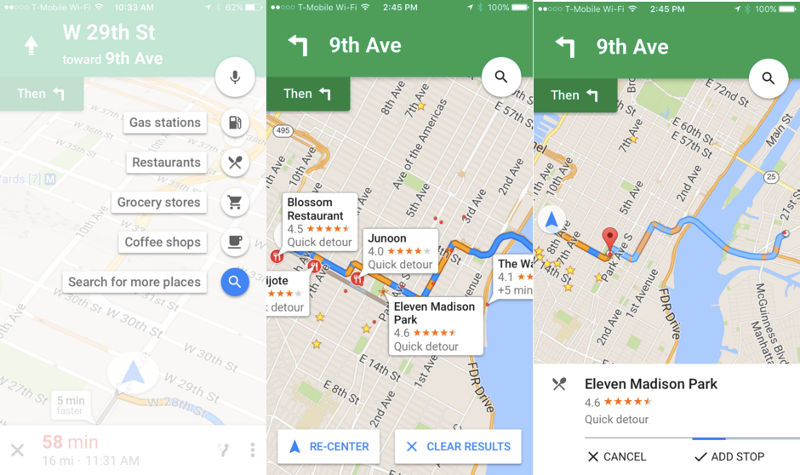
Months after Google Maps for Android got the feature, the iOS app has finally received the option add detours to your route, without having to exit out of navigation. This feature is available in over 100 countries worldwide where Google Maps navigation is available. The latest update also brings several bug fixes.
How does it work
- When you’re in navigation mode, simply tap the magnifying glass at the top right corner of the screen to see a menu of helpful options for places you might need to stop at, like gas stations, grocery stores, or restaurants.
- If the drop-down options aren’t what you need, you can tap the search icon or use voice commands to search by specific name or category to find what you’re looking for.
- Search results include ratings and the estimated amount of time the detour will add to your trip, so you can choose the one that’s best for you.
Download Google Maps v4.16.0 (Free) – iPhone and iPad
