Google has added a new outline tool for Docs on Web and Android. The feature which is present in the left pane of the page, outlines headers for each section of your document, making it simple to quickly jump from one section to another.

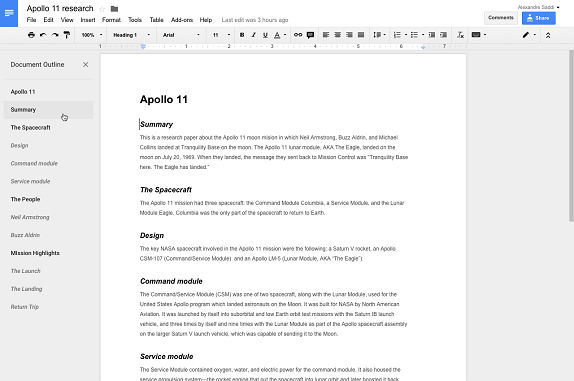
You can use the tool to quickly move around without scrolling much which would be helpful for users who take notes on Docs. Next up, if you have not manually added header to the doc, it will add it for you by intelligently detecting the logical divisions within your work. Of course, you can then edit or remove these headers as necessary.

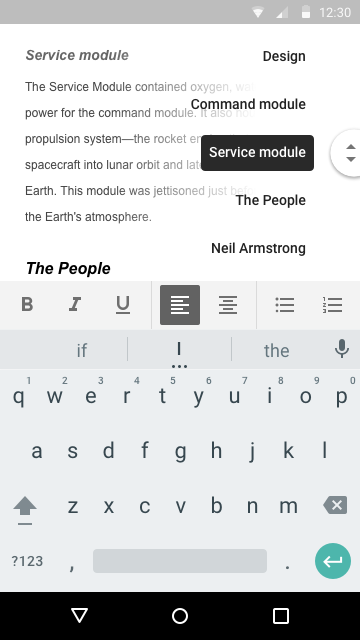
The update also lets you quickly move through documents on your Android phone or tablet. A small navigation handle will automatically appear when you begin scrolling on your mobile device. Touching that handle will display the entire document’s structure, allowing you quickly skip from section to section, instead of slowly swiping up and down. In order to bring the outline tool in your document, you will have to head to Tools > Document outline in Docs on your computer or select Document outline from the overflow menu on your Android device.
Google said that all the new features will soon come to Android and Web.
