
Microsoft for the first time in launched its Surface 2-in-1, the Surface Pro 4 in India earlier this year starting at Rs. 89,990. It has a large 12.3-inch display, is powered by Intel Skylake processor and also comes bundled with Surface Pen. Is the new Surface Pro 4 worth the price? Let us find out in the review.
Unboxing

We unboxed the 2-in-1 recently, check out the video below.
httpv://www.youtube.com/watch?v=l0yEsJI14X0
Box Contents

- Microsoft Surface Pro 4 – 6th Gen Intel Core i5, 4GB RAM and 128GB SSD in Silver color
- Surface Pen
- Microsoft Charger (15V-4A / 5V-1A)
- Microsoft Type Cover
- Quick start guide
- Safety and warranty documents
Display, Hardware and Design

The Surface Pro 4 has a 12.3-inch (2160×1440 pixels) 10-point multi-touch display with 267PPI and has new display technology that Microsoft is calling PixelGlass that has 1024 different pressure sensitivity levels. The display is pretty good with good contrast and recognizes the Pen input better than the Surface Pro 3. Microsoft sticks to 3:2 aspect ratio, which works out well.
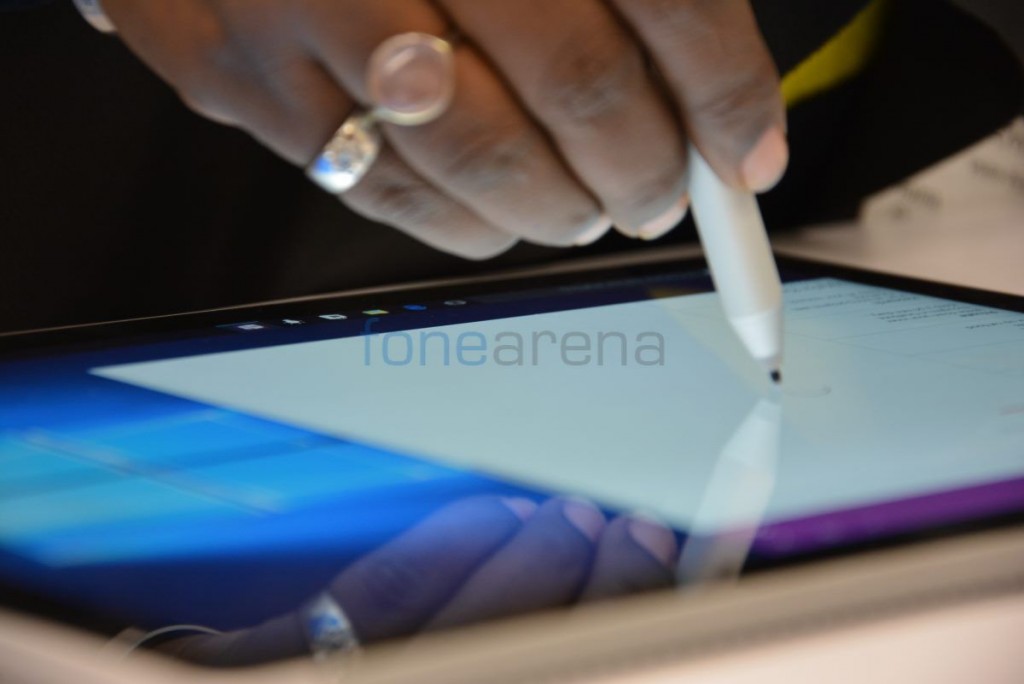
Coming to the Surface Pen, which comes bundled with the Surface Pro 4, it can quickly open a blank OneNote page with a single click. You can also double-click the pen to capture a screenshot and also click a hold to open Cortana. There is also eraser on the back of the pen, to quickly erase and make changes. It connects to the Surface Pro via Bluetooth 4.0 LE, so it consumes less power and uses a replaceable AAAA battery that can be easily changed if it runs out and can also stick to the side of the tablet since it has a magnet.

On the top there is a 5-megapixel camera with 1080p HD video recording, ambient light sensor and also illuminated IR sensor for Windows Hello face authentication.
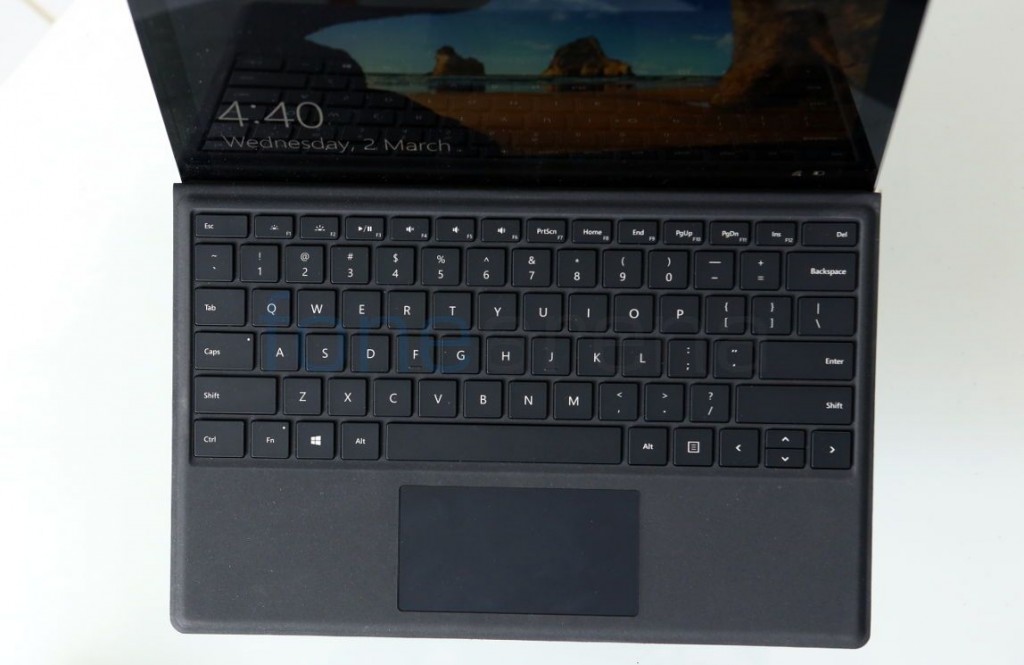
They new keyboard has optimal key spacing for fast typing, is also lighter and thinner than the previous Type Cover and also features a larger glass trackpad. It uses a similar magnetic attachment as the earlier cover. Even though it comes with the Surface Pen, it doesn’t come bundled with the Type Cover keyboard, which you have to purchase separately for Rs. 12,490.

Without the cover, it is just 8.45mm thick and weighs 786 grams, which is less than most of the laptops you can get.

It has a magnesium body that feels solid in band and is also not prone to scratches. The standard built-in kick stand lets you use it in any angle between 22 and 150 degrees. Once set, the stand is steady and doesn’t move out of its place, even if you are using the Surface Pen on the screen.
Camera

Coming to the camera, the 8-megapixel auto focus camera can record 1080p video, which is same in the case of the 5-megapixel fixed-focus front-facing camera. The rear camera is more than enough for a tablet, which performance well in daylight. Since it doesn’t have flash, the low-light performance is not good if you are using it indoor, especially when the lighting is poor. The front-facing camera is decent for video chats. Thanks to the dual microphones, audio quality is brilliant for video chats.
Check out some camera samples (Click the image for the full resolution sample)

Software

Coming to the software, the Surface Pro 4 runs on Windows 10 Pro and also comes with a 30-day Microsoft Office trial. Touch screen on Windows is definitely an added advantage, especially when you want to quickly move the cursor while typing a long document or when playing games. Microsoft pushes out several updates frequently, fixing bugs and adding new features. The upcoming Windows 10 anniversary update will bring improvements to the Hello login feature and the Cortana voice assistant, improved stylus support in the form of Windows Ink and more.
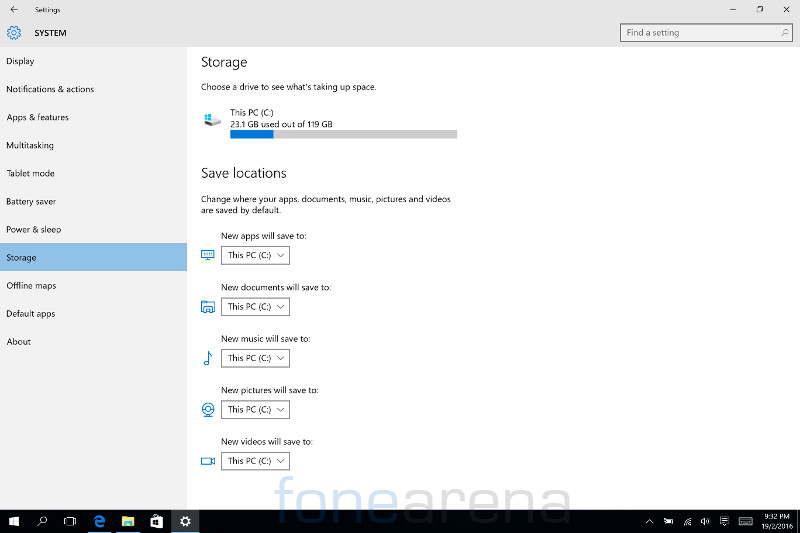
Out of 128GB of storage, you get about 97GB of free space to use, out of the box. The SSD is fast compared to hard disks in standard laptops. It has 4GB of RAM, which has 2.3GB of free RAM when it is idle, with just default apps running in the background. Thanks to stereo speakers with Dolby audio, the loudspeaker output is pretty good. Audio through the headphones is good as well.
Performance
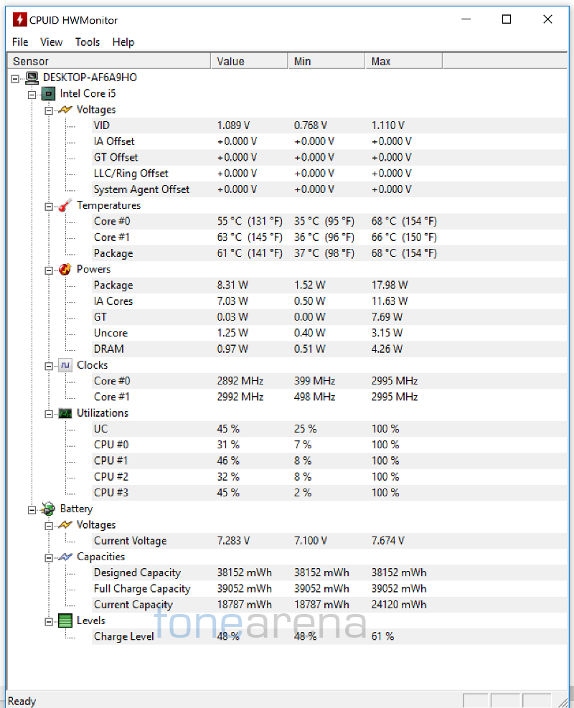
Our Surface Pro 4 variant is powered by a 2.4GHz Core i5-6300U Skylake chip. The performance is pretty good compared to Surface Pro 3’s 1.9GHz Core i5-4300 Haswell chip. It also has HD graphics 520 GPU. It gets hot on intensive usage and reaches a maximum internal temperature of 68-degrees, but it has new improved liquid cooling system. Since the cooling system routes heat across most of the rear panel, the back gets warm as a whole, but the fan doesn’t run often. Overall, the performance of the Surface Pro 4 is pretty good.
Connectivity

Coming to the connectivity, it has WiFi 802.11ac, Bluetooth 4.0, Full-size USB 3.0 port, microSD card slot and Mini DisplayPort. There is no 3G/4G variant of the Surface Pro.
Battery life
The Surface Pro 4 has a 5087mAh, built-in battery, slightly smaller than the 5547mAh battery in the Surface Pro 3. Since the display resolution is high, this battery is not enough to power it the whole day. Microsoft says that it will offer up to 9 hours of video playback on a single charge, but this might vary depending on your usage. On mixed use, we managed to get only 5 to 6 hours of battery life, which is very less compared to most of the high-end laptops or the MacBook Air.
Conclusion
The Microsoft Surface Pro 4 is a good upgrade to the Surface Pro 3, but it starts at Rs. 89,990 for the base variant and goes up to Rs. 1,44,990 for the high-end with Core i7 chip, 8GB RAM and 256GB storage. It is priced on the higher side at least in India, and you have to invest separately for the Type Cover. It is definitely a great portable 2-in-1 compared to laptops and is powerful enough for several tasks. The Surface Pen is works well, especially with the new new display technology, but the battery life is not up to the mark. To summarize, here are the pros and cons.
Pros
- Good display
- New Intel Skylake processor good performance
- Ultra portable 2-in-1
Cons
- Average battery life
- Type Cover have to be purchased separately (Rs. 12,490)
- Priced a bit on the higher side




