Skype has updated its Web client with an ability for users to make calls to mobile phones and landlines. Users will need a Skype credit or a subscription to start making international calls.
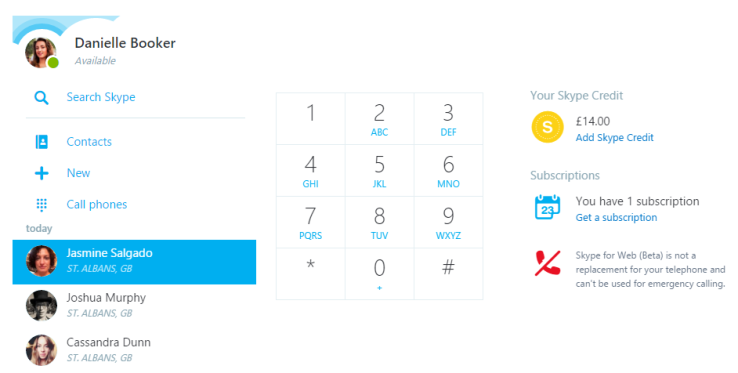
Once you have signed in to Skype for Web, you will have to click on the call phones tab, select your destination, dial the number and then hit the call button. Moving on, users will be able to watch if someone posts a YouTube video link in Skype for Web. Earlier, users had to jump to a new tab or window to see the video that has been shared. They will get the same volume and full-screen controls that are present in YouTube. The URLs on Skype for Web now include an image from the webpage.
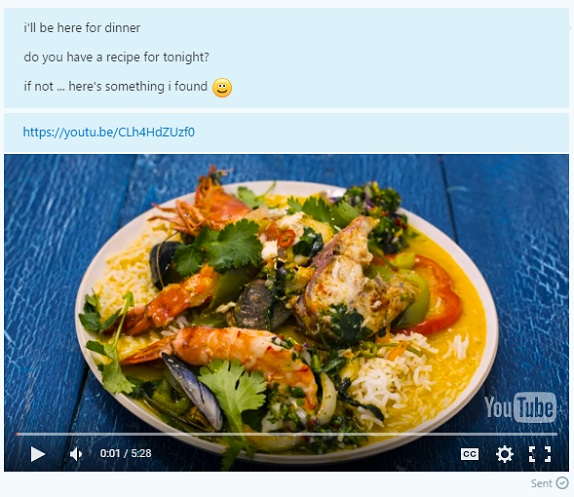
Skype for Web will let users add people to chats even if they don’t have a Skype account via the ‘Share conversation’ feature. A Skype user can send a chat invitation link to someone who does not have a account and by clicking that link, the guest can join the conversation. Finally, you will receive notifications for all the IMs, calls, photos as long as you are signed into Skype for Web.
