
When the Samsung first announced the Galaxy Alpha after the Galaxy S5 debacle, it seemed like the company was trying to head in a new direction. For years, it had been criticised about the build quality and plastic materials of its smartphones. The Galaxy Alpha addressed many of those issues but was over-priced and had a lot of shortcomings. Jump to March 2015 when I reviewed the Samsung Galaxy A7 right after the Galaxy S6 and S6 edge announcement and I could see Samsung’s plans falling into place. The A7 was a fresh new take on what a mid-ranger should be and showcased what Samsung is capable of achieving given the right push. Fast forward to today and now we have the second generation i.e A7 (2016) which builds on the same ideals as the original but promises to refine the smartphone and provide a premium experience in a mid-ranger smartphone like never before.
Unboxing
We already did the unboxing of the Samsung Galaxy A7 (2016). You can watch the video below. For the full-fledged article, visit this link.
httpv://www.youtube.com/watch?v=-ubhBbKsYVE
- Samsung Galaxy A7 (2016) smartphone in Golden color
- In-ear headset
- 2-pin fast charger (9V-1.67A / 5V-2A)
- Micro USB cable
- SIM ejector tool
- Quick start guide and user manual
Design, Materials and Build Quality

The first Galaxy A7 had a really good build quality. The smartphone got rid of the removable back panel and opted for premium materials as well as a unibody design that really worked wonders. The Galaxy A7 (2016) is actually a bigger leap in terms of build quality and materials used than even the first generation. The 2016 variant also has a unibody design but incorporates glass on both the sides in addition to the metal body. It has a really simple design that seems like a mix between the Galaxy Note5 and the A7 2015 version. What you get as a result is a really simple yet beautiful device that handles like a dream. The glass at the back isn’t curved like the one on the Note5 or one of the newer Galaxy S7 devices. However, it fits in your palms really well and feels great to hold and handle especially with the 2.5D curved glass effect being applied on both the sides.

At first, I was worries that the glass on both the sides would make this device really slippery but I’ve not had the phone slipping out of my hands yet and that is saying a lot for a phone with glass on two sides. The OnePlus X which had a similar construction was notoriously slippery but luckily the A7 (2016) is an exception. The edges of the bezel are also beveled on the right and left sides however are flat at the top and bottom unlike the previous generation.

In terms of physical footprint, the newer A7 is more or less identical to the previous generation. It is almost the same height but is a good 2 mm narrower and a whole millimtere thicker owing to the larger battery inside. The weight too has gone up by around 30 grams but that is expected considering the amount of glass used. Rest assured, the smartphone doesn’t feel heavy as the weight distribution is done very well.

The front houses the earpiece, front facing camera as well as the ambient light and proximity sensors above the display. Below the display lie the customary keys – 2 capacitive keys on either side of the physical home key which also houses the fingerprint sensor.

The right side of the smartphone features the power key along with the first tray that houses the primary nanoSIM and microSD card slot. The left side has two separate buttons for volume up and down which seems like a better implementation than the single volume rocker of the last generation.The feedback from these keys are quite good too.

At the top, you will find the secondary SIM card tray and the secondary microphone (If you have the single SIM variant, you on’t find a SIM card slot here). At the other side, things are quite busy at the bottom since the microUSB port, primary microphone, 3.5mm audio jack and speaker grille are located here.

Moving over to the back, you will see just the primary camera, LED flash and Samsung logo. The back looks really clean since the loudspeaker has been moved from the back to the bottom of the smartphone. That was one element in the previous generation A7 that really detracted the elegance of its design.

The back panel is non-removable and neither is the battery. The smartphone comes in 4 colours – Black, White, Gold and Pink. In our personal experience, the Gold variant does a good job at keeping fingerprints relatively unseen at the back. The same should apply for the White and Pink variants too with the White version being able to hide them the best. However, the Black variant is likely to be a fingerprint magnet and would require your constant attention in order to remain spotless.

Display

The display remains more or less the same on paper. 5.5″ 1080p SuperAMOLED is what you got with the previous generation as well. However, there is a world of a difference when it comes to the feel when using it thanks to the new 2.5D curved glass. The display is really smooth to use and swipe across. It is protected by Corning Gorilla Glass 4 as well and does a good job at keeping scratches at bay. The brightness has been improved both at the higher and lower end as you will find that the display can go really low and really high in terms of brightness.The contrast ratio is great as you would expect from a SuperAMOLED display with deep blacks and the sunlight legibility too is one of the best we’ve seen recently. The resolution of 1080p doesn’t feel less as the content still looks sharp enough. For a mid-ranger, that resolution seems justified and also considering that more pixels require more battery and processing power to push, we are glad Samsung stuck to 1080p.
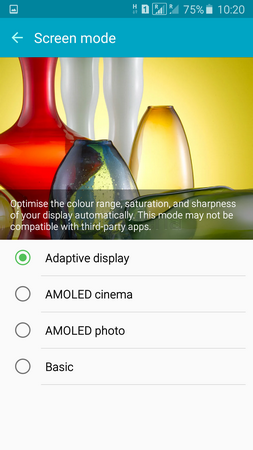
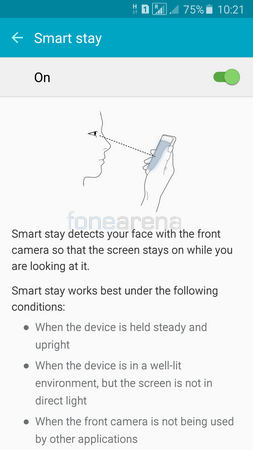
The capacitive keys are backlit and offer haptic feedback when pressed. We miss the option where you could turn off the backlighting altogether or keep it on always whenever the screen is on. We hope that Samsung would bring it back in the future. The smartphone screen mode can be adjusted to your liking. AMOLED Cinema is the most vivid profile while AMOLED photo is quite standard and basic feels quite under-saturated but is more easy on the eyes since the amount of blue light emitted from the screen is cut down. Alternatively, you can use the Adaptive Display option to let the smartphone choose what mode is best according to the content on screen. There is a smart stay feature that prevents the phone from going to sleep as long as the front camera detects that you are looking at the screen.
Fingerprint Sensor

One of the major exclusions on the previous A7 was a fingerprint sensor. Considering how popular and cheap fingerprint sensors have gotten in the past year, it would’ve been ignorant of Samsung if they didn’t include one on the A7 (2016). Luckily they have and the fingerprint sensor is located within the home button up front. The accuracy is really good and the unlocking speeds are right up there as well. In fact, I find that it is faster than my Galaxy Note5 as well but not quite as fast as the S7 or S7 Edge. It falls behind the Nexus 6P and 5X as well but considering that this is a mid-range device, it is surprising that it is faster than the Note5 itself. Accuracy too seems to have been improved and the sensor seems to have more of a tolerance to dust and moisture than previous smartphones from Samsung.
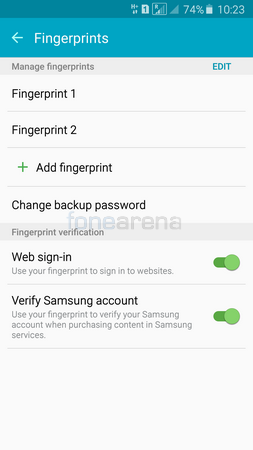
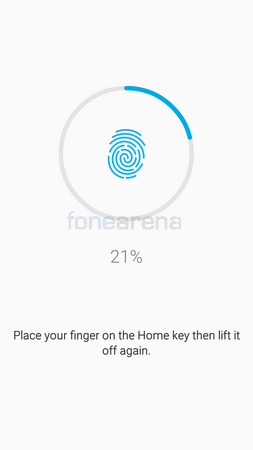
As usual with other fingerprint sensors these days, you just need to tap your finger and there is no need to swipe across the sensor pad. You need to wake the phone from sleep first however either by pressing the power key or home key and then placing your finger on the home button. In our experience waking it up using the home key and unlocking it is the fastest solution as you don’t even need to lift your finger off the button. A fraction of a second after waking the phone, the sensor detects the fingerprint and unlocks the smartphone.
Calls and Messaging

The Samsung Galaxy A7 (2016) has good quality audio over the earpiece. Calls are loud and clear both for you as well as the party at the other end thanks to the noise cancelling microphone. In terms of loudspeaker, the quality is good but the volume seems low especially if you have some background noise, it becomes difficult to hear what the other person is saying. The dialer is large and easy to use. It has shortcuts to place calls and send messages with either SIM since the smartphone supports DualSIMs. The smartphone also has video call functionality built into the stock phone app.
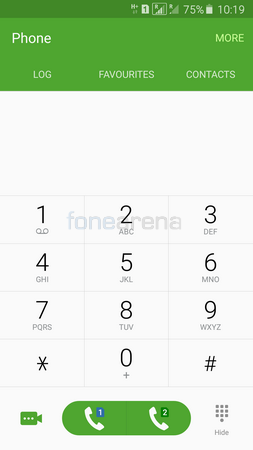
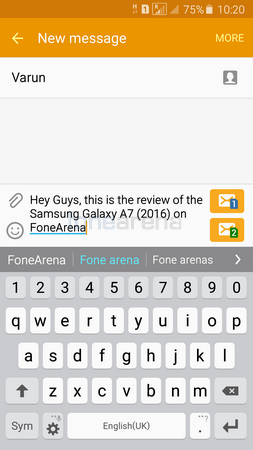
The keyboard that comes on the A7 (2016) is the Samsung keyboard which like the Google Keyboard has one of the best layouts. It is customizable, supports trace input and has an extra numeric row at the top for faster typing. You can easily download and use a 3rd party keyboard if the one included isn’t your cup of tea.
Software and UI
The Galaxy A7 comes with Android Lollipop 5.1.1 with TouchWiz UI on top. The UI layer has become less obtrusive compared to past iterations and the specifications of the phone are powerful enough to ensure a smooth performance. The smartphone will most definitely receive the upgrade to Android 6.0 Marshmallow. The only question is when. Since most of last years flagships such as the S6 lineup and the Note5 have already been updated or are getting update, we believe that the A7 (2016) too will get the update in a month or two (if no delays or obstacles appear in the update cycle).
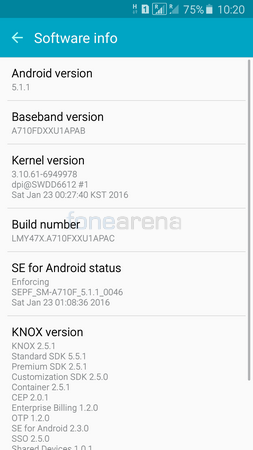
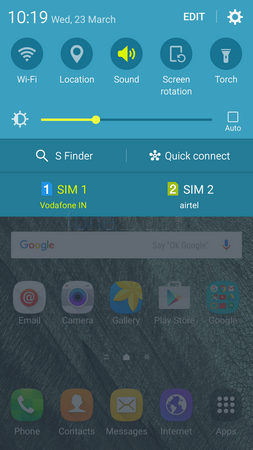
The smartphone comes with motions and gestures that make certain tasks easier. For example, taking a screenshot can be done by pressing the home key and power button simultaneously. Alternatively, users can just swipe from one edge of the screen to the other using their palm to capture the screen. The phone can be set to vibrate and notify you of any missed calls or notifications when you pick the device. You can also mute incoming calls and notifications by turning the phone over onto its display or by placing your palm over the display.
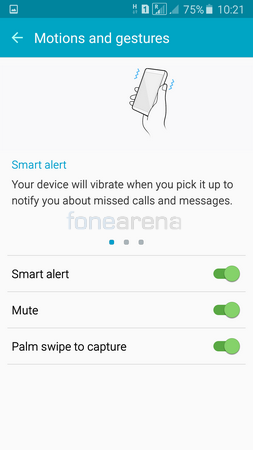
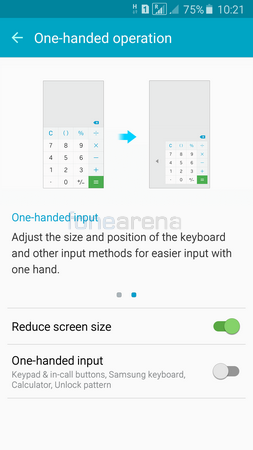
Since the smartphone has a large display, Samsung has bundled a few features that will make the life of users easier to use with one hand. You can choose the reduce the screen size by pressing the home key thrice in quick succession. As a result, the entire UI shrinks to a corner of the screen and you can align it to the bottom left or right corner of the screen. You can also shrink the size of certain individual apps without making the entire UI smaller and finally you have a one-handed input mode where certain aspects such as the keyboard, dialer, lock pattern etc can be made smaller and aligned to either the left or right side to make one-handed usage easier.
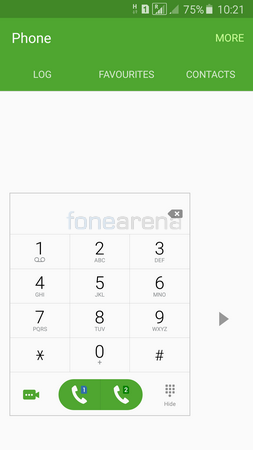
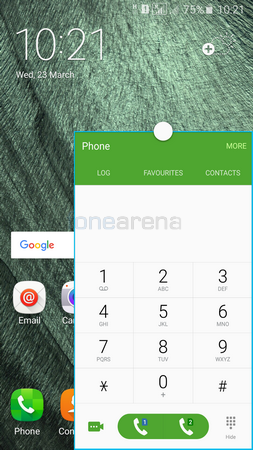
Storage, Connectivity and Performance

The biggest improvement from past generation is probably the least highlighted one as well. This time around, Samsung has ditched the Hybrid DualSIM slot and actually gone for dedicated card slots. The smartphone has a primary tray at the right side which houses a nanoSIM as well as a microSD card slot. There is a secondary tray at the top which can house another nanoSIM card as well on the DualSIM model. This means that you can put in two SIM cards and a microSD card without having to choose between the two.
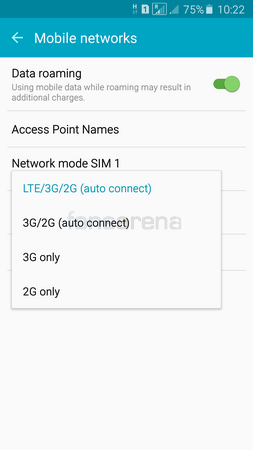
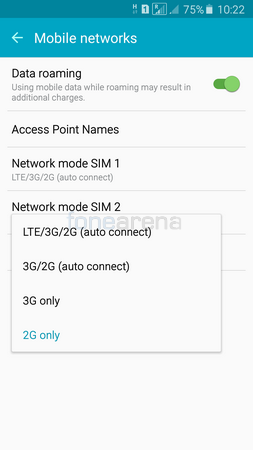
You wouldn’t really want to make a choice like that especially if you can’t do without DualSIMs since the smartphone comes only in a 16GB variant which will likely run out soon enough for most people. The A7 supports microSD cards upto 128GB in capacity. The smartphone supports 4G LTE on both the SIM cards but only one SIM at a time can run on 4G while the other one will stay in 2G mode.The smartphone also supports Dual-Band WiFi 802.11 a/b/g/n and Bluetooth 4.1 but doesn’t support 802.11 ac. Being a mid-range device in 2016, we expected that to be a standard spec by now.
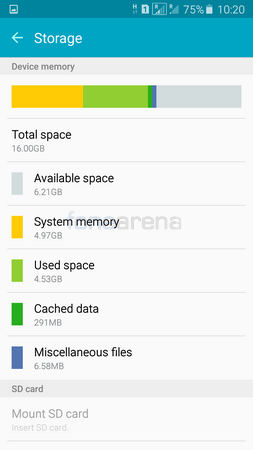
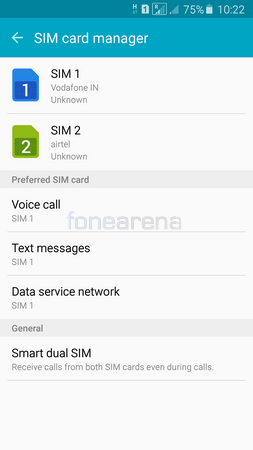
The smartphone is powered by an octa-core Exynos 7580 chipset from Samsung and comes with 3GB of RAM as well. Performance is smooth and doesn’t lag. The 3GB of RAM is good enough to handle multi-tasking of apps well too. Here are a few of the benchmark results. For the full-fledged benchmarks post, visit this link.
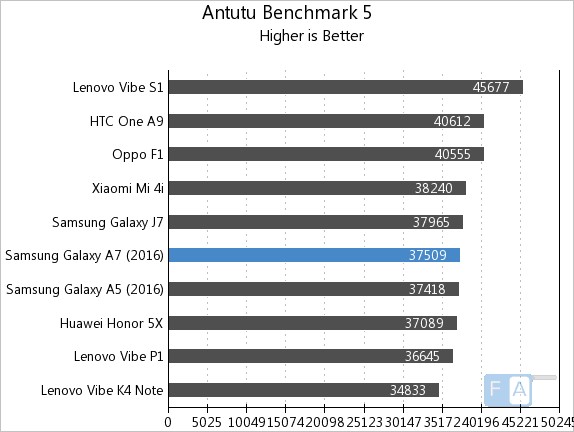
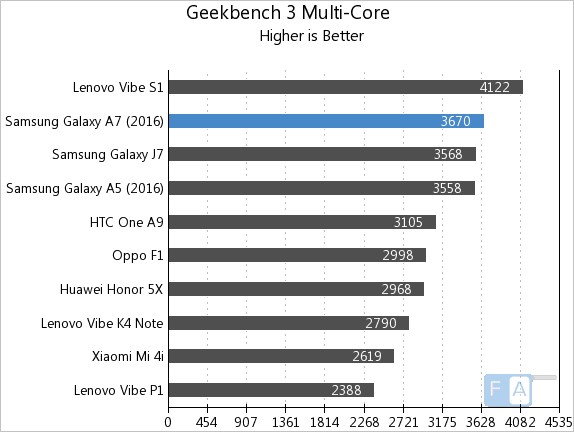
Music Player and Audio Quality
The Galaxy A7 comes with Samsung’s own music player. You can sort your music according to tracks, artists, album, genres, folders, composers and playlists. A wide variety of audio file formats are supported. Users can scroll between them or jump to an alphabet using the quick scroll option at the side or even directly search for a song. The Now Playing screen features the album art as well as track controls and options for shuffle and repeat. You can favorite a song and also use on-screen volume controls instead of the hardware ones. You can even set the play speed to be faster or slow and also have an auto off timer for the player to quit and stop playing music. You can choose from one of the presets or specify your own time. The smart volume feature allows the phone to automatically adjust the volume so that every song appears to be at the same level acoustically. You also have sound quality and effects such as SoundAlive+ and Tube Amp both of which really failed to grab our attention. They’re more of a marketing gimmick than an actual use case.
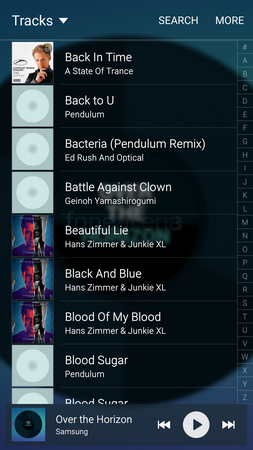
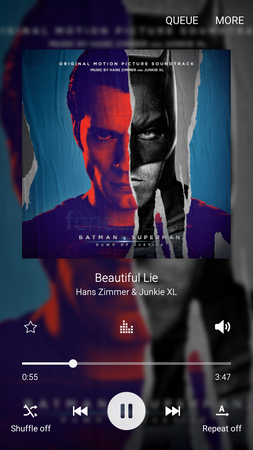
Sound quality was really good through earphones and the volume was more than loud enough too. There was a good dynamic range with minimal crosstalk and had a punchy bass whenever the need arose. The sound through the speakers however isn’t that great as it is a bit washed out and lacks in terms of volume as well.
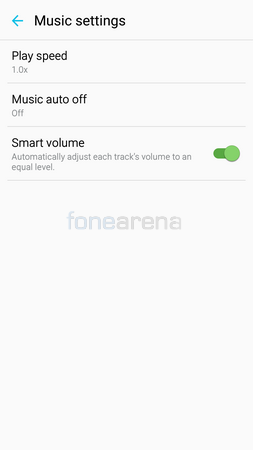
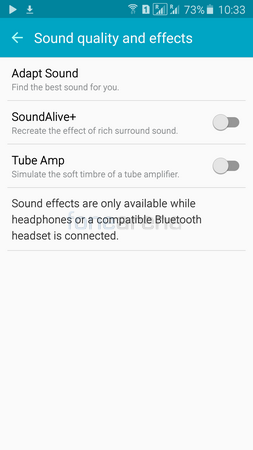
Camera

The primary camera on the Galaxy A7 (2016) is a 13 Megapixel unit with OIS,PDAF and LED flash. The sensor has a default aspect ratio of 4:3 which means that to get the full resolution of 13 MP, you will need to capture images in 4:3 aspect ratio. Images in 16:9 can be captured at a maximum resolution of 9.6 MP. The 28mm FoV (Field of View) is pretty good for most shots including landscapes but a 26mm lens would’ve been welcome too. The f1.9 aperture does a good job at creating bright images and good bokeh with a shallow depth of field. The images are not as saturated as per usual Samsung standards but have a more natural colour tone and balance. The smartphone is quick to focus but the only downside is that it can’t really focus onto objects that close. We would’ve liked to go even closer to many of the objects that we tried capturing but the smartphone wasn’t able to lock focus. The shutter speed is quite fast too unless you are taking a HDR photo which takes a longer time to process. You can click on any photo below to get the full resolution samples.
The phone manages to capture pretty good detail for a 13 Megapixel sensor but what is impressive is the dynamic range. You can still capture a lot of detail from the shadows and have perfectly exposed highlights by metering on the highlights. In case you still want more detail and dynamic range, you have to resort to the HDR mode. The photos on the left are taken in HDR mode while the photos on the right are captured in auto (normal) mode.

The front camera is pretty good too offering good detail and bright images thanks to the 5 Megapixel f1.9 lens. There is a beautify option with different settings as well if you want to smoothen your skin etc.
Panorama mode works well and does a good job at stitching. It is better to take images in portrait and then pan to get maximum detail from a scene. Note that the viewfinder has a bit of delay when in panorama mode so you’ll have to move slow in order to compensate for that. Video recording resolution peaks at 1080p at 30 fps. The detailing is pretty decent but nothing to boast about. 4K video would’ve been a nice addition but the processor would have difficulty handling it.
You can launch the camera app by either using the shortcut on the lockscreen or using the app shortcut once you unlock the device. Alternatively, you can use the home button as a trigger to launch the camera app as well. Double tapping the home key quick launches the camera app and you can begin capturing. The camera app is quite similar on the ones found on high-end Samsung devices like the S6 series, Note5 or S7 series albeit with lesser options to play with. You still get a pro mode but the only controls you get are ISO, White Balance and Exposure compensation. There is no support for RAW photos and neither can you set the focus or shutter speed manually. We feel that a manual focus could’ve helped us achieve closer macro shots than we could manage with AF. One weird thing is that the HDR mode is still present as a separate mode within the camera app rather than a quick toggle in auto mode. This is fine for some but for those who are used to the quick toggle, they may find it annoying. But the worst part about HDR is probably the resolution. Users can’t take HDR photos in full 13 Megapixel resolution. Instead, they have to opt for 4:3 images at 13 MP or 16:9 images at 6 MP or 2.4 MP.
Battery Life
The Galaxy A7 (2016) comes with a non-removable 3300 mAH battery which is a big jump from the 2600 mAH battery of the previous generation which was also non-removable. The increase in battery capacity while keeping the screen size and resolution the same has led to a better battery life. The A7 (2016) got a one charge rating of 15 hours 04 minutes in our battery tests which is a good 4 hours more than the previous generation.
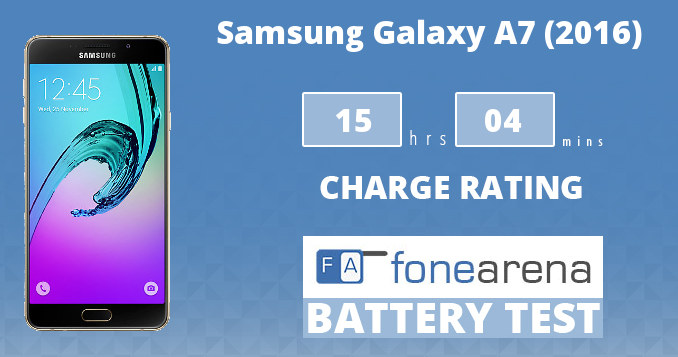
The smartphone should last most users a full day of use even if they use their phone heavily. Once the battery does drain out, you can make use of the Fast Charging technology to bring the phone back to life in no time. For the full-fledged battery life results, visit this link.
Conclusion

The Samsung Galaxy A7 (2016)is a beautifully constructed device especially for the price. You need to see and handle one in person to really appreciate the design and quality as the photos and videos don’t really do it justice. It is a powerful smartphone too overall but at the price of Rs 35,000, the smartphone is definitely costly. There are several options from Chinese OEMs that will get you flagship grade specifications (more powerful processor, higher resolution display etc) at a cheaper price but none of them offer the build quality and finish that the A7 offers. The A7 (2016) also has very few flaws that could really set you off from buying the phone. The main deterrent is probably the price. If you are someone who values a phone’s design and aesthetics as much as whatever is inside it, then this phone is definitely worth the premium and you’ll find yourself staring at the beauty of the smartphone from time to time once you buy it.
Pros
- Beautiful Design and Brilliant Build Quality
- Great Screen
- Fast and Accurate Fingerprint Sensor
- DualSIM 4G LTE Capability with Dedicated microSD Card Slot
- Good Battery Life
- Good Camera Quality
Cons
- A Bit Expensive
- Camera has difficulty taking close-up shots
- Feeble Loudspeaker











