

Microsoft has announced that Windows 10 Insider Preview Build 14316 for PC is now live Windows Insiders in the Fast Ring.
First up, in the Build 14316 you will be able to an natively run Bash in Windows. To do this you will have to turn on Developer Mode via Settings > Update & security > For developers. Then search for “Windows Features” and choose “Turn Windows features on or off” and enable Windows Subsystem for Linux (Beta).

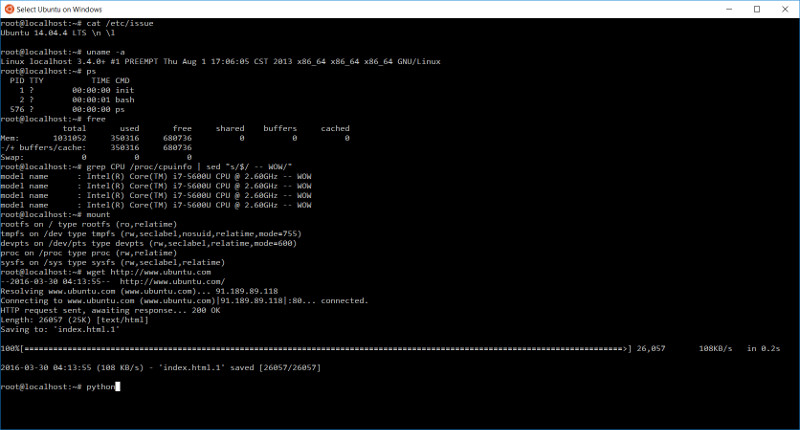
One of the important additions to this build in improved Cortana with new features. Cortana will now inform you about low battery power on your device and a notification will pop up on the screen. Next up, the smart digital voice assistant will help you find your phone, regardless of device, on your PC using the new find my phone feature. The feature will allow users to locate their phone from their PC through geo-location and by having Cortana ring your phone.
Cortana will now allow you to access navigation details across devices through Cortana. Tell Cortana “directions to < place>” on your PC and she will send those same directions to your phone. The latest Build gets Pin It Button and OneNote Clipper. In addition, there is now an updated versions of Reddit Enhancement Suite, Mouse Gestures, and Microsoft Translator. Windows Insiders can now try out Skype UWP Preview app.

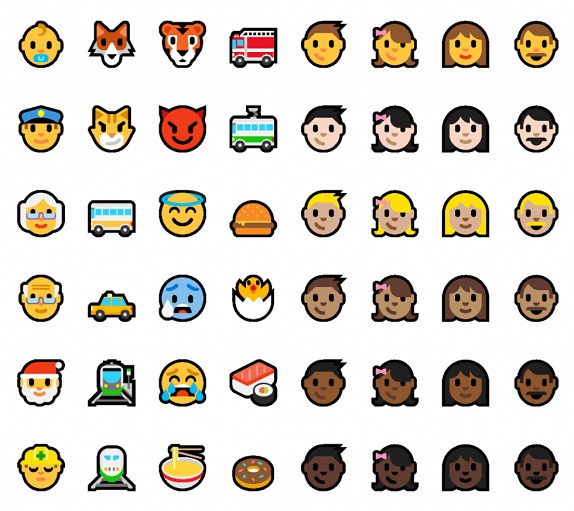
As reported earlier, the Action Center is getting the ability to select which app notifications are more important to you in Action Center. You can prioritize its notifications in Action Center to be one of 3 levels: Normal, High, or Priority. Moving on the Build will get font-based emoji in Windows 10 that aligns with the Microsoft Design Language with a distinct visual style as well as the Unicode standard. New emoji also supports skin tone modification across a wide variety of people glyphs.
You can now universally toggle between dark and light modes via Settings > Personalization > Colors. There are a number of visual desktop improvements as well. There are a number of bug fixes and issues as well.
