
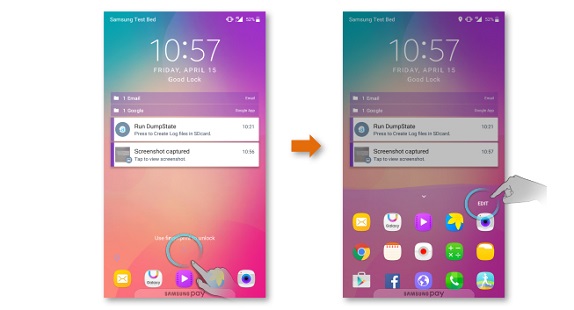
Samsung had launched the Good Lock UI app for the Galaxy S7 and S7 edge at the beginning of this month. Now, the company has officially released the app for other top Galaxy devices.
The Good Lock UI lets you customize the on-screen look of their smartphone and also organize the way you use the lock screen and notifications. You can even save notifications from the lockscreen. A new Routine feature lets you customize your lockscreen layout, App Tray, Lockscreen Widget, background colors and clock. This allows you to fill your App Tray with productivity-enabling apps during work hours, but switch to a Routine with entertainment-orientated apps in the evening—and pick color schemes that match your moods.

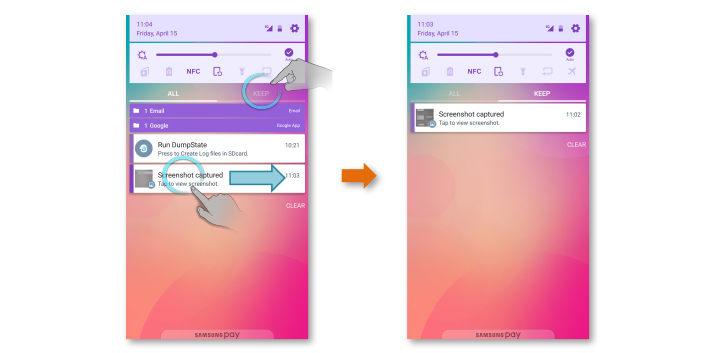
The addition of the Recents feature will allow you to scan through a list of recently used apps and help transition faster between your applications using the app icon. Users who don’t want to change their lockscreen can use Effects that lets you adjust your wallpaper, add or adjust popping colors and highlight parts of the screen you want to make stand out. Moreover, there is Quick Settings that enables you to make fast changes to your smartphone setting on the notification panel.

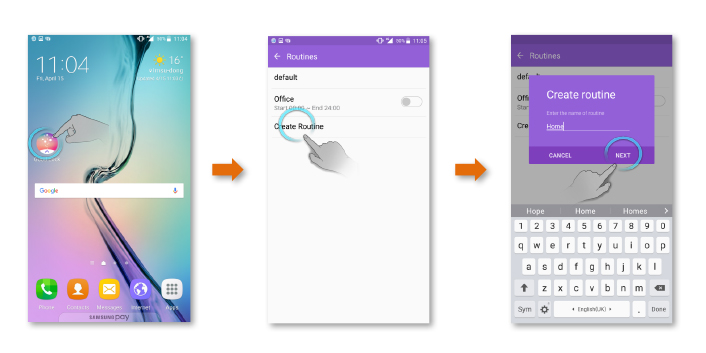
Good Lock can be downloaded from Galaxy Apps in the U.S., Canada, United Kingdom, Australia, Korea and Singapore. It is installed as an update to the System UI, so it is easy to uninstall. Good Lock is compatible with the Galaxy S7, Galaxy S7 edge, Galaxy S6, Galaxy S6 edge, Galaxy S6 edge+, Galaxy S6 Active and Galaxy Note5 (running on Android 6.0 Marshmallow OS).
