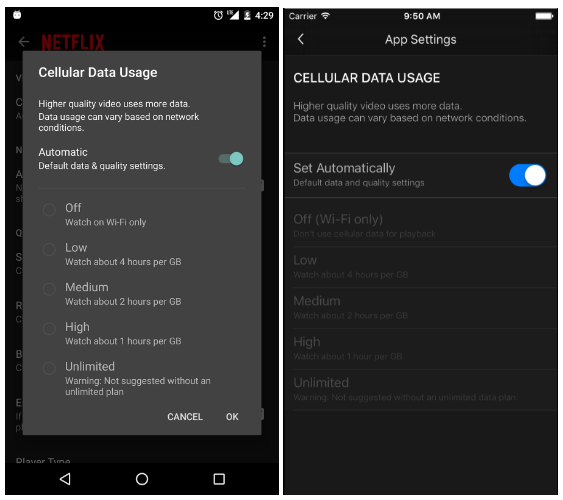
Netflix has rolled out a new feature that allows users better control over their cellular data usage at the time of streaming. The new tool is based on study of various streaming habits and kinds of mobile data plans used.
The default setting of the tool allows you to stream roughly 3 hours of video per gigabyte of data. This translates to about 600 Kilobits per second in terms of bit rates. As per Netflix testing, this setting is sufficient to maintain a balance between good video quality and low mobile data usage. For those who have higher data caps or unlimited plans, the new feature makes it possible to switch to higher-quality streams. Users can also choose from Low, Medium, High, and Unlimited settings. At Low, you will use about 1GB per 4 hours while 1GB in 1 hour for Medium. It must be noted that you can restrict the app to an Off setting that only lets you watch Netflix on WiFi.
In order to set your cellular data usage, you will have to update your Netflix app on iOS or Android to the most recent version. Users will then have to select “App Settings” from the menu, and pick “Cellular Data Usage” and switch off the automatic default and select a higher or lower data usage setting that works with your mobile data plan, including an unlimited option.
Netflix made its Indian foray in January this year with plans starting at Rs 500 per month.
