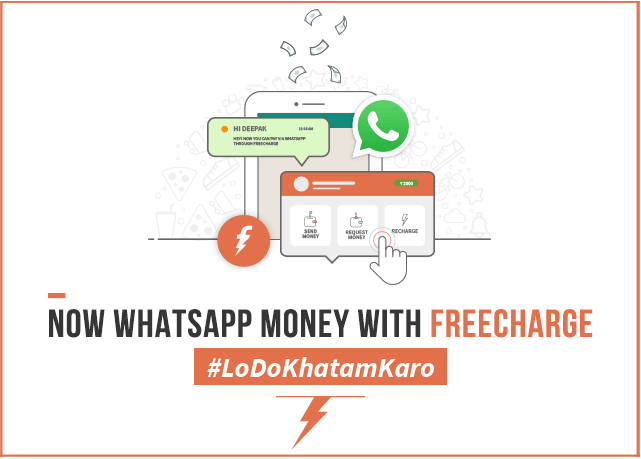
Freecharge has teamed up with WhatsApp to make it easier for users to send and receive money. The pay via chat feature would be available to Freecharge users in WhatApp’s accessibility settings.
In order to send money to your WhatsApp contacts using the FreeCharge mobile app, you will have to head to the FreeCharge mobile app and open the FreeCharge menu by swiping from left to right. You will have to enable the new “FreeCharge on WhatsApp” option. Following this, you can head to WhatsApp and touch on the contact whom you want to transfer money, and send a message in the following format:
‘AMOUNT in Rs.FC. After pressing the send button, a FreeCharge window will pop-up asking whether you want to send or receive money.
Currently, this feature is available only on Freecharge’s Android app. It should be noted that the money transfers can only be done by and to Freecharge users. Also, Freechrarge has stated that its ‘Chat n Pay’ feature is not affiliated to WhatsApp meaning it is only using the messaging service as a medium to let its users transfer money to each other.
