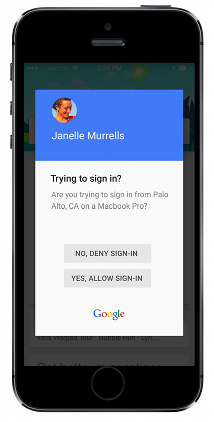
Google has updated its two step verification with a new feature. Dubbed as Prompt, the feature enables easier sign-ins for Android and iOS users
Users will need to approve the prompt that will pop up on their phone to complete the two-step verification process and sign in. You will have to enable the feature under My Account. The prompt will show a message saying, “Are you trying to sign-in?” followed by details of the device and the location of the device on which the sign-in is being attempted.
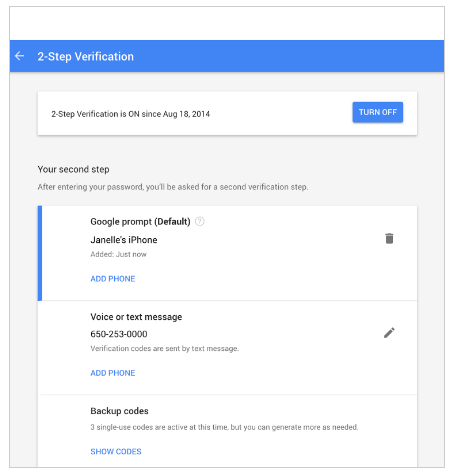
Users can still keep using Google Authenticator app, text message, or a variety of previous method for two step verification. Android users will get the feature with a Google Play Services update while iOS users will need the Google Search app installed on their phone.
Google says that users cannot have Security Keys and Google prompt enabled at the same time. Also, the Google prompt requires a an active data connection.
