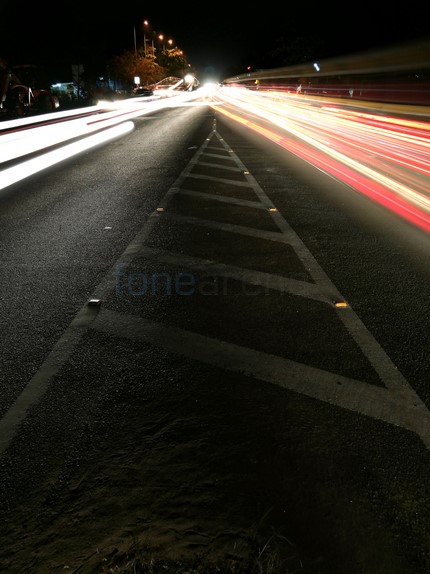The Huawei P8 was a bold move from the company to follow up the Ascend P7 smartphone. There isn’t much to talk about the Ascend P7 but the P8 was an entirely different story. It offered one of the most fluid performances of any Android smartphone at the time and the features too were flagship material. However, the smartphone didn’t receive as much attention as it should’ve. At least not until the Nexus 6P came along. It took a bit of Google and Nexus branding for the world to recognize the kind of high level engineering that Huawei is able to achieve. The Nexus 6P is perhaps the best Nexus device ever made and I am sure a lot of people will agree with me on that. When people recognized the benefits and the quality that Huawei was able to provide, the P8 also got some attention. However, the brand needed something to follow up to the P8 and something that would really grab the attention of everyone. The result is the Huawei P9 with Dual Leica Lens which truly is an engineering marvel on paper with the dual Leica lenses. In the past, we’ve seen how such dual lens setups have failed to impress the average buyer but this time around, things seem different. Let’s find out how in the review.
Unboxing

We already unboxed the Huawei P9. Here are the contents of the box:
- Huawei P9 smartphone in Silver color
- 2-pin charger (5V-2A)
- USB Type-C cable
- Earphones with microphone
- Screen protector
- Quick start guide

Design, Materials and Build Quality
It doesn’t take a genius to figure out that the P8 and P9 are part of the same lineage. In fact, both the smartphones do seem as if the P9 is a Plus or a more advanced version of the P8 with a larger feature set. The similar design isn’t a negative though. As we’ve come to see in the case of Apple and Samsung even, designs need to and have to evolve in order for it to become more user friendly and more reliable. In almost every other industry such as the automotive industry for example, it is perfectly acceptable to carry on the same base design for years till you have reached the pinnacle of engineering for that particular design.

This allows companies to tinker and improve on every single aspect of the product so that the consumer gets a much better experience each time around. So in our books, the P9 is doing just that. It combines essentially all the good aspects of the P8 and improves on them either for function or for aesthetics.
The first thing that comes to your mind when you pick up a P9 is just how light and easy to handle the device is. It feels premium. The metal and glass seamlessly bond together and gives a high end feel. However, the size of the device is just perfect to handle thanks to the 5.2” display and the weight of 144 grams feels evenly spread out across the surface area of the device. A heavier device automatically does feel more premium but its very difficult to make a lightweight device feel premium but Huawei have pulled this off with ease.The overall dimensions also remain pretty similar to the P8 which measures 144.9 x 72.1 x 6.4 mm compared to the P9 which measures 145 x 70.9 x 7 mm. The extra thickness is mainly attributed to the addition of a fingerprint sensor, dual lenses and a larger battery.

The difference in thickness compared to the added benefits is a small trade off and the P9 still feels extremely svelte. It feels great to hold and use. There are phones that you would love to carry around in your hands and then there are phones that you would be dying to let rest on the table or in your pocket. The P9 is the former; you can carry it around effortlessly and it feels great to do so. The front of the device is covered with 2.5D curved glass that has a nice striped pattern underneath it. It isn’t in your face types but does look elegant when you see it.

The 5.2” display is surrounded by a Huawei logo at the bottom. While you get the front facing camera, earpiece, ambient light as well as proximity sensors above it.

The sides are curved and you have chamfered edges around the front and back which make the design flow seamlessly. The chamfered edges aren’t sharp and don’t stick out like a sore thumb like on some devices. The right side houses the volume rocker button and the power key which has a grooved pattern that helps distinguish it by touch.

At the top, you find the secondary microphone and you also have the SIM card+SD card slot at the left. At the bottom is where you get the 3.5mm audio jack, primary microphone, USB Type-C port and the loudspeaker grille.

The backside is where the camera unit is housed at the top underneath the glass just like on the P8 and Nexus 6P. However, this entire unit is flat and does not have a bump like on the 6P and that is impressive considering the amount of hardware that is housed within. You get two 12 MP sensors, a Dual-Tone LED flash and Laser AF. There is Leica branding at the top right as well and that is something worth flashing.
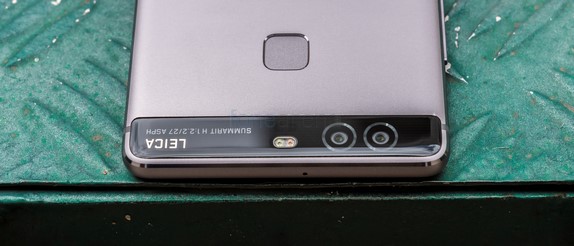
Below the camera module is the fingerprint sensor that has a square shape with rounded corners as well as chamfered inner edges. Towards the bottom, you have the Huawei logo and antenna line. There is an antenna line at the top at the sides but not much at the back since the glass portion provides enough room to facilitate for better reception.

The black unit we have here has Black glass up front while the back has a sort of purplish tinge on top of a silver basecoat. It definitely looks interesting and Huawei have several other colour options to choose from including Ceramic White, Prestige Gold, Rose Gold, Titanium Grey (Which we have), Mystic Silver and finally a Haze Gold which is perhaps the most unique since it has a brushed metal finish at the back and a different tone of Gold as well. The back panel is non-removable and neither is the battery. It is worth mentioning that the back panel does seem pretty durable and doesn’t really get scratched easily. It is also quite resistant to fingerprints.
Display

The P9 sticks to the same 5.2” 1080p formula of the P8 albeit with smaller bezels. The 2.5D curved glass is a treat to use and the display is sharp and beautiful as well. The brightness and sunlight legibility is good too. Even though it is slightly affected by the reflective glass, the brightness levels are high enough to compensate for it.
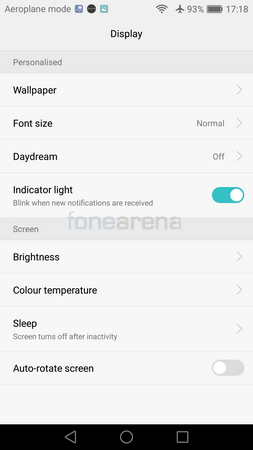
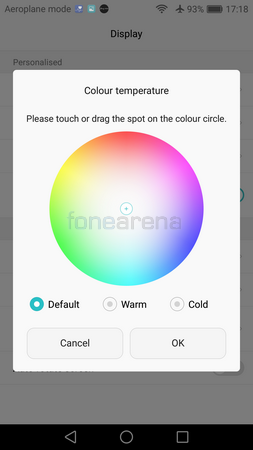
There isn’t any real need for a 1440p display on a 5.2” screen and we are glad this is a 1080p screen since it would only drain the battery faster. There is an LED notification light above the display and users can also adjust the colour temperature of the display from the settings to make it warmer or cooler based on their preference.
Fingerprint Sensor

The fingerprint sensor on the P9 is located at the back just below the camera module. The positioning Is spot on and your finger naturally rests on the sensor when you are holding it. The sensor itself is really accurate and also does a good job at recognizing your fingerprint even if it is slightly dirty or wet but not too much. I personally prefer the sensor on the Nexus 6P for the round shape and the deeper cutout but a round shaped sensor would look awkward on the P9 design for sure.
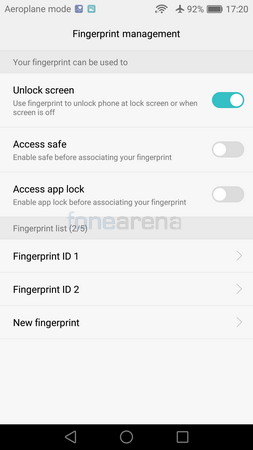
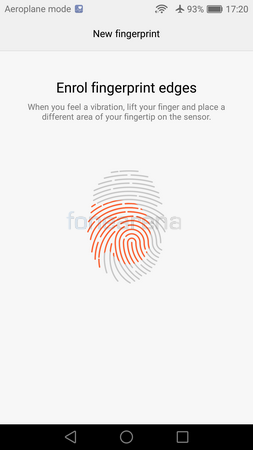
The sensor is always active which means that you can directly unlock the phone even when it is sleeping. Users can register fingerprints quite easily with just 5 to 6 taps and you can enroll upto 5 different prints at a time. However, the fingerprint sensor server a lot more function than just giving you access to the phone or your files or protected apps. The fingerprint sensor itself acts as a touch sensitive pad of sorts and it can be used to navigate and access certain phone functions. For example, you can use the fingerprint sensor to take a photo or video, answer a call or stopping an alarm just by tapping and holding the sensor. This is especially useful when taking selfies.
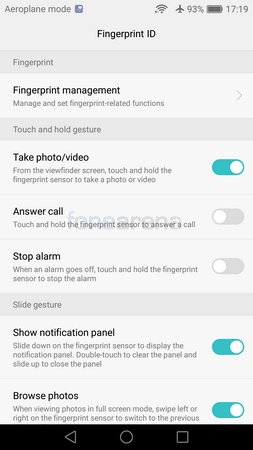
Additionally, there are several gestures that you can make use of as well. Swiping down on the fingerprint sensor will show you the notifications and a similar swipe up will hide them. You can also clear the notifications by double tapping the sensor after which the notification drawer retracts itself. Finally, users can also browse through photos by swiping left or right on the sensor. This provides a less intrusive viewing experience.
Calling and Messaging

Call quality is quite good on the Huawei P9. Speech is loud and audible through the earpiece and the same goes for the loudspeaker as well. The loudspeaker isn’t as loud as say the Nexus 6P which has stereo speakers but compared to the recent crop of flagship products on the market, this is much better. The ringing volume is also really loud and can be heard even in the busiest of environments.
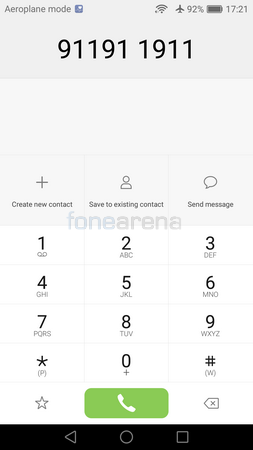
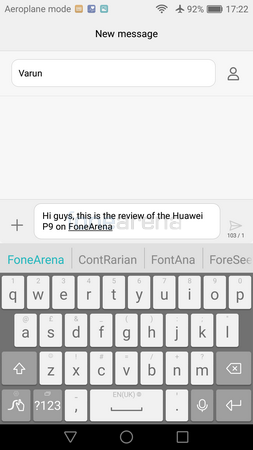
There is a large dialpad that is easy to use and the built in keyboard is Swype which has an easy to use layout and is smooth. It supports tracing, themes and gestures as well. You can also choose to download and use a 3rd party keyboard from the play store if it doesn’t suit you.
Software and UI
The Huawei P9 comes with Android 6.0 Marshmallow with Huawei’s EMUI 4.1 on top. EMUI lacks an app drawer but users can arrange the apps on their homescreen as per their preference and also group them into folders. There is a simple UI mode as well for those who are not quite tech savvy and those who are visually impaired.
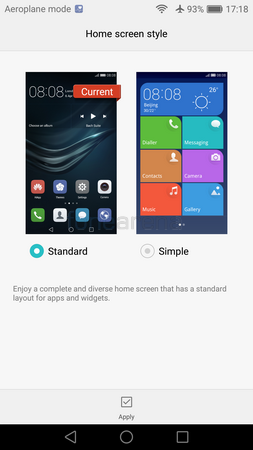

Users can choose whether or not to display the battery percentage and whether they want to have it in the battery logo or next to it. You can also enable displaying the carrier name as well. The recent apps screen has a 2D layout which can be used to jump from one app to the other or clear apps individuals or close all at once by pressing the recycle bin icon.
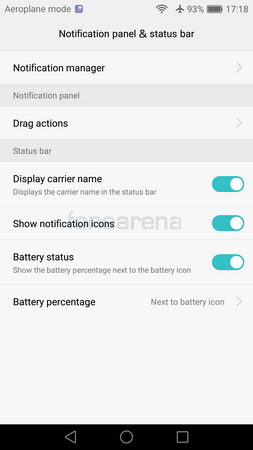
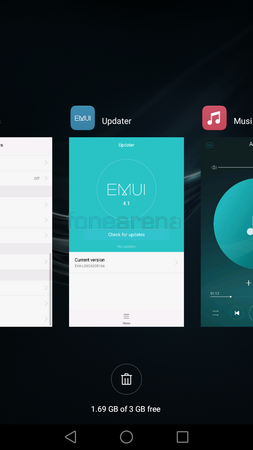
There are two tools that can be used for people who have difficulty in accessing the large screen that’s to the mini screen view and the shifting keyboard. Both these are nice to have but I’d reckon these are features that will be more useful on larger devices such as the P9 Plus and I don’t really see many people using it on the P9 since its compact. But still a good feature to have.

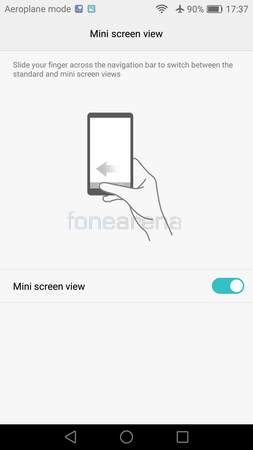
Users can enable a mode that will prevent accidental touches and in case you want to use gloves, you can turn gloves mode on as well. Motion control allows several different ways to use your phones features. There is a flip to mute, pick up to reduce volume, tilt to move icons as well as a raiser to switch to earpiece feature that is especially useful when you are driving. If you phone is connected to the handsfree, you can take the call and automatically switch to the phone’s earpiece by just placing it on your ear.
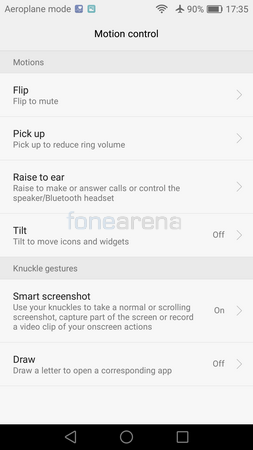
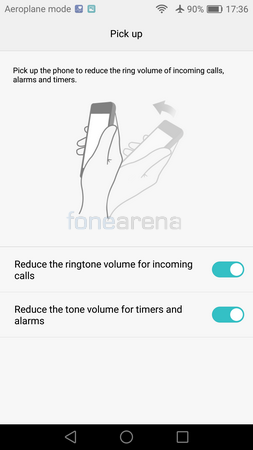
There is a screen on gesture mode which can be used to launch certain apps by drawing letters with your knuckles. Additionally, you can take screenshot by double tapping the screen with your knuckle. There is a scroll capture feature too that can either be activated after you capture the screenshot or drawing the letter S with your knucles. Lastly, you can even select a portion of the screen that needs to be captured using your knuckle.
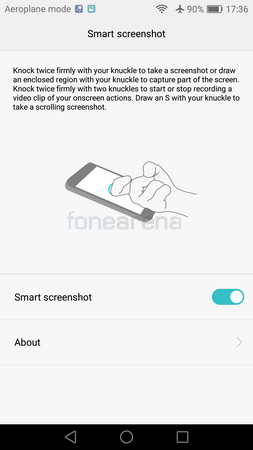
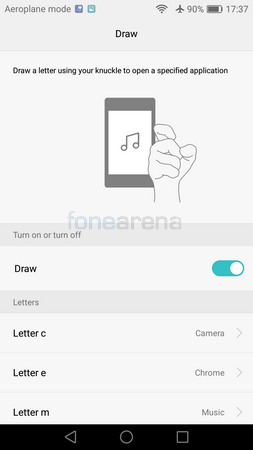
The on-screen navigation keys can be customized to your liking in terms of layout. You can swap positions of the recent apps and return key as well as add an open notification button. Lastly, there is an optional floating dock that can be expanded to reveal the recent app, return, home key as well as a screen lock and one touch optimization shortcut. You can drag the dock and place it in any corner of the screen too.
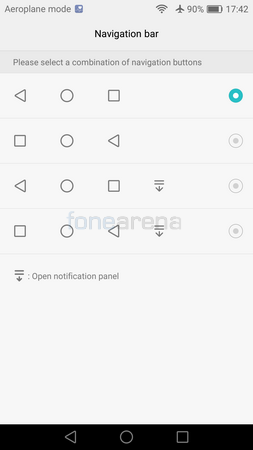
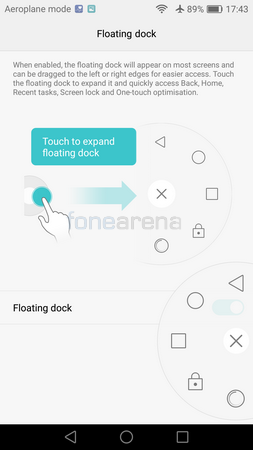
Storage, Connectivity and Performance
The Huawei P9 model that we are reviewing is the EVA-L09 which has a single nanoSIM card slot that supports 4G LTE. You also get a dedicated microSD card slot which supports cards upto 256GB in capacity. The internal memory is 32GB. We would’ve loved to have a Hybrid DualSIM model at least considering how most flagship models have already adopted it but as of now, we believe there would only be a single SIM variant in the India market.

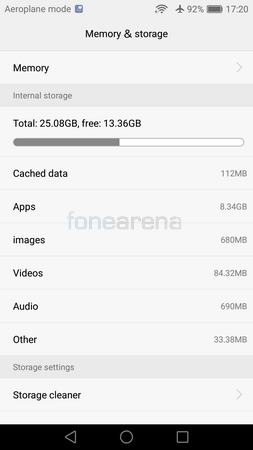
The USB Type-C port takes a reversible connector and you get a Type-C to Type-A cable in the box. The EVA-L09 model that we have comes with NFC but there are other variants which lack this feature. The device also supports dual-band Wi-Fi 802.11 a/b/g/n/ac as well as Bluetooth 4.2.
The Huawei P9 is powered by a powerful in-house HiSilicon Kirin 955 chipset that has 8 cores. You also get 3GB of RAM and a Mali T880-MP4 GPU. Performance is fluid without any lag or hiccups.
Camera

Definitely the most important part of the P9 is the camera. Lets get the specifications out of the way first. The P9 has Dual 12 Megapixel Sony IMX286 sensors at the back which make use of Leica optics. One is RGB while the other is a Monochrome sensor. Both of them have a 27mm focal length, an f2.2 aperture and are assisted by Laser AF as well as a dual-tone LED flash. The pixel size is at 1.25 microns which is bigger than the 1.12 micro pixel size of the P8.
Now onto how the two sensors actually work. In the past, there have been several smartphones with dual camera sensors. Some used it for 3D photos/videos while others used it for just depth sensing etc. The Huawei P9 uses it for many reasons. The first and most important of which is the low light performance. Despite the f2.2 aperture which most definitely sounds small compared to the f1.7 of the Samsung Galaxy S7 and f1.8 of the LG G5, the Huawei P9 has really good performance in low light. This is because of the monochrome sensor which can capture upto 3 times the amount of light that a conventional RGB sensor can.
Huawei has created an algorithm that allows both these sensors to work in unison with each other. The RGB sensor is used to capture the colours while the Monochrome sensor is used to capture the details. As a result, the smartphone has a much better dynamic range as can be seen in the way the smartphone handles the details in the highlights and shadows. Additionally, the smartphone also does really well under low light by keeping the noise levels in check.

There is a dedicated depth sensor on the camera which allows users to mimic the depth of field like on cameras with variable aperture. It starts all the way from f0.95 (homage to the 50mm f0.95 Noctilux from Leica) and stops all the way down to f16. Now, I used to be a hater of these depth of field effects that have been around on smartphones for a while. Almost every time, they end up looking fake and isn’t really pleasing. Striking yes, but not pleasing. However, on the P9, it handles it with ease and manages to make the end result look good too. The bokeh looks quite real and is also quite smooth as well as pleasing to the eye.

There are plenty of details to work with thanks to the 12 Megapixels resolution and 1.25 micron pixel size. Focusing too is really quick thanks to the Hybrid focus (PDAF+Laser AF). We didn’t face the issues that have plagued Laser AF phones of the past such as the focus hunting. The P9 does a good job at locking the focus quickly whether it is on a close object or a far one, moving or stationary. Photos are captured quickly and the processing is also spot on thanks to the dedicated Dual core ISP which is optimized for colour and noise management.
Coming to the software, it is almost as important as the hardware on the phone. It too has Leica’s touches that give it an edge. As we mentioned earlier, there is a depth of field mode which allows the users to set values anywhere from f0.95-f16. Users can capture RAW photos in DNG format and also manually control the shutter speed, focus, ISO, exposure compensation and white balance. Apart from the various filters, you also have three different colour modes to choose from. Standard, vivid and smooth colours – the third one is the closest to what you would get on a Leica camera and the colours really do look great. Below, you can see the three different colour mode and the resulting photos.
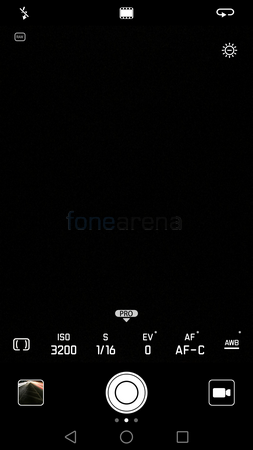
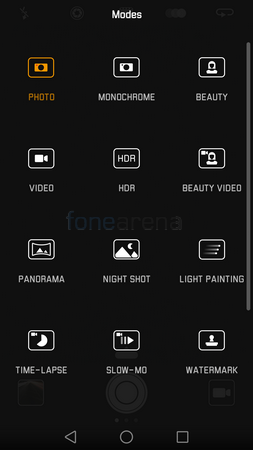
The dedicated monochrome mode captures images with the monochrome sensor and isn’t just a desaturated photo like on other smartphones. What is the difference? On a normal camera smartphone, the photos are captured on an RGB sensor, these photos are then processed (either by the smartphone or by you) and desaturated to look like a black and white photo. In the case of the P9 however, the sensor itself is monochrome and as we mentioned earlier, it captures more light at any given point of time. This means that the photo will be brighter, will be steadier due to needing shorter shutter speeds, will have a better dynamic range, more detailing and lesser noise levels than the black and white photos captured by regular cameraphones.
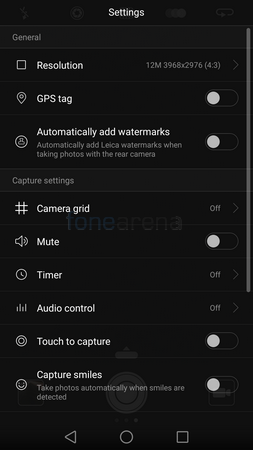
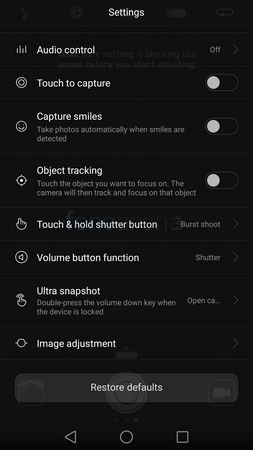
The other most interesting mode is the Light Painting mode which allows you to capture light trails, water in motion, star trails and light painting. Note that for all these modes, you’d need to make use of a tripod or something steady to balance your phone against to get an optimal sharp photo. However rather than just using a slow shutter speed to capture one single photo, the P9 uses image stacking to achieve the effects. Take this photo in particular, it was shot using the silky water effect.
No matter which phone you are using on the market, you won’t be able to take a shot that is exposed for around 2 seconds or more in broad daylight unless you place an ND filter in front of the camera. This is true even at the base ISO (100 or even 50). As a result, it is almost impossible to capture water in motion without an ND filter on phones. What Huawei have done cleverly here is capture the basic frame and then use multiple exposures and stack them one on top of the other and merge them to create this effect. As a result, you can get this effect which seems like it’s been taken with an ND filter but has just been taken with the phone itself.
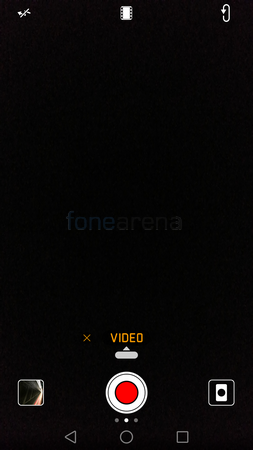
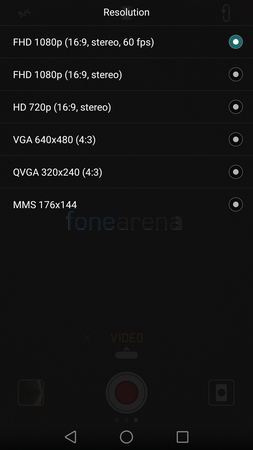
Another interesting addition is the ability to add a watermark to your photos which says Huawei P9 Leica Dual Camera. It appears on the bottom left corner of your phone along with the OO logo and adds a nice touch to the photo. The only thing you need to keep in mind is that the watermark is always on the bottom left and you need to compose the photo accordingly. Its likely that we will get the option to choose where the watermark appears in the future.
The front facing camera is an 8 megapixel unit with f2.4 aperture. It fares well in good lighting conditions but is a bit dark under low light. The detailing is great too but can become a bit soft if you use the beautification features. However, its good enough for your social network purposes.
Huawei pulled almost every stop for the camera department but the one thing missing is 4K video recording. The maximum resolution that can be shot at is 1080p and at 60fps. There is a 30fps mode too and the quality isn’t that great. The P9 is much more of a still camera than a video camera and if you look at Leica’s lineage, that’s exactly what their cameras also suggest. There is an option of standard, smooth and vivid colours for video but no monochrome option. The lack of a 4K recording feature might possible be due to the complexity in the algorithm since the processor on the phone should be powerful enough to process it otherwise.
Music
The Huawei P9 music player is nice eye candy. It has a dynamic colour palette that changes based on your album art. Music can be sorted according to the song title, artist, album, folder etc. The now playing screen can display the album art, lyrics and also quick access to the various tracks. You also have the usual track controls, shuffle/repeat and favourite options.

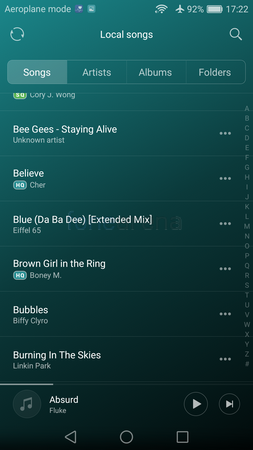
The output through the loudspeaker is loud but is a mono experience but is much better than most flagships these days. The output through the 3.5mm audio jack is really loud too and offers good quality output. It has a good dynamic range especially on the lower end and has good bass when needed.
Battery

Huawei has optimized the battery on the device to provide maximum backup possible. The efficient HiSilicon Kirin 955 processor coupled with the 5.2″ 1080p display provides great battery life. It should last even the heaviest of users a full day of usage. In case it does run out of juice, the battery on the P9 is a 3000mAh unit that supports fast charging. It can refill 40% of the charge in 30 minutes.
Conclusion

The Huawei P9 is a perfect example of a smartphone that suggests its not just about the specifications but its how you use what you have. The P9 has possibly the best camera on the market right now and its most definitely the most interesting one since it allows you to be quite creative. The f2.2 aperture seemed inadequate to me but in reality, its more than needed and bests some phones with larger apertures too. The rest of the phone too is top notch and if I would like to change one thing on the phone, it would be the single SIM slot. Other than that, the Huawei P9 is a smartphone that I loved using and one that has really pushed the envelope in terms of photography for smartphones. All these years, we’ve heard talks of smartphones replacing digital cameras but none of them have offered as much promise as the P9. There have been many implementations of dual lens cameras but Huawei is the first one to get it right. At the asking price, I would definitely recommend it for those people who have an interest in photography and also need a smartphone with all the bells and whistles.
Pros
- Great Camera (Low Light Performance, Dynamic Range and Monochrome)
- Beautiful and Elegant Design
- Fast and Accurate Fingerprint Sesnor (Always Active)
- Good Audio Quality
- Good Build Quality
Cons
- No 4K Video Recording
- Only Single SIM model Available (Not a con for everyone)