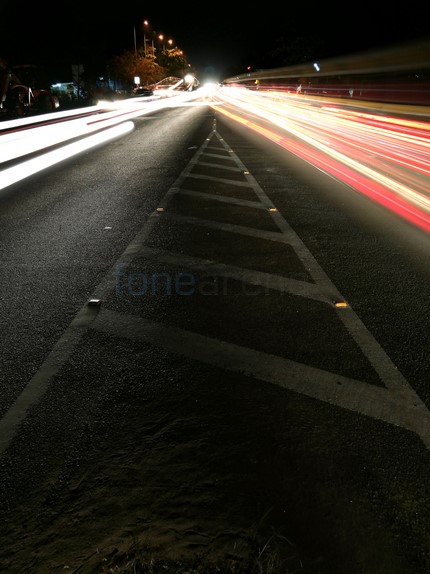Definitely the most important part of the P9 is the camera. Lets get the specifications out of the way first. The P9 has Dual 12 Megapixel Sony IMX286 sensors at the back which make use of Leica optics. One is RGB while the other is a Monochrome sensor. Both of them have a 27mm focal length, an f2.2 aperture and are assisted by Laser AF as well as a dual-tone LED flash. The pixel size is at 1.25 microns which is bigger than the 1.12 micro pixel size of the P8. Lets take a look at some samples to see how well the phone does.
Now onto how the two sensors actually work. In the past, there have been several smartphones with dual camera sensors. Some used it for 3D photos/videos while others used it for just depth sensing etc. The Huawei P9 uses it for many reasons. The first and most important of which is the low light performance. Despite the f2.2 aperture which most definitely sounds small compared to the f1.7 of the Samsung Galaxy S7 and f1.8 of the LG G5, the Huawei P9 has really good performance in low light. This is because of the monochrome sensor which can capture upto 3 times the amount of light that a conventional RGB sensor can.
Huawei has created an algorithm that allows both these sensors to work in unison with each other. The RGB sensor is used to capture the colours while the Monochrome sensor is used to capture the details. As a result, the smartphone has a much better dynamic range as can be seen in the way the smartphone handles the details in the highlights and shadows. Additionally, the smartphone also does really well under low light by keeping the noise levels in check.

There is a dedicated depth sensor on the camera which allows users to mimic the depth of field like on cameras with variable aperture. It starts all the way from f0.95 (homage to the 50mm f0.95 Noctilux from Leica) and stops all the way down to f16. Now, I used to be a hater of these depth of field effects that have been around on smartphones for a while. Almost every time, they end up looking fake and isn’t really pleasing. Striking yes, but not pleasing. However, on the P9, it handles it with ease and manages to make the end result look good too. The bokeh looks quite real and is also quite smooth as well as pleasing to the eye.

There are plenty of details to work with thanks to the 12 Megapixels resolution and 1.25 micron pixel size. Focusing too is really quick thanks to the Hybrid focus (PDAF+Laser AF). We didn’t face the issues that have plagued Laser AF phones of the past such as the focus hunting. The P9 does a good job at locking the focus quickly whether it is on a close object or a far one, moving or stationary. Photos are captured quickly and the processing is also spot on thanks to the dedicated Dual core ISP which is optimized for colour and noise management.
The dedicated monochrome mode captures images with the monochrome sensor and isn’t just a desaturated photo like on other smartphones. What is the difference? On a normal camera smartphone, the photos are captured on an RGB sensor, these photos are then processed (either by the smartphone or by you) and desaturated to look like a black and white photo. In the case of the P9 however, the sensor itself is monochrome and as we mentioned earlier, it captures more light at any given point of time. This means that the photo will be brighter, will be steadier due to needing shorter shutter speeds, will have a better dynamic range, more detailing and lesser noise levels than the black and white photos captured by regular cameraphones.
The other most interesting mode is the Light Painting mode which allows you to capture light trails, water in motion, star trails and light painting. Note that for all these modes, you’d need to make use of a tripod or something steady to balance your phone against to get an optimal sharp photo. However rather than just using a slow shutter speed to capture one single photo, the P9 uses image stacking to achieve the effects. Take this photo in particular, it was shot using the silky water effect.
No matter which phone you are using on the market, you won’t be able to take a shot that is exposed for around 2 seconds or more in broad daylight unless you place an ND filter in front of the camera. This is true even at the base ISO (100 or even 50). As a result, it is almost impossible to capture water in motion without an ND filter on phones. What Huawei have done cleverly here is capture the basic frame and then use multiple exposures and stack them one on top of the other and merge them to create this effect. As a result, you can get this effect which seems like it’s been taken with an ND filter but has just been taken with the phone itself.
The front facing camera is an 8 megapixel unit with f2.4 aperture. It fares well in good lighting conditions but is a bit dark under low light. The detailing is great too but can become a bit soft if you use the beautification features. However, its good enough for your social network purposes.