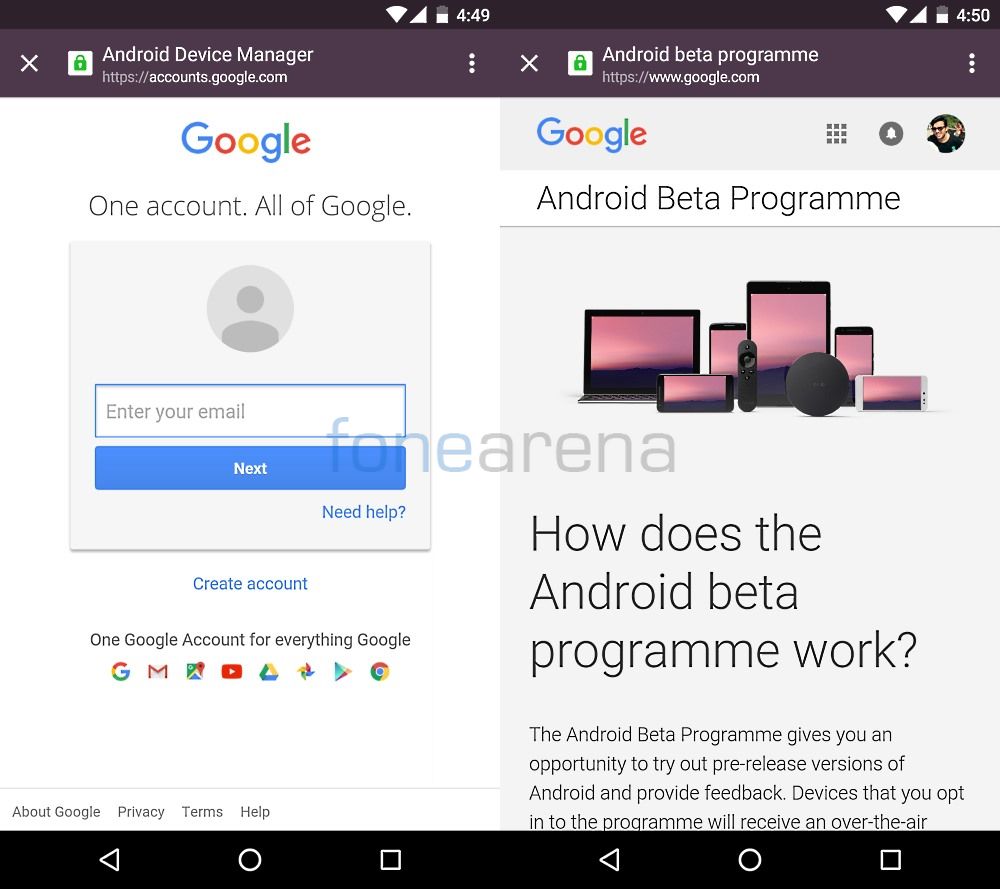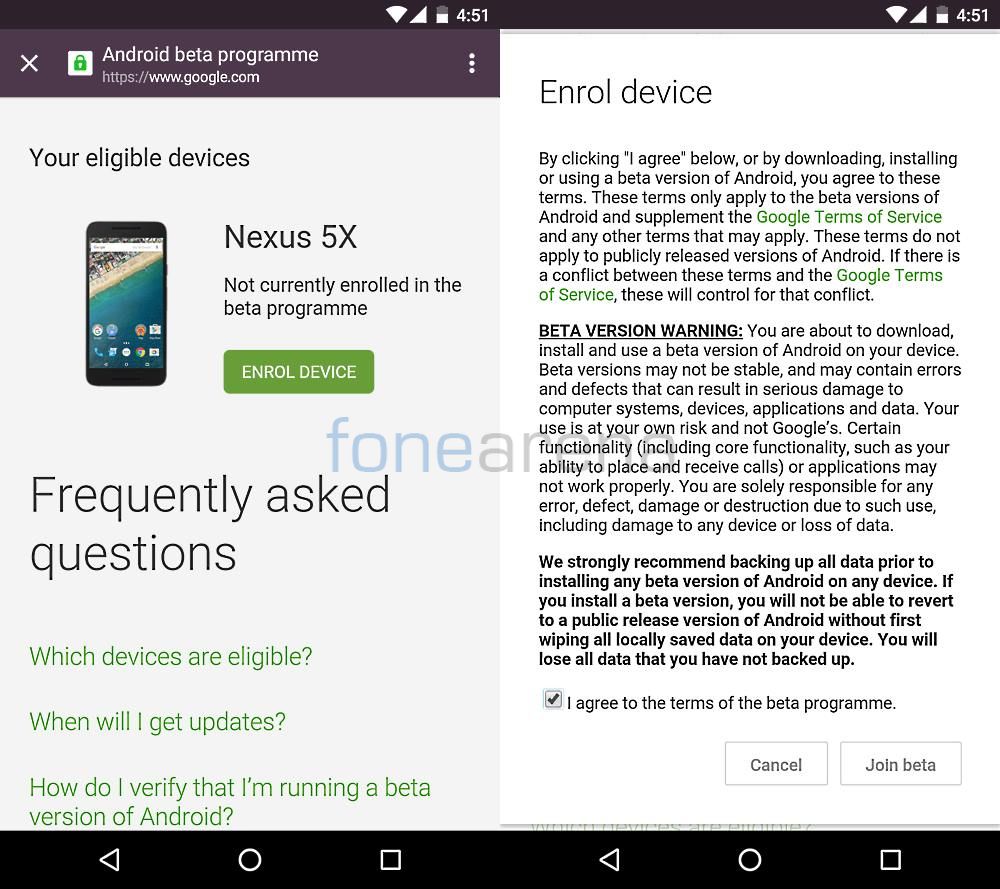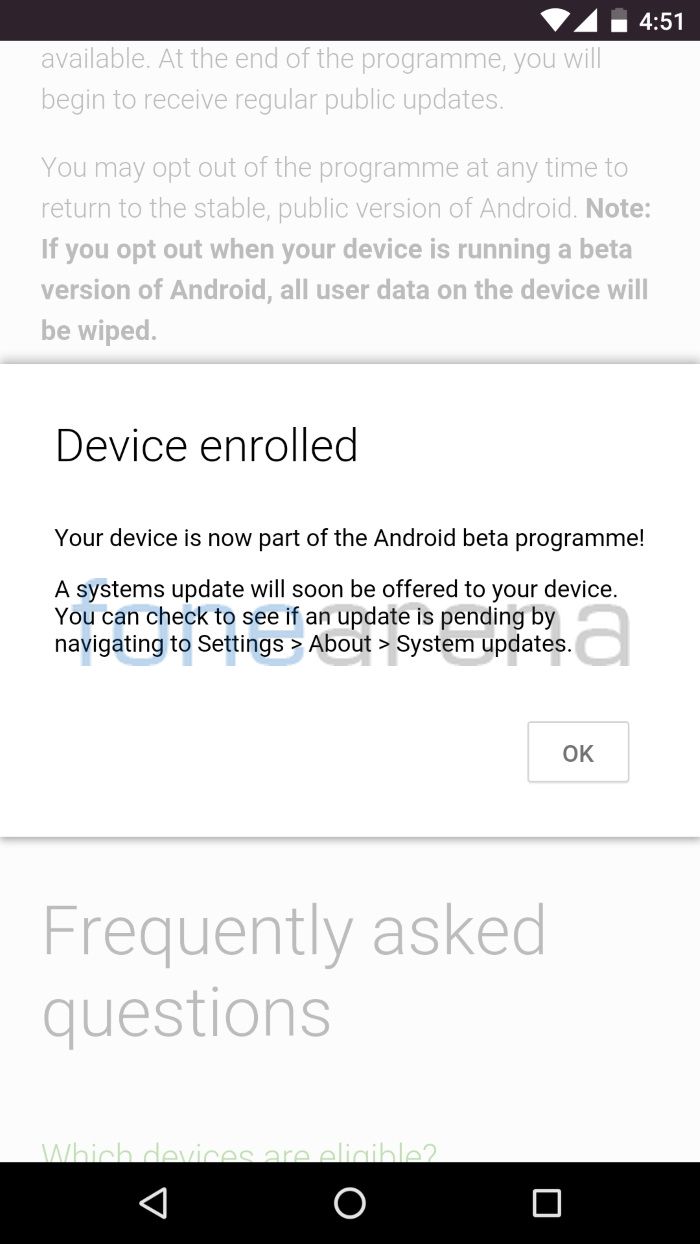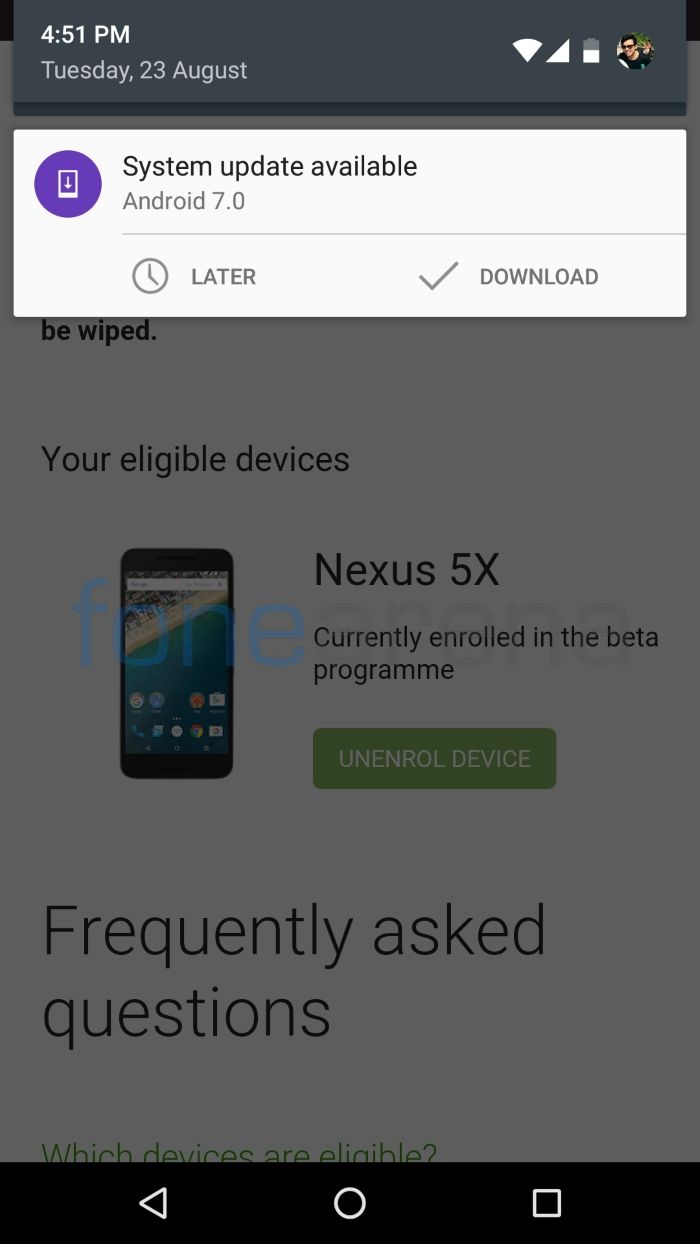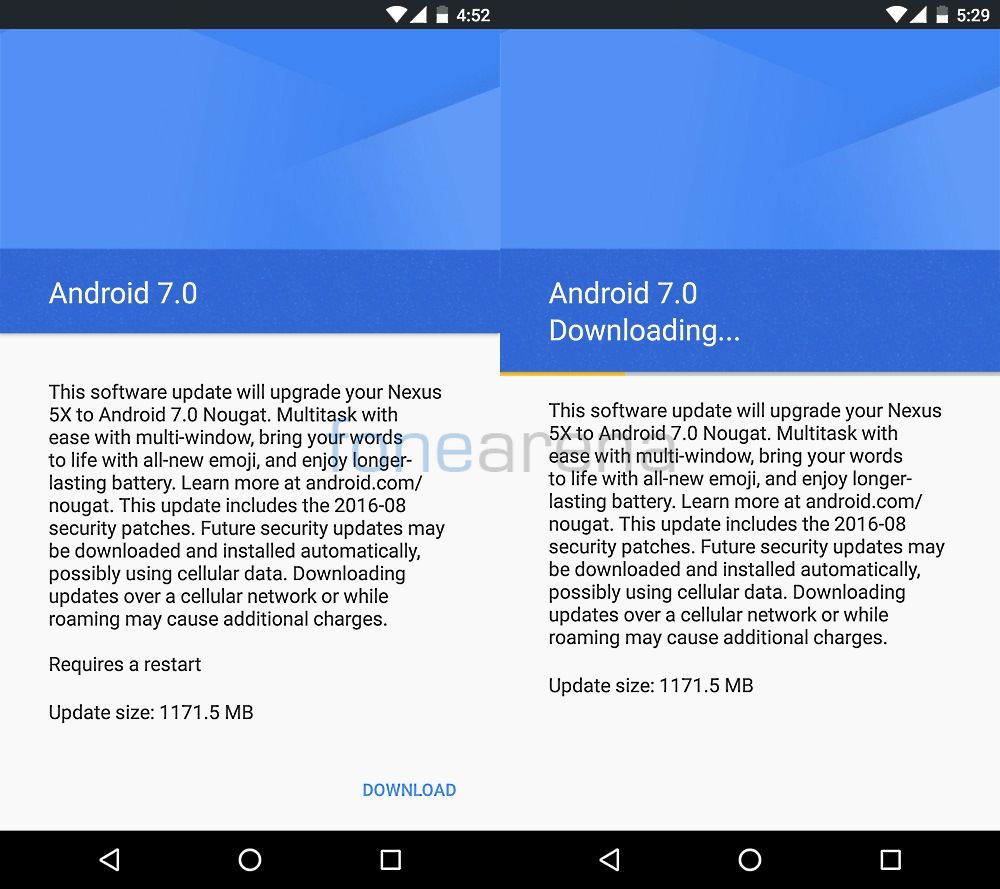Google last night started rolling out Android 7.0 Nougat OTA update for select Nexus devices and it will gradually roll out to Nexus 6, Nexus 5X, Nexus 6P, Nexus 9, Nexus Player, Pixel C and General Mobile 4G (Android One) users over the coming weeks.
So if you have one of the above mentioned Google Nexus devices and cannot wait for the OTA update to roll out, but still want the OTA update earlier than others, here’s what you can do and Google will push out the OTA update instantly for your device.
Step 1:
Click on this link to Join Android Beta Programme and register with your existing Gmail account that is being used on the Nexus device.
Step 2:
After the successful login, scroll down to see the eligible Nexus device for the program (as in our case it was Nexus 5X).
Step 3:
Tap to enroll the Nexus device and you’ll see a confirmation pop-up message noting that “Device enrolled, Your device is now part of the Android beta programme! A system update will soon be offered to your device. You can check to see if an update is pending by navigating to Settings > About > System updates.”
Important Note: Make sure you have your Nexus device connected to Wi-Fi for the update.
Step 4:
Usually after the Step 3, you will instantly see a notification for the System update availability of Android 7.0 asking you to download it. But in case you don’t see the update notification immediately then either check for manual update from Settings or wait for some time as Google says it takes up to 24 hours to send the update. Although we have seen updates rolling out way earlier than that, so you need not to worry.
Step 5:
Hit the download and let it finish as it will take some time. Once completed, just tap on the ‘Restart & Install’ button at the bottom right corner. The update size for the Nexus 5X is about 1.1GB (1171.5mb).
The Android 7.0 Nougat system update brings the multi-window feature to all eligible Nexus devices and will improve battery life. Google notes that the update also includes August security patches for Android 7.0 Nougat.