
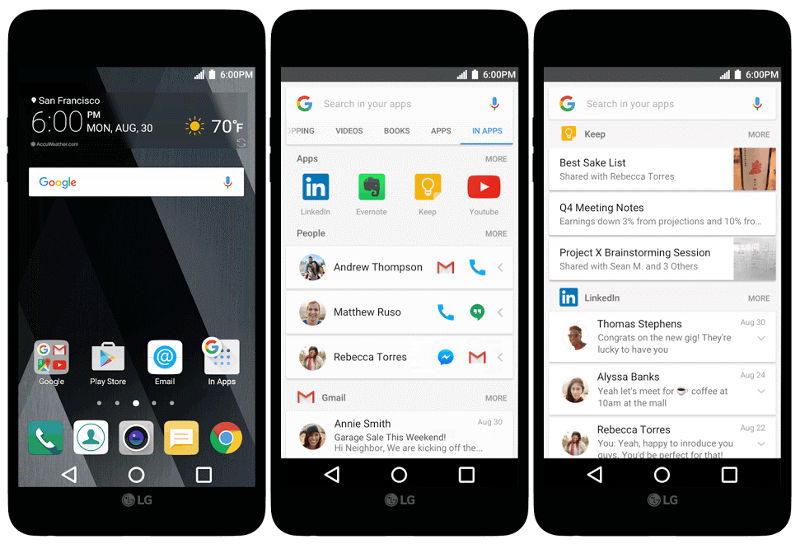
Google today announced new ‘In Apps’ search mode for Android phones that lets you quickly find content from installed apps. This can be accessed using the ‘In Apps’ tab and works even when you’re not connected to WiFi or cellular data. Only you can see your personal results, and you can control what apps appear by going to Settings within the Google app.


Currently it works with apps like Gmail, Spotify and YouTube. Facebook Messenger, LinkedIn, Evernote, Glide, Todoist and Google Keep will be added in future.
Uses of In apps search mode:
- Find your contacts and messages. Easily find the friend you want to catch up with, or the name of the new sushi place that your friend told you about last month — just search for [sushi] and find the message.
- Listen to your favorite running song or watch that sneezing panda video for the 15th time — all in one place.
- Stay organized with your tasks and notes. Want to check off items on your grocery list? No problem, just search for [groceries].
The In Apps icon was revealed by @evleaks in a LG V20 image recently, and today both Google and LG confirmed that the V20 will be the first to feature it. You can access In Apps mode directly with a dedicated shortcut on the homescreen and Second Screen and also lets you search LG’s pre-installed apps.
LG V20 will be announced at an event San Francisco on September 6th. It will be the first phone to come with Android 7.0 Nougat out of the box.
Commenting on the new Google In Apps in V20, Juno Cho, president of LG Electronics and Mobile Communications Company, said:
As smartphone features become increasingly diverse, a growing number of smartphone users are willing to search for more information saved on their mobile devices.The V20 combined with Google’s evolving search tools will allow users to search for information they need faster in a more convenient and smart manner.
