
There was always a confusion among the general public about which Galaxy Note or Galaxy S device was the latest since the Note series was always a number behind on the latest version. This time around, Samsung decided to skip the number 6 and went with Note7 branding in order to bring it in line with the Galaxy S series lineup as well the iPhone 7 and 7 Plus which are now available.
I can’t start this review without addressing the elephant in the room. Yes, the Galaxy Note7 does have an issue with its battery and is not safe currently. Almost every other day, a new report pops up with the Galaxy Note7 exploding and sometimes even causing damage and even worse, affecting the owners or other people in the vicinity. This is why it is utmost important that each and everyone who already owns a Galaxy Note7 should return it for a newer variant that does not suffer from the defect.
On the flipside, it is good to see how Samsung is handling the situation. Most companies would’ve outright denied the reports and the fact that their devices are faulty before it was too late and were forced to recall. Samsung didn’t do that, they recognized the issue and immediately issued a recall of not just certain units but every single Note7 in circulation and the old stock that was in shops and warehouses.
As a result, it will cost them a reported sum of 1.5 billion US$ which is no small amount to anyone or any company. Additionally, this has created a lot of impact on the stock prices and also affected the company’s credibility.
Now, I might get a lot of hate perhaps for saying this but this should only improve their credibility if anything. Sure, its frustrating to see that any device that you buy is faulty and to an extent where it is life threatening. But Samsung haven’t done this on purpose and this could’ve happened with any gadget and isn’t restricted to the Note7 alone. Also, rather than refusing to do anything about the situation, Samsung have acted quickly and efficiently to guarantee user safety as much as possible. They are also adding other benefits on top of it to keep customers happy.
We urge everyone to turn in their devices and get the new units that are free from faults. While, it may definitely be good to be wary about devices in the future especially Samsung devices, one should not totally discredit the brand. if ever they produce an interesting smartphone in the future that you are thinking of buying, do give them a chance as well. Just my two cents.
Unboxing
We already unboxed the Samsung Galaxy Note7. You can check out the video below:
Here are the contents of the box:

- Samsung Galaxy Note7 smartphone in Black Onyx color
- Headset with microphone
- 2-pin charger with Adaptive Fast Charging (5V-2A/9V-1.67A)
- USB Type-A to USB Type-C cable
- USB Type-C to USB Type-A adapter
- USB Type-C to Micro USB adapter
- SIM ejector tool
- Quick start guide and warranty information
Video Review
Design, Materials and Build Quality
The Samsung Galaxy Note7 is an infusion of the Note5 and S7 edge designs. It probably resembles the Galaxy S series more than ever since it is the first Note device to feature a dual-curved display just like the S series edge devices since the S6. However, there is a slight difference in the way the glass is curved compared to the S7 edge.

The Galaxy Note5 was the first Samsung flagship to have curved glass on the back and that really helped the ergonomics. The S6 edge and S6 edge+ had curved displays but flat backs. The S7 edge combined the dual curved display up front along with a curved back. However, the curvature of the back glass was lesser than the one up front. On the Note7 though, the curvature of the front glass and the glass panel at the back are exactly the same.
The glass also seems to blend in much better with the side bezel compared to the S7 edge and as a result, the device is much better to hold and handle thanks to the improved grip it offers. Size wise too, the S7 edge and Note7 are nearly the same with a slight increase in dimensions only due to the 0.2″ larger screen on the Note7. The Note7 measures 153.5 x 73.9 x 7.9 mm compared to 150.9 x 72.6 x 7.7 mm of the S7 edge and 153.2 x 76.1 x 7.6 mm of the Note5.

The primary difference in the width is due to the dual curved display which allows Samsung to fit a display of the same size in a more compact body. The result is a screen to body ratio of 78% which is the highest for any Note smartphone so far. The shape remains majorly the same. A large rectangle with rounded corners just like on the Note5.
The Note7 comes in 4 different colours – Black Onyx, Gold Platinum, Silver Titanium and Blue Coral. The Black Onyx variant is Black just like the S7 edge with a certain silver glow at certain angles. However, the side bezel is now black too compared to the Silver bezel on the sides. All colours look quite good on the Note7. This time around, users don’t get a White variant but the Blue Coral variant along with the Rose Gold side bezels looks really unique and attractive. The bezels don’t look as pinkish as it appears on photos in real life and that is a good thing.

Up front, you have the 5.7″ dual curved display that is protected by the latest Corning Gorilla Glass 5. The back glass is also made of the same material. Above the display, you get the earpiece, front facing camera, iris scanner as well as the proximity and light sensors.

Below the display, you have the home button which houses the fingerprint sensor and two capacitive keys on either side of it.
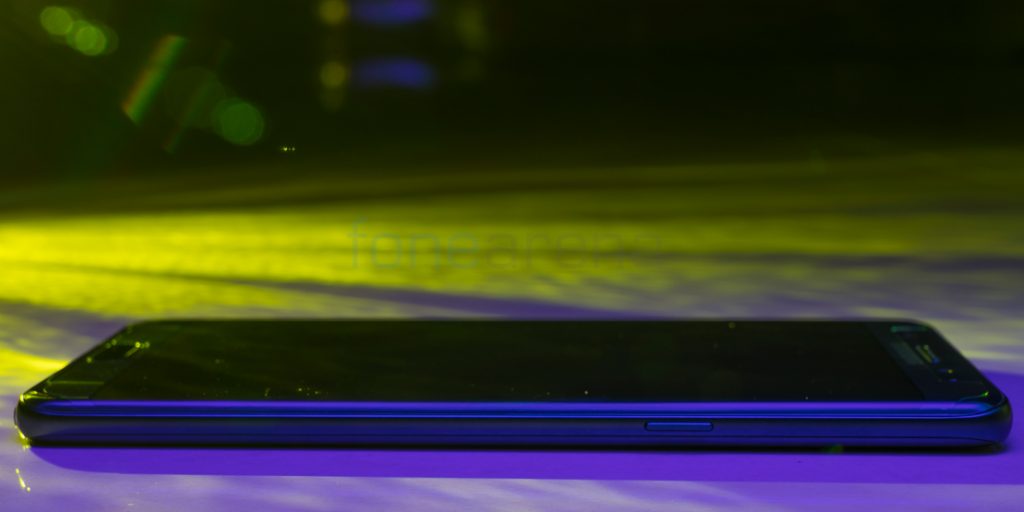
The right side houses the power key while the left side has the volume buttons. All of the buttons provide great feedback when pressed.
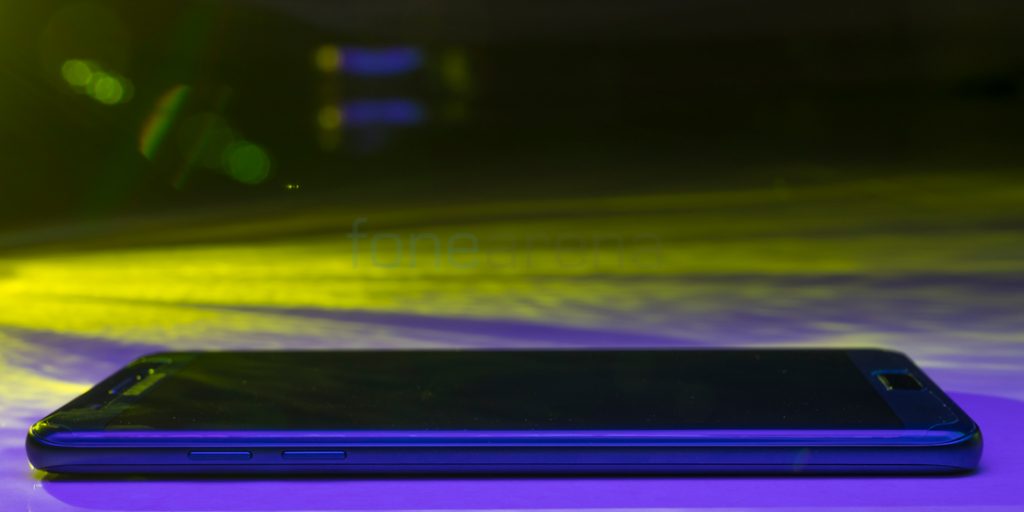
At the bottom, you get the 3.5mm audio jack, USB Type-C port, primary microphone, loudspeaker as well as the S-Pen and its slot. We shall discuss about the USB Type-C port and S-Pen in detail later.

At the top, you get the secondary microphone and the SIM card slot which houses a nanoSIM slot and a microSD card slot on the single sim variant or a Hybrid SIM slot on the Dual SIM variant. We still don’t get back the IR blaster which was taken out of Samsung flagship phones starting with the Note5 and S6 edge+.

At the back, you have a similar layout to the Note5 and S7 edge. You have the 12 Megapixel camera at the top along with the LED flash and heart rate sensor right next to it. Below it, you have the Samsung branding as well as the Duos branding for the DualSIM variant in markets that offer both the single SIM and dual SIM variants. (The one in the pictures is a Middle Eastern unit).
The S7 Edge was considered the best ever smartphone from Samsung in terms of design and build quality. However, it seems that Samsung have one upped themselves with the Note7 which seems even better even though it is by a smaller margin.
This is the first time that Samsung have also released a Note device that is waterproof. The Note7 has an IP68 rating that protects it from dust and water upto a depth of 1.5 metres for a duration of up to 30 minutes. When the rumour initially came out, many including myself were skeptical of the Note series being waterproof but Samsung have pulled that off with the help of a sealed S Pen slot.
Display
The display ticks all the right boxes on the Note7. It has a 5.7″ dual-cureved SuperAMOLED display with 2560×1440 pixels resolution that supports HDR content as well. It is protected by Corning Gorilla Glass 5 which is expected to improve drop protection and the rear glass is made of the same material.

While the glass is indeed stronger, it is more prone to scratches compared to the previous generation Gorilla Glass 4 so we suggest slapping on a screen protector as soon as you get the device.
Coming to the display itself, panels on Samsung flagships rarely have faults or shortcomings. Same is the case with the Note7. It offers superior sharpness, colour, contrast and sunlight legibility compared to its predecessors and competitors. The dual curved display is a joy to use and the edge screen apps and features have been improved to make it more useful as well as intuitive.
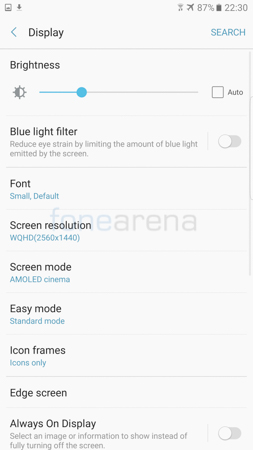
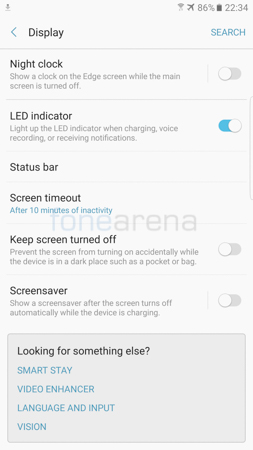
While the native resolution is 1440p, users have a tool in the display settings that helps them reduce the resolution to 1080p or 720p even if needed. This helps to make things larger and easier to read while also offering improved battery life at the same time. The only downside is that some content may not be supported and some may be a bit blurry. However, it may give the necessary boost in battery life without really having to turn on the power saving mode. We hope that a software update in the future brings the same feature set to the S7 series as well.
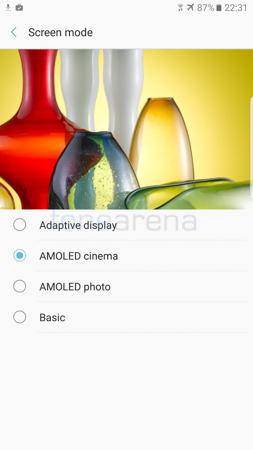

There is a new integrated blue light filter (Night Mode) which users can toggle to reduce the amount of blue light emitted by the screen. Blue light has been known to give strain to your eyes and brain and is one of the reasons why medical experts recommend not using your phone for extended periods close to your bedtime. This feature will help mitigate the side effects of using your smartphone at the time to a certain extent.
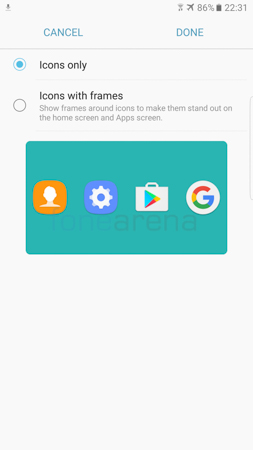
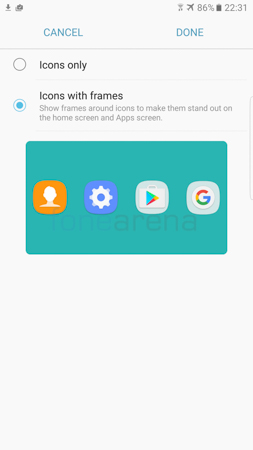
Users can also choose the screen mode, the icon type as well as toggle the Always on Display feature. You can choose to turn it on always or set a schedule for it and also choose whether to display a clock, image or calendar. There are several different layouts on offer for the AOD but do note that enabling the feature does impact battery life. By how much? We shall talk about that in the battery section. There is an RGB notification light as well above the display that can be turned on/off as per your needs. One feature that we still miss from the Galaxy devices of past is the ability to customise the backlighting for the capacitive keys. Earlier, users had the option of a timed backlighting or turn it off/on always. We hope Samsung brings that back with a software update.

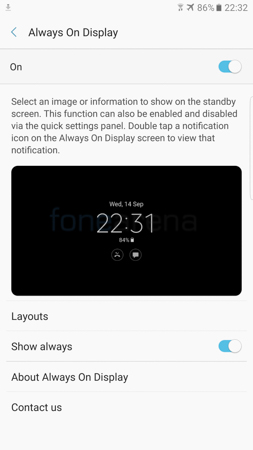
There is a video enhancer feature that takes advantage of the display’s HDR ability by improving the dynamic range. It shows you the apps that currently support the feature and can be toggled easily from the settings. You also have the usual smart stay feature that keeps the screen on when it detects that you are looking at it.
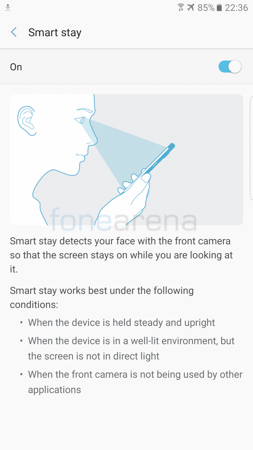
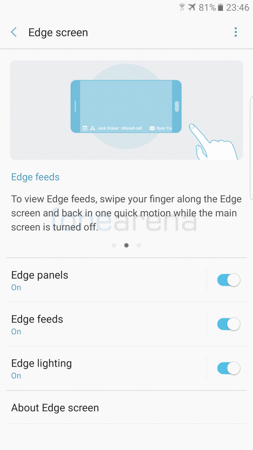
Lastly, there is a night clock which can be enabled to show a clock on either the left or right edge of the screen at a specified time. In case you have the Always on Display mode enabled, this will override it for the specified duration.
Edge Screen

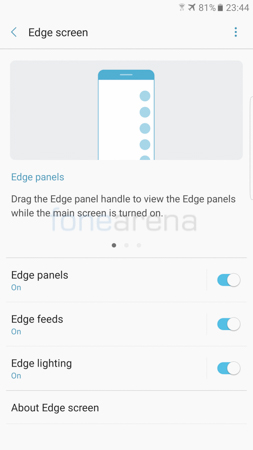
The main USP of the Edge screen lies in the software as it has the ability to have content displayed on the edge of the screen whether it is on or when your phone is in sleep mode. Edge panels has been updated on Marshmallow and now have double the width compared to the edge panels of the past. That means that there is more screen estate and as a result, more information can be displayed at any one time. So when the phone is on, users can just swipe from the edge of the screen on the right or left side over the white tab and get quick access to various app shortcuts, contacts, news etc. Users can also adjust the transparency of the Edge panel as well as the size of the white tab on which you have to pull in order to reveal the panel. You can select the panels you want and you can reorder them as well as download additional ones online.

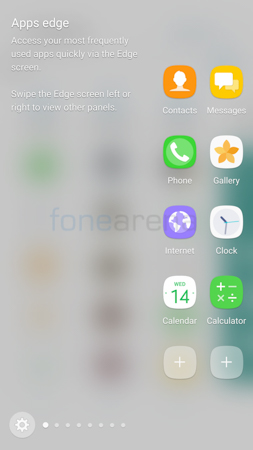
Next up is edge feed which works when the smartphone display is turned off. All the user has to do is basically swipe from top to down and down to top or vice-versa in one go and you can turn on the edge feed without waking up the phone. You can choose how many panels you want and you can download additional panels as well. You can get the latest news updates, step counter, notifications and more at a glance. The time-out duration can also be set anywhere between 15 seconds and 10 minutes.
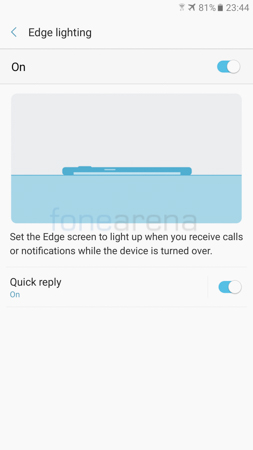

The last Edge app is called Edge Lighting and it allows the edge of the phone screen to light up in different colours when you get an incoming call or notification. The colour of the light depends on the colour you assign to your contacts. You can also reject the call without having to pickup the phone and also have it send a preset message that can be customised with upto 160 characters.
Fingerprint Sensor
Samsung updated the basic shape of the home button from the rounded sides on the S6 and Note5 devices to a rectangular shape with rounded edges on the S7 Edge. Surprisingly, they haven’t made a similar change in the shape of the Note7 home button and it has the same home button as the Note5 and S6 lineup.
However, the feedback has been improved and so has the fingerprint sensor. The fingerprint sensor is now faster and more accurate than the Note5. You only need to tap on the sensor in order to unlock it. It is a passive fingerprint sensor and not an active one which means that you need to wake the device up first before unlocking it. You can do it either by pressing the home key or the power button.
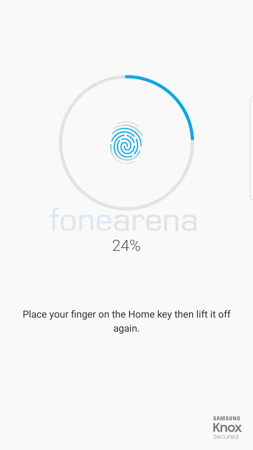
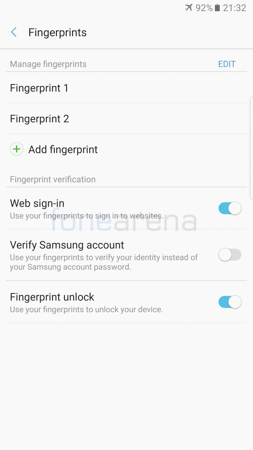
The sensor can detect the fingerprint in any angle but there are slight detection issues when your finger is wet or sweaty but the detection has been improved over the older devices. The process of registering a fingerprint takes only a few taps to add one. Users can store and use up to 5 different fingerprints for the purpose of unlocking the phone, signing in to websites, verifying your Samsung account and also making online purchases.
Users need to set up a backup method of unlocking the phone which can be either through PIN, Password or Pattern and can also enable both fingerprint sensor and iris scanner to unlock their phone.
Iris Scanner
The Note7 is the first Samsung device to come with an Iris Scanner and also one of the first Android devices to be equipped with one. It is located at the front, above the display and is an IR camera which helps to recognise your irises even in the darkest of situations and by dark, we mean even pitch dark situations. When looking for your irises, the iris scanner which is located to the left of the earpiece lights up in red colour.
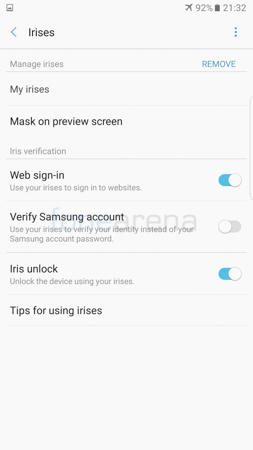

The iris scanner is also impressively fast and the unlocking is near instantaneous. It may take a while for your to get accustomed to the way in which you need to hold it and also the distance from your eyes. However, we were pleasantly surprised by the pace at which the phone recognises and unlocked the phone. The Lumia 950 series has the feature in the past but that was more of a gimmick rather than a practical and safe solution.
The iris scanner requires you to wake the phone just like the fingerprint sensor and also needs a backup method of authentication in case the biometric one fails.. But additionally, you also have to swipe the screen in order to reveal the secondary authentication and the iris scanner aligner. In case you have positioned the phone accurately, it automatically takes you to the homescreen after unlocking. Otherwise, you are shown two circles to which you need to align your eyes to unlock the phone. The guidelines for you to align your eyes can be customised to have different skins and masks.
S Pen
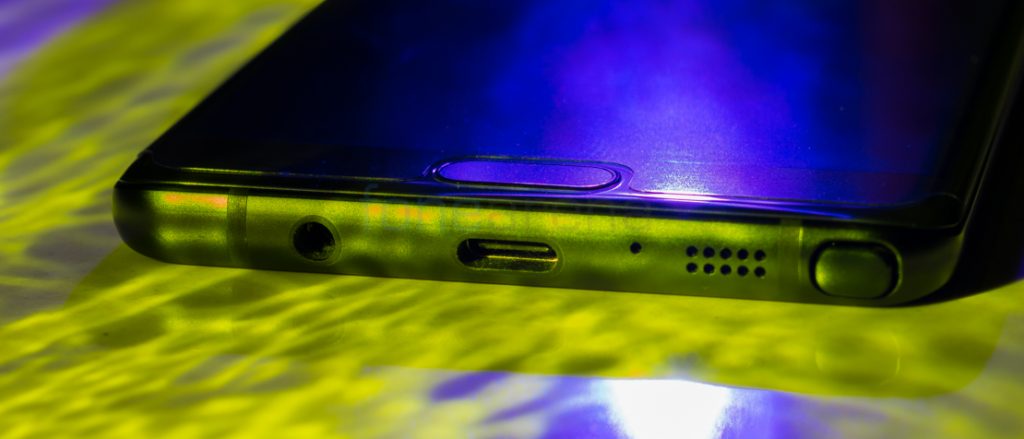
Even Samsung couldn’t have possibly guessed the kind of success they would have with the Note series when they first introduced it back in 2011. Back then, 5 inch devices itself were a rarity and were considered to be humongous. Their flagship device prior to that at the time was the S II which had a 4.3″ screen which even mid-range smartphones of today deem unworthy. The first Note had a 5.3″ display but had a large footprint and in fact the Note7 of today has a much narrower and slimmer profile despite having a screen that is 0.4″ bigger.
Even more surprising was probably the decision to include a stylus on-board the device despite Steve Jobs famously shaming the stylus at the launch of the first iPhone. As crazy as it was at the time, the device developed a fan base and found its fair share of users thanks to the large screen which was fit for multimedia, the S Pen which helped in several use cases and also the large battery which meant that the phone was ready for use at any given time.

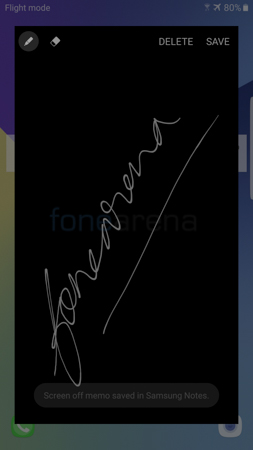
The S Pen has over time become the most defining feature of the Note series and the S Pen on the Note7 is perhaps the biggest jump in a long time. Although it may look nearly identical to the S Pen on the Note5, it makes quite a lot of changes and also fixes some basic flaws of the previous model. Firstly, it is not near impossible to insert the S Pen backwards into the slot. The Note5 had an S Pen slot that would accept an S Pen placed backwards. The issue with that was that it would break the sensor if and when users tried to pull it out after inserting it correctly.
While Samsung did update the newer production units of the Note5 with a fix, the Note7 comes prepared for those who accidentally or purposely want to insert it backwards. This time around, you can’t push it in but just manage to click the end of the S Pen with the slot. You may perhaps be able to jam it in with brute force but if you get it in that way then the blame is on you.

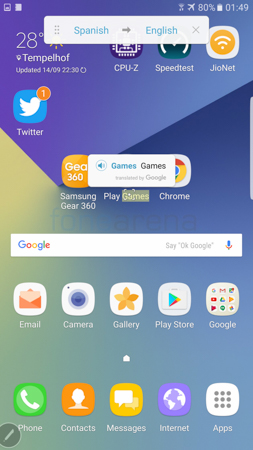
The S Pen slot is now sealed for protection against water and dust in order to achieve the IP68 rating. The tip of the S Pen is now just 0.7mm thick. If that figure sounds similar then it’s probably because the pen you usually write with has a similar thickness. This makes it more natural to use compared to the previous tip which had a thickness of 1.6mm. Similarly, the S Pen now feels softer to the touch when using it on the screen. Almost like you are writing on a thick pad of papers. This too feels more natural and it can even sense twice the number of pressure levels than its predecessors at 4096 levels. The button has always been moved up to reduce the chances of an accidental press. The opposite end still clicks like a pen but still doesn’t perform any additional function other than to unlock and pull out the S Pen or lock it in place.
The S Pen can now be used to write underwater and if you are like me, then you might probably be thinking that you would never use it and you’re right. I don’t think we’re ever going to be underwater and suddenly thinking of penning down a “Dear Diary” moment. However, the use of the feature is something that makes more sense when you are standing in the rain for example or when your screen is wet. Normal screens go crazy when there is water on the screen and it results in ghost touches etc. The Note7 does a fair job at noting down what you input using the S Pen in such circumstances.

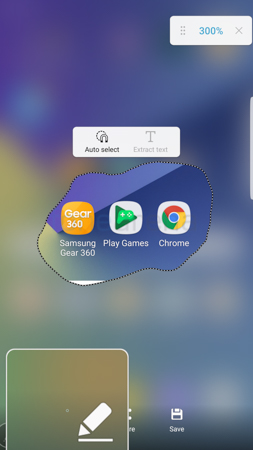
The screen off memo is really useful. All you have to do is pull out the s pen, jot down or draw whatever you want and hit save. You don’t even need to unlock the device for that. The S Pen also has a few tricks up its sleeve such as hovering over the display to magnify the content or to hover over text to translate it directly. In both instances, you can specify the level of zoom as well as the languages to be translated respectively.
The S Pen can also be used to scroll by just hovering over the edge, creating animated GIFs as well as being able to capture screenshots including scroll screenshots. Overall, Samsung has improved almost ever aspect of the S Pen in terms of usability and functionality despite only having a minor change in terms of physical appearance and dimensions.
Calling and Messaging
The Galaxy Note7 has really good audio quality over the earpiece. The volume is more than sufficient even in busy and loud environments. The loudspeaker is quite impressive in terms of volume and is one of the loudest flagships we’ve tested recently.
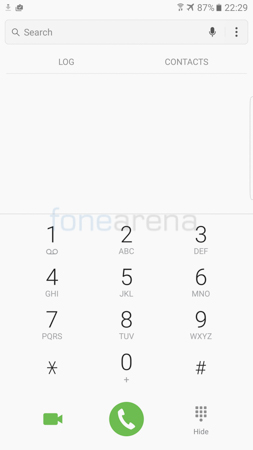
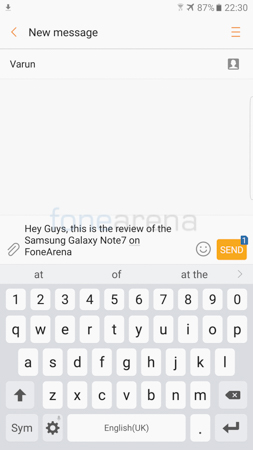
The screen is also wonderful to type on and comes pre-loaded with Samsung keyboard which has a nice layout that also has a numerical layout at the top that makes use of the screen estate. In case the Samsung keyboard is not your cup of tea, you can download 3rd party ones from the Play Store.
Software and UI
Software wise the Note7 comes with Android 6.0 Marshmallow out of the box with Samsung’s TouchWiz UI on top. However, there are several changes that have been made to the UI especially in the quick toggles and settings screen. Samsung has opted for a flatter and simpler layout. How it looks is perhaps quite a subjective opinion. I personally don’t like the new layout.

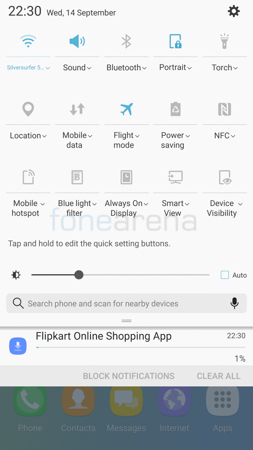
For starters, pulling down the notification drawer shows you the individual notifications which you can expand or interact with along with 5 quick toggles. However, you need to pull it down once more in order to access the brightness control for example. I personally don’t like to use auto brightness indoors. I use manual brightness indoors and only enable auto brightness when I’m headed out. It was easier to adjust the brightness when indoors and toggle auto brightness when heading out with the previous layout.
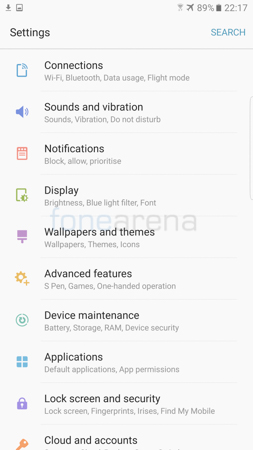
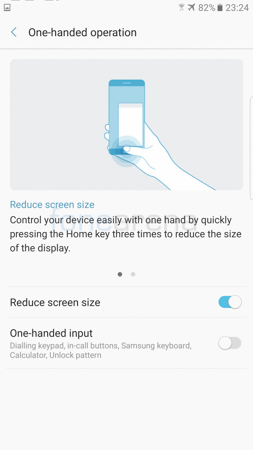
The only advantage of the new layout is the fact that you can have 15 quick toggles rather than the 10 that was available in the side scrolling layout of the past. However even that can be considered to be a smaller issuer compared to the settings menu which I personally find to be a mess. Earlier, settings were categorised much better and you could even keep shortcuts to 9 settings at the top of the settings screen for whatever settings you accessed the most. This time around, the grouping is quite confusing and there is no longer quick access to certain settings.
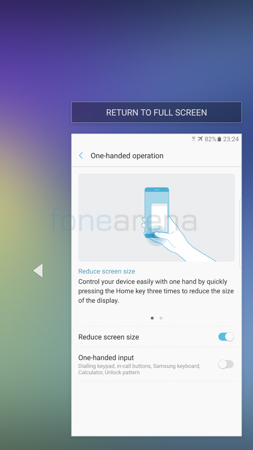
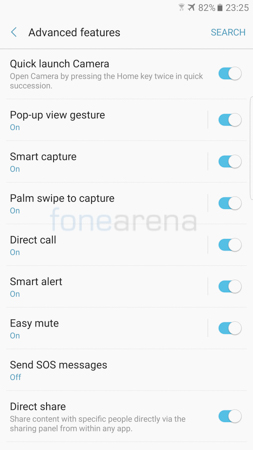
Although the smartphone has a smaller footprint compared to many other phablets, the screen size is still big and some people may not be able to use it single-handedly. For those people, there are several tweaks in the form of one-hand operation. You can choose the reduce the screen size by pressing the home key thrice in quick succession. As a result, the entire UI shrinks to a corner of the screen and you can align it to the bottom left or right corner of the screen. You can also shrink the size of certain individual apps without making the entire UI smaller and finally you have a one-handed input mode where certain aspects such as the keyboard, dialer, lock pattern etc can be made smaller and aligned to either the left or right side to make one-handed usage easier.
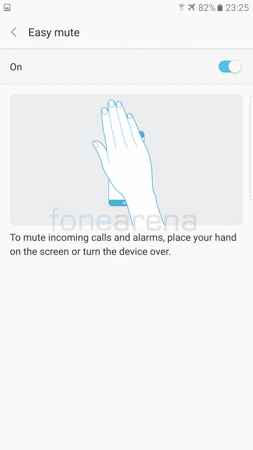
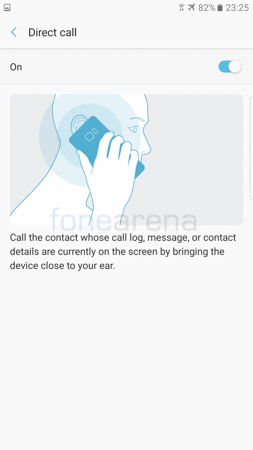
The smartphone comes with motions and gestures that make certain tasks easier. For example, taking a screenshot can be done by pressing the home key and power button simultaneously. Alternatively, users can just swipe from one edge of the screen to the other using their palm to capture the screen. The phone can be set to vibrate and notify you of any missed calls or notifications when you pick the device. You can also mute incoming calls and notifications by turning the phone over onto its display or by placing your palm over the display. You can also enable pop up view for apps by swiping downwards diagonally from either corner and also call someone directly by bringing the phone to your ear when a particular call log, message or contact details are open.
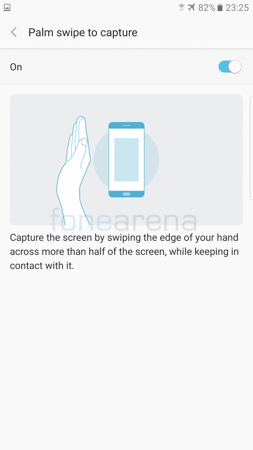
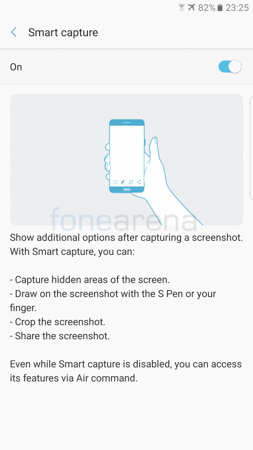
Storage, Connectivity and Performance

Internal memory has been upgraded from 32GB as a base variant to 64GB on the Note7. There were reports of a 128GB version with possibly 6GB of RAM coming to China at least but that didn’t pan out. The internal storage is further expandable by another 256GB using the microSD card slot. In our dual SIM variant, you get a Hybrid SIM slot which takes either 2 nanoSIMs or one nanoSIM and a microSD card.
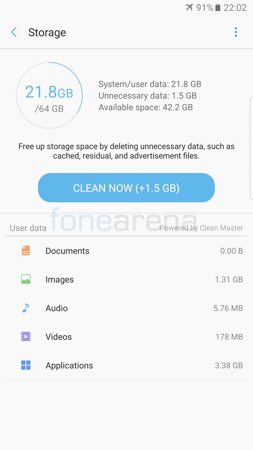
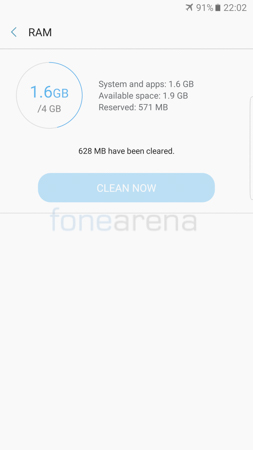
This is a welcome change especially for several Note users of the past who refused to upgrade to the Note5 because it lacked 2 essentials that sort of defined the Note series – a card slot and removable battery. This was highlighted on my recent trip to Berlin for IFA 2016 where I found quite a lot of people still using the Note 4 just like a year before. The primary reason could be attributed to Samsung not releasing the Note5 in Europe per se but it also has a lot to do with the lack of a removable battery and memory expansion. This time around we at least get memory expansion and even though there isn’t a removable battery, we get good battery life and fast charging. We’ll discuss more about the battery life further below.
Samsung has not been one to shy away from experimenting with new forms of ports in the past. However, the USB 3.0 port sort of backfired on them and they had to revert to microUSB port after the Note 3 and Galaxy S5. This made Samsung quite conservative and although many major manufacturers including LG had adopted USB Type-C for their 2016 flagship device, Samsung went ahead with the microUSB port for the S7 series. However, they have switched it out for the USB Type-C port on the Note7.
The standard is most definitely the way forward and will reduce the number of cables users need to carry around. Although it still needs to become more widespread, the port has become much more mature than what it was in 2015. It also comes with Bluetooth 4.2, Dual Band WiFi 802.11 a/b/g/n/ac and supports USB 3.1 functionality over the Type-C port. The transfer speeds that the Type-C 3.1 port offers is much better than what we are used to getting over microUSB.
Every Note device in the past has offered some performance upgrades over the Galaxy S counterparts at least on paper. But this time around, the specs remain the same. The Note7 has the exact same processor, clock speed and RAM as the S7 and S7 Edge. In most variant, you will get an in-house Exynos 8890 octa-core processor with Mali-T880 MP12 GPU and 4GB of RAM. In some regions such as North America, users will get a quad-core Snapdragon 820 processor instead.
Performance is top-notch as usual and we didn’t face any lag as such. Earlier firmware versions did have some issues with high amount of RAM being consumed by default however after the update, users get around 1.9GB of free RAM with just default apps running in the background.
Camera

The Samsung Galaxy Note5 came with a 16 Megapixel camera with OIS, f1.9 aperture, LED flash and 28mm FoV (Field of View). The Note7 on the other hand comes with a 12 Megapixel camera with OIS, f1.7 aperture, LED flash and a wider 26mm FoV. The sensor size remains the same at 1/2.6″ but the pixel size has been increased from 1.12 micros on the Note5 to 1.4 microns on the Note7. Samsung did quite a brave thing by reducing the resolution of the camera sensor. What Samsung have done here deserves a standing ovation. A large portion of the public still believe that more megapixels = better image quality and while that isn’t true, it isn’t easy to convince regular consumers otherwise. Samsung didn’t just leave the pixel count the same. Instead, they reduced the resolution, put in a brighter lens and increased the pixel size all of which improve the image quality especially in low light. You don’t really need 16 Megapixels resolution unless you are printing out large photos. 12 Megapixels is more than enough for all the digital content that we share on social media. This time around the sensor has a default aspect ratio of 4:3 so full 12 Megapixels of resolution can only be utilised in 4:3 aspect ratio images while 16:9 images can be captured at a maximum resolution of 9 Megapixels. That is a bit unfortunate but I would still prefer a better performing camera over a 16:9 aspect ratio sensor any day. Click on any of the photos for the full resolution samples.
The camera on the Note7 is amazing. It captures a good amount of detail and while it isn’t as good as a 16 Megapixel camera perhaps, it still is more than enough for most people. The smartphone creates really well exposed photos with good dynamic range and detailing. The dynamic range can further be improved using the HDR mode. HDR photos are almost instantaneous in terms of shutter speed and doesn’t really have any shutter lag or too long of a shutter speed like on several other devices.
The autofocus speeds are still industry leading. In most cases, we found that we didn’t even need to use touch to focus since the phone would’ve already focused on the desired object and the tracking AF system really comes in handy when trying to capture moving objects or subjects. This is due to the Dual-Pixel PDAF (Phase Detection Autofocus System) which basically makes every pixel on the sensor an AF (Autofocus) point and it works blazingly fast even in video mode where the smartphone shifts focus in a fraction of a second.
The AF system is even comparable and can outperform several dedicated cameras and DSLRs as well. The colours are a bit saturated but that should appeal to the general public. If you require a more natural experience, you can make use the RAW capture in Pro mode to get untouched and uncompressed images. The shutter speed is really fast no matter whether you are in Auto mode with HDR On/Off or in Pro mode. Low light performance is really good and noise is really kept under control.
The Note7 also applies aggressive post processing that aims to control the noise in photos just like it did on the S7 and S7 Edge. Although it isn’t as aggressive, it still causes the same weird artefacts at times as well as loss of details. It applies too much of luminance in order to mask out the noise and that results in a halo effect around some objects. So, if you are someone who knows how to process RAW images, it would be better to shoot in RAW especially since the RAW images also capture more detail and dynamic range even without making any further changes. Below are two images that show the difference between a JPEG and RAW. The one on top is a JPEG processed by the phone and the one below is a photo captured in RAW and processed by the user. You’ll immediately be able to tell the difference in dynamic range as well as detailing.
Videos can be shot at a maximum resolution of 4k UHD (3840×2160 pixels) at 30 fps. It records 4K videos at a bit rate of 48 Mbps in MPEG-4 (H.264) format. Tracking AF isn’t available on UHD, QHD and FHD (60 fps) videos but the touch to focus works really fast as well. It offers manual controls for videos such as ISO, shutter speed, white balance, focus control and picture mode. It’s not as good as the LG V20 perhaps but if Samsung want to really improve the video recording experience, they need to seriously consider adding a manual video mode as well. Since it is just software, they should be able to add it to even existing flagships in the future.
The front camera remains the same in terms of resolution but gets updated in terms of the aperture. Earlier, the Note5 had an aperture of f1.9 but the Note7 has a wider f1.7 aperture which results in brighter images with faster shutter speeds. The default resolution is again 4:3 but the FoV is really wide thanks to the 22mm wide-angle lens which is one of the widest we’ve seen on a smartphone and one that can easily accommodate a large group for a selfie. There is also the ability to take a pano selfie as well as the option to switch to a 16:9 aspect ratio.
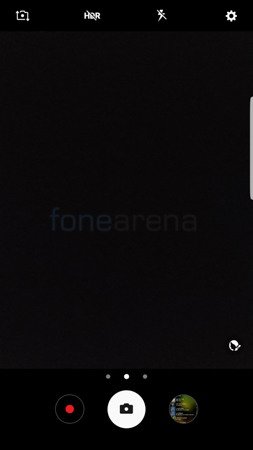
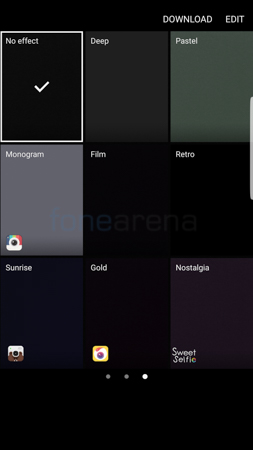
The camera UI has received a welcome change in terms of usability. The layout is still pretty much the same as the S7 series and other Samsung devices but you can now rely more on gestures rather than buttons and that makes things faster. For example, you can just swipe from the left to the right to reveal the different modes and similarly a swipe from the right to the left will show you the different filters available. A swipe upwards or downwards switches between the front and rear camera.
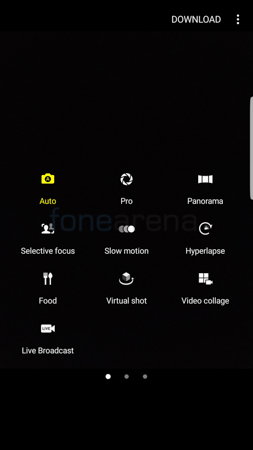

While I did mention that the UI changes that Samsung brought to the main settings screen and notification drawer were a step backwards, the settings menu within the camera app is now actually improved. Also gone is the bug that reset the RAW capture ability on the Note5 and S7 devices. On those phones, you had to re-enable RAW capture quite often as the camera would forget that you had enabled it. On the Note7 however, it remembers whatever setting you left it in.
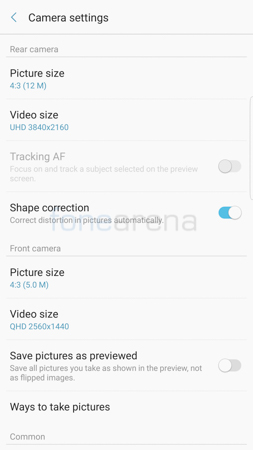

Users can specify the function of the volume keys as well as make use off voice commands in order to take photos or record videos. You can also take a motion photo which basically takes a short video clip of what happens before each photo is taken.
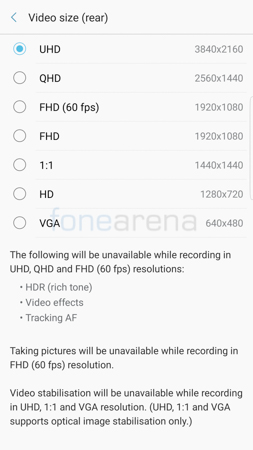
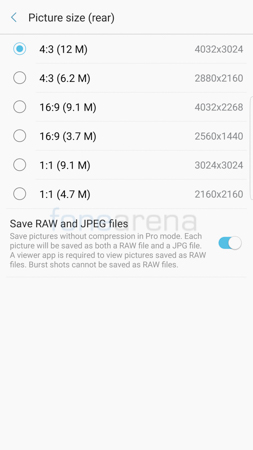
Audio
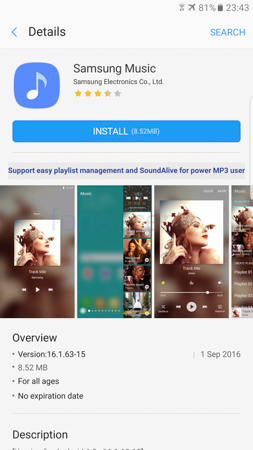
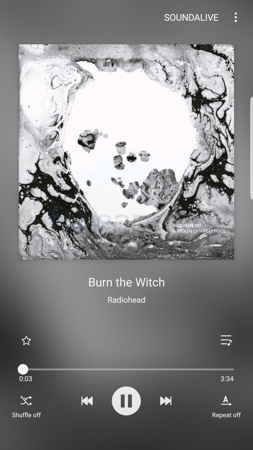
Just like with the Galaxy S7 series, the Note7 also doesn’t come pre-loaded with Samsung’s Music app. Instead, users get Google Play Music and they will have the option to download the Music app from the Samsung app store. You can sort your music according to tracks, artists, album, genres, folders, composers and playlists. A wide variety of audio file formats are supported. Users can scroll between them or jump to an alphabet using the quick scroll option at the side or even directly search for a song. The Now Playing screen features the album art as well as track controls and options for shuffle and repeat. You can favorite a song and also use on-screen volume controls instead of the hardware ones. You can even set the play speed to be faster or slow and also have an auto off timer for the player to quit and stop playing music. You can choose from one of the presets or specify your own time. The smart volume feature allows the phone to automatically adjust the volume so that every song appears to be at the same level acoustically. You also have sound quality and effects such as SoundAlive+ and Tube Amp both of which really failed to grab our attention. They’re more of a marketing gimmick than an actual use case.
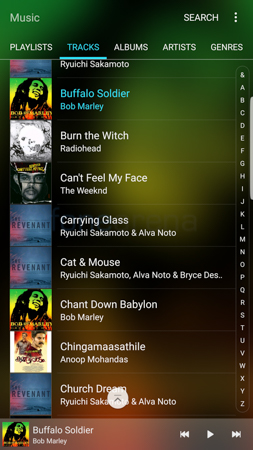
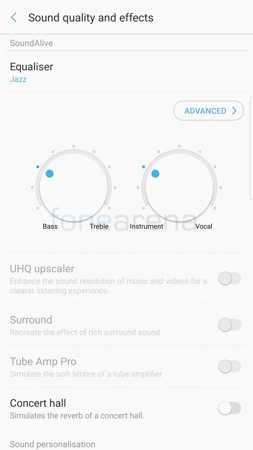
The sound quality through headphones and earphones is brilliant. The output is loud and clear and the dynamic range is really good as well. There is minimal stereo crosstalk and barely any distortion at high volumes either. The speaker on the Note7 is a mono speaker but the quality and volume of output have been improved by a large margin when you compare it to the Note5 and S7 series of devices. If it had stereo speaker then that would’ve made it one of the best entertainment devices on the market.
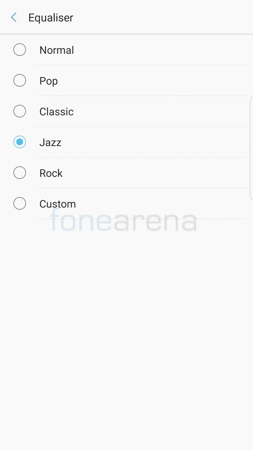
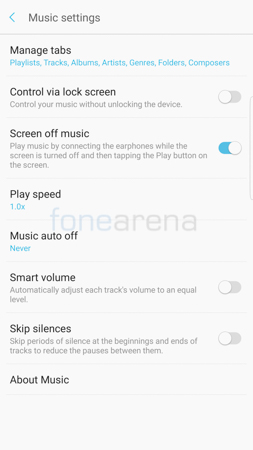
Battery Life

The Galaxy Note7 packs in a 3,500 mAh battery under the hood while is 100 mAh smaller than the S7 Edge which has a 3,600 mAh battery despite having a smaller 5.5″ display. The S7 received a 450 mAh increase in battery capacity while the S7 Edge got an increase of 1,000 mAh in capacity. Granted that the screen size went up by 0.4″ but it still has a bigger battery than the S6 edge+ even which had a 3,000 mAh battery with its 5.7″ display.
Most rumours indicated a 4000 mAh battery for the Note7 but what we got was a 3,500 mAh battery. In terms of battery life, the Note7 isn’t bad. In fact it is really good and falls only slightly behind the S7 Edge. When you think of it, there has never really been a Note device with good battery life since the Note II and that is or was one of the defining features of the Note series. Luckily, there was the ability to swap out the batteries till the Note 4. But the Note5 eliminated that option.
The Note7 battery life will easily last even heavy users an entire day of use. Samsung has optimised the battery efficiency as well so that the 100 mAh deficiency doesn’t really make that much of a difference in real life usage. Additionally, there are other options too such as the ability to adjust the screen resolution which will bring the battery life of the Note7 on par if not better than the S7 Edge. You can also enable power saving modes to further boost the battery life. The battery manager also shows you the expected amount of time your phone would last on each power saving mode.
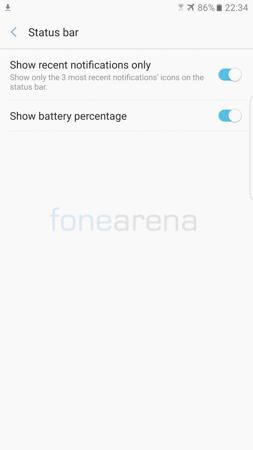
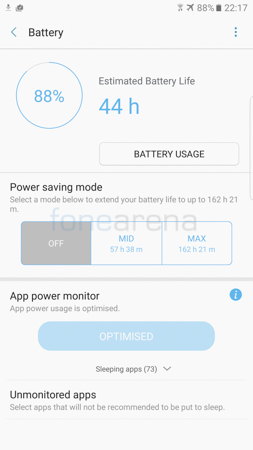
The Snapdragon 820 variant of the Note7 has slightly inferior battery life compared to the Exynos variant. The Always on Display also affects the battery life on the smartphone and cuts the total battery life by about 1/3rds.
In case the phone dies, you can’t swap the batteries since it is non-removable. However, the phone supports fast charging with Samsung’s Adaptive Charging technology and supports Qualcomm Quick Charge 2.0 speeds. The Note7 also supports Qi wireless charging as well as wireless fast charging with a compatible charger.

Additionally, Samsung also sells an optional wireless charging battery pack which can be clipped to the back of your Note7. It offers additional protection to your device and also doesn’t require you to sacrifice the USB Type-C port since it charges wirelessly. It can recharge around 88% of your Note7 battery with the built-in 3,100 mAh battery but the icing on the cake is the IP68 rating. The battery case is also dust and water-resistant just like the Note7 and that is a first. Seems like a no brainer once you realise that we haven’t had one in the past and will really benefit users; especially ones that lead an active lifestyle.
We are currently performing our battery tests on the device so stay tuned for the full-fledged results and our one charge rating.
Conclusion

The Samsung Galaxy Note7 is without a doubt the best Note series device and possibly the best smartphone Samsung has made ever although the S7 Edge may come on top for a few people based on their preference. It is also most definitely one of the best phablets that you can buy at the moment, if not the best. If you are treaded the iOS path then none of the Android phones might tempt you especially since the new 7 Plus offers quite the package. However, Android users may struggle to find a package as complete as this right now.
The V20 is a possible contender and it does have a few USPs that are missing on the Note7. But the Note7 does have certain USPs that the LG V20 have and one very unique one which no other smartphone has and that is the S Pen. With the improvements over the previous generation, this Note7 seems like a no brainer for those who love to consume, create media and boost their productivity levels on the go. As far as the battery issue is concerned, you may have to wait a bit but the phones should be fine to buy once the recall is complete and make sure you follow the guidelines to confirm whether or not you have a safe phone in case you are getting one.
The Galaxy Note7 retails at a price of Rs 59,900 in India and you can choose between Black, Silver or Gold variants. The sales are halted temporarily till they get problem free units in stock.
Pros
- Great Build Quality and Elegant Design
- Brilliant Display
- Good Loudspeaker
- IP68 Rating (Waterproof and Dustproof)
- Hybrid DualSIM Slot
- Powerful Performance
- Amazing Camera Quality
- Great S Pen Input
Cons
- New Notification and Settings UI is a Step Backwards in terms of Access
- Battery Life is Great but isn’t as good as the S7 Edge











