

Apple has released iOS 10, its latest operating system for iPhone, iPad and iPod Touch users as it had promised and also released watchOS 3.0 for Apple Watch users. Announced at the WWDC in June this year, iOS 10 is compatible with the iPhone 5 and newer, iPad 4th generation and newer, iPad mini 2, all iPad Air and iPad Pro models, and sixth-generation iPod touch.

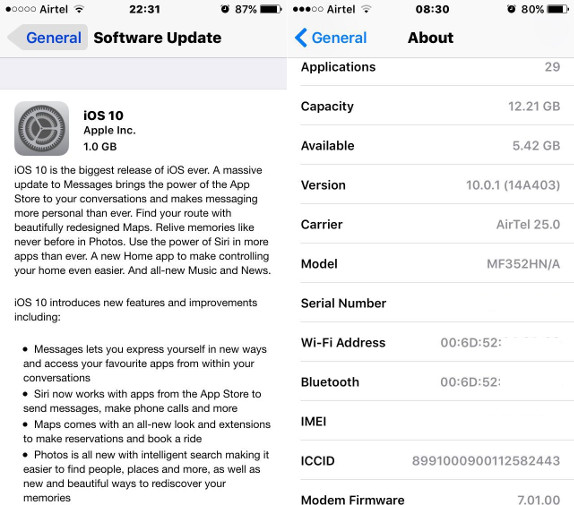
The iOS 10 update brings animations, stickers and more to Messages, ability for Siri to do more by working with apps, redesigned Maps, Photos, Apple Music and News apps, and the Home app that lets you manage home automation products in one place. The latest version of the watchOS is faster and brings improvements to activity tracking and sharing and a major UI overhaul.
Some users faced issues when installing iOS 10. “If you can‘t update or restore your iPhone, iPad, or iPod touch, You can put your iOS device in recovery mode and then restore it with iTunes,” says Apple. It also says that the issue has a been fixed.
New features in iOS 10
- Messages lets you express yourself in new ways and access your favorite apps from within your conversations
- Siri now works with apps from the App Store to send messages, make phone calls and more
- Maps comes with an all-new look and extensions to make reservations and book a ride
- Photos is all new with intelligent search making it easier to find people, places and more, as well as new and beautiful ways to rediscover your memories
- Home is a new app that lets you simply and securely manage your home automation products in one place
- Apple Music has an all-new design, bringing greater clarity and simplicity to every aspect of the experience
- Apple News has an all-new design adding bold typography, vibrant colour and distinct sections that make it easier to find stories on specific topics
- Accessing the information you need is easier and quicker with a redesigned Lock screen and deeper 3D Touch integration
- QuickType keyboard adds new emoji, multilingual typing, and contextual predictions that leverage deep neural network technology
- Suggested events and contact details are added to apps based on information found in Mail
New features in watchOS 3
- Performance and Navigation
- Press the side button to access your favorite apps in the Dock
- Apps in the Dock launch instantly with already updated information
- Add up to 10 apps in the Dock, control music from Now Playing or launch your most recently used app
- Swipe edge-to-edge to quickly switch your watch face
- Swipe up from the bottom of your watch face to access important settings in Control Center
- Watch faces
- New Minnie Mouse, Activity, and Numerals watch faces
- Complications now available on Photo, Photo Album, Timelapse, and Motion
- New complications including Workout, Music, and Messages
- New Face Gallery in the Apple Watch app on iPhone to add and customize watch faces
- Discover and add third party complications in the Face Gallery
- Activity
- Ability to share and compare your Activity rings
- Rank alphabetically, or by progress towards Move goal, Exercise goal, steps or today’s workouts
- Automatic notifications when a friend completes their rings, finishes a workout, or earns an achievement
- Customized smart replies for encouragement or smack talk
- New Sharing tab in the Activity app on iPhone to view history
- Workout
- Quick Start for most commonly used workouts
- Multiple metric view, customizable for each workout type
- New gestures for pause, resume, and marking segments
- Labels for “Other” workouts to keep track of Yoga, Pilates, Cross Training, and more
- Auto-pause for running workouts
- Siri support for pause, resume, and end workouts
- Route maps with speed indicators for outdoor workouts
- Wheelchair use
- Activity rings optimized for wheelchair users
- Accounts for varying speeds, terrains, and pushing techniques
- Pushes contribute to all-day calorie goals
- Time to roll notification and roll ring
- New Outdoor Run Pace and Outdoor Walk Pace workouts
- Breathe
- New Breathe app to take a moment in your day for short deep breathing sessions
- Calming visualization and haptic cues guide you while you inhale and exhale
- Adjust session length and breaths per minute
- Summary upon completion including heart rate
- Time to breathe reminders
- Weekly summary
- Communication
- Expressive Messaging
- Full-screen effects to celebrate special moments
- Tapback for quick replies to messages, links, and photos
- Handwritten messages animate like ink on paper
- Send recent built-in or third-party stickers
- View secret messages with invisible ink
- Scribble
- Write words on the display and Apple Watch will convert the handwriting to text
- Use the Digital Crown to scroll through predicted options
- Available in English (US), Traditional Chinese, and Simplified Chinese
- Reply options available in the Messages and Mail notification, including Digital Touch, emoji, and smart replies
- New emoji, including gender diverse options to existing characters, single parent family variations, rainbow flag, and redesigns of popular emoji
- Emergency SOS
- Press and continue to hold the side button to call emergency services
- Automatically notify SOS contacts and share your location
- Display your Medical ID with information about medications, allergies, and medical conditions
- Adjusts the emergency number to your current location
- Home
- New Home app to control HomeKit enabled accessories
- Enable scenes created on your iPhone to control groups of accessories with just a tap
- Control favorite accessories from your wrist, even remotely with Apple TV or iPad
- Support for IP cameras to see live video in rich notifications and accessory controls
- Other improvements
- New Reminders app for managing scheduled reminders, grocery lists, and more
- New Find My Friends app for viewing location of friends and family
- Pay with Apple Pay within third party apps
- Delete events and switch calendars in Calendar app
- Support for FaceTime Audio calls directly from Apple Watch
- Search for Settings in Apple Watch app on iPhone
- Camera app controls for Flash, Live Photos, HDR, Zoom, Burst, and Front or Rear facing
- Siri support for Spanish (Chile), Chinese (Cantonese – China), English (Ireland), English (South Africa)
