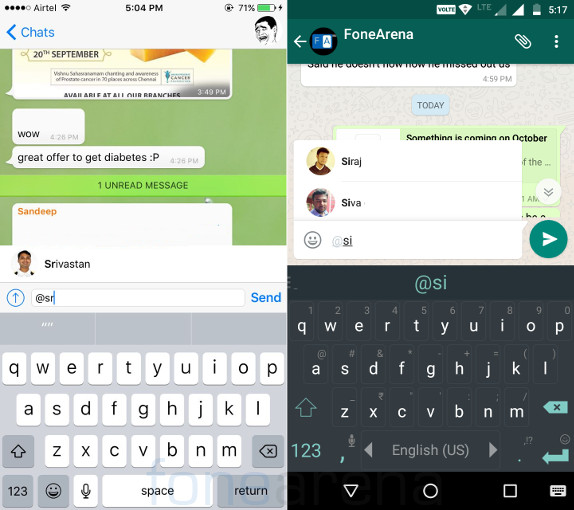
WhatsApp has finally updated its Android and iOS app which brings the mentions feature to group chats. You can now tag your friends while having a conversation in a WhatsApp group.
The mentions feature works similar to Twitter and Facebook. In order to mention a group member while chatting you will have to type the ‘@’ symbol which will show you the list of members in your WhatsApp group. Once you select the member and hit send, name of that member will appear in blue text. You can mention multiple people in a single chat.
The feature only works in a group chat, and is not applicable for individual chats.
Srivatsan contributed to this post.
