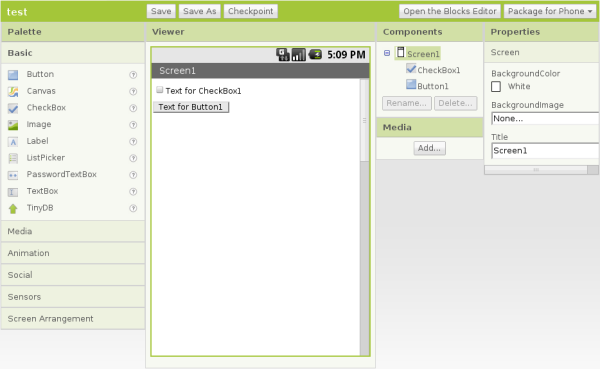 If you love making apps for your Android phone, and you want to make an app that makes you popular, but you hate doing coding and programming, then don’t worry. Google has made it easy for you. With the help of a new tool, called App Inventor. The tool makes developing apps really easy, it’s like playing with MS Paint. Have a look on what Google’s saying about the tool:
If you love making apps for your Android phone, and you want to make an app that makes you popular, but you hate doing coding and programming, then don’t worry. Google has made it easy for you. With the help of a new tool, called App Inventor. The tool makes developing apps really easy, it’s like playing with MS Paint. Have a look on what Google’s saying about the tool:
You can build just about any app you can imagine with App Inventor. Often people begin by building games like WhackAMole or games that let you draw funny pictures on your friend’s faces. You can even make use of the phone’s sensors to move a ball through a maze based on tilting the phone.
But app building is not limited to simple games. You can also build apps that inform and educate. You can create a quiz app to help you and your classmates study for a test. With Android’s text-to-speech capabilities, you can even have the phone ask the questions aloud.
To use App Inventor, you do not need to be a developer. App Inventor requires NO programming knowledge. This is because instead of writing code, you visually design the way the app looks and use blocks to specify the app’s behavior.
I love the creativity of Google, they want their users to do what they want. Android Market is growing up very fast, and it’s about to catch 100,000 apps mark soon, and with this tool. More people will develop apps, and the Android Market will grow up very, very fast, and you will see the day when Android Market will catch app Apple AppStore, and the day is not that far.
If you want to invent apps, then first of all you have to sign up, and then you can start inventing apps. But if you are stuck while using the tool and you want to read some tutorials and guides, then don’t worry because Google understand you. You can read the Getting started guide and tutorials, but if you need more than that, then you can contact Google groups. You can also check out some sample applications too
Here is a official video, in which you will see App Inventor in action. Please have a look:
httpv://www.youtube.com/watch?v=8ADwPLSFeY8
