
Samsung launched the Galaxy A9 Pro (SM-A9100), the top-end smartphone in the Galaxy ‘A series’ in India in September for Rs. 32,490. This is the first Samsung smartphone to pack a 6-inch 1080p AMOLED screen and a huge 5000mAh battery. Is the smartphone worth the price? Let us find out in the complete review.
Unboxing

We unboxed the smartphone recently, check out the video below.
Box Contents

- Samsung Galaxy A9 Pro smartphone in Black color
- In-ear headset with microphone
- 2-pin fast charger (9V-1.67A / 5V-2A) with adaptive fast charging
- Micro USB cable
- SIM ejector tool
- User manual
Display, Hardware and Design

The Galaxy A9 Pro has a 6-inch Super AMOLED display with a pixel resolution of 1920 x 1080 and a pixel density of around 367 PPI. The display is bright, has good viewing angles, offers vibrant color output and the sunlight visibility is also good. Blacks are perfectly black, thanks to the AMOLED panel. It also has a curved Corning Gorilla Glass 4 protection that prevents the display from scratches and the curved screen also offers a premium look. The display is not too glossy and doesn’t attract fingerprint easily.

Even though the phone has about 75% screen-to-body ratio and slim bezels on the side, it is huge for single-handed usage since it has a 6-inch screen. It is also quite heavy at 210 grams so it is not comfortable for one-handed usage for long period.

Above the display there is an earpiece, 8-megapixel camera with f/1.9 aperture on the right side and the usual set of proximity and ambient light sensors on the left side, but it doesn’t have a notification LED light that is found in most smartphones. The front camera is good for selfies and video chats. It also has gyroscope and magnetic sensor, otherwise known as magnetometer.

Below the display there is a fingerprint sensor embedded into the home button and menu/recently and back keys on either sides that are backlit that offer haptic feedback when pressed.

Unlike some of the smartphones with an unibody design that have hybrid SIM slot, this one has dedicated dual nano SIM slots on the right side and a separate microSD card slot on the top.
The phone has a metal frame and measures 161.7 x 80.9 x 7.9mm. The power button is present on the right side and the volume rockers are present on the left side. The microSD card slot and a secondary microphone are present on the top. There is also a Qualcomm 4G sticker since it is powered by a Snapdragon SoC. The 3.5mm audio jack, micro USB port, speaker grill and primary microphone are present on the bottom. Antenna bands are visible on the top and the bottom.

On the back there is a 16-megapixel camera with OIS, f/1.9 aperture and single LED flash.

The phone has a glass back, similar to the Galaxy S7 series. Even though it offers a premium look, this makes the phone slippery to hold and is also prone to fingerprints. Samsung could have bundled a case for protection. It packs a 5000mAh built-in battery with support for fast charging. Overall the build quality of the phone is good.
Camera

It has a 16-megapixel rear camera with f/1.9 aperture, optical image stabilization (OIS), single LED flash and a 8-megapixel front-facing camera with f/1.9 aperture.
The camera UI is similar to any other Samsung smartphone running Android Marshmallow such as Effects ( No effect, Faded colors, Cartoon, Vignette, Grayscale, Moody, Vintage, Tine and optional effects to download for free), Timer (2 to 10 seconds), flash toggle, picture size along with aspect ratio (16MP/8MP at 4:3, 12MP/6MP/2.4MP at 16:9 or 8.9MP at 1:1), Gallery, video record and image capture toggles, selfie camera toggle and several modes (Auto, Pro (to adjust white balance, ISO and exposure manually), Panorama, continuous shot, HDR, Night and optional Sports shot, Beauty face, Animated GIF and rear-cam selfie modes to download for free). The front-facing camera has beauty mode for selfies.
Settings option lets you choose resolution, toggle location tag, option to quickly launch the camera by pressing Home key twice, use the volume keys to take pictures and more.
Coming to the image quality, daylight shot are good most of the times, but it is dull in cloudy conditions. Macro shots are good, thanks to the f/1.9 aperture, HDR shots are good as well. Low-light shots doesn’t have a lot of noise. Images with flash are pretty good since the single LED flash is not overpowering even in macro shots. The front-facing camera is good for selfies and the details are crisp. It is also good for video chats since it can capture 1080p videos.
Check out some samples below (Click the image to view full resolution sample.)


Front Camera
It can record videos at 1080p full HD resolution at 30 fps. Video quality is good with vibrant colors and is mostly stable, thanks to OIS. Audio is also crisp, thanks to the secondary microphone. Sadly it doesn’t have slow motion recording. Check out the video sample below.
Check out the complete set of Samsung Galaxy A9 Pro camera samples here.
Software, UI and Apps
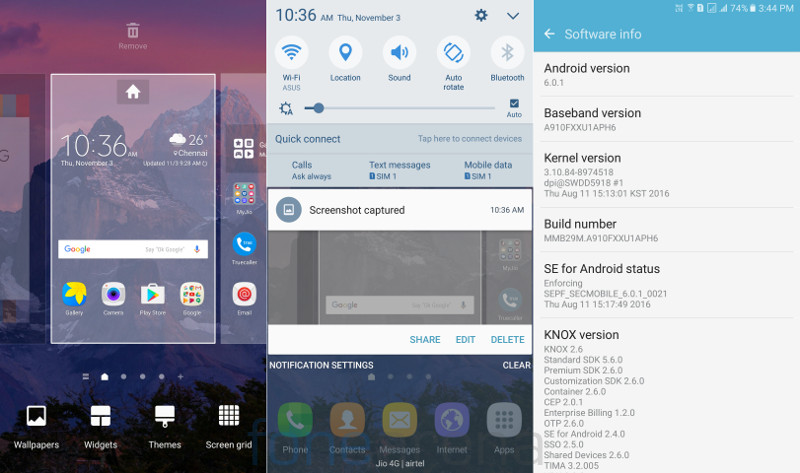
Coming to the software, the phone runs on Android 6.0.1 (Marshmallow) with Samsung’s own UI on top and also includes Android security update for August. Samsung has not announced when the phone will get Android 7.0 (Nougat) update.
Android 6.0 for the Galaxy Smartphones bring a neat and plain UI. You can launch the dialer and camera easily from the lock screen. The drop-down notification bar has several toggles and lets you customize the row accordingly. It also has brightness slider with a toggle, quick connect and option to select preference for calls, text messages and mobile data.
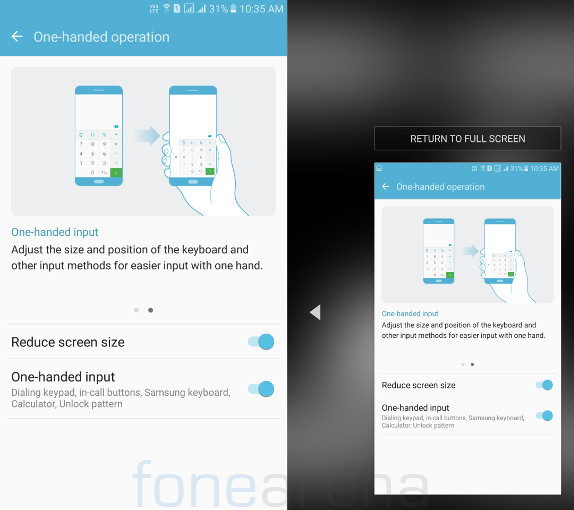
There advanced features option has one-handed operation mode to easily reduce the screen size by pressing the home key three times and there is also one-handed input in keyboard, lock screen for entering unlock pattern and in dialer. Smart alert makes the phone vibrate when you pick it up to notify you about missed calls and messages. Easy mute lets you mute incoming calls and alarms by turning the device over. It also has multiwindow feature to run two apps at a time.

It also has the new S bike mode that was first introduced with the Galaxy J3 (2016). This can be activated by using NFC tag or by pressing the S bike icon on the phone’s Quick toggle Panel. Once you activate the S bike mode, a pre-recorded message informs the caller that you are currently riding a bike. If the call is urgent, the caller can choose to press 1 to get through.
It also has Smart Manager app that lets you manage your device’s battery life, storage, RAM usage, and security all in one place and Ultra data saving mode powered by Opera Max. This compresses cellular data across all contents such as videos, photos, media, almost all apps and websites. You can also add app exceptions if you don’t want data from an app to be compressed. It offers timeline of app usage and how much data is saved in a day or month. You can also check out data savings by individual app as well.
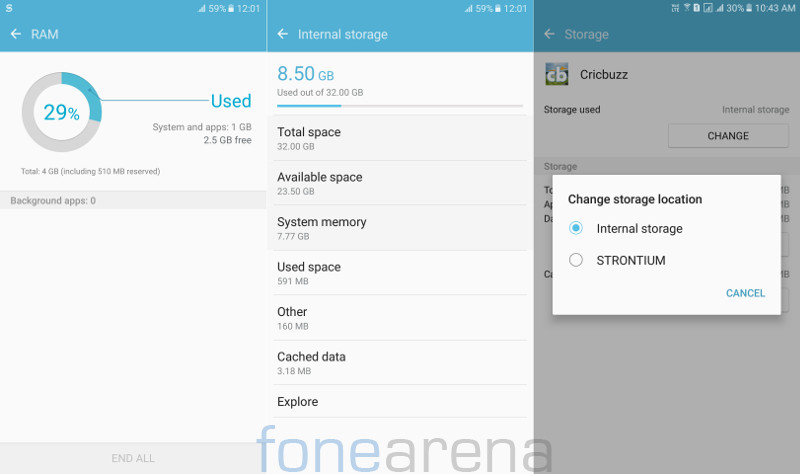
Out of 4GB of RAM, you get 3.58GB of usable RAM, out of which about 2.5GB of RAM is free when the default apps running in the background. Out of 32GB of internal storage, 23.5GB of storage is usable. You can also move compatible apps to the SD card when you insert one, without formatting the SD card as the internal storage.

Apart from the usual set of utility apps and Google Apps, the smartphone comes with, Opera Max, which powers the Ultra data saving mode and Microsoft Apps – Word, Excel, PowerPoint, OneNote, OneDrive and Skype. It has S Health app and Galaxy Apps store, and doesn’t have any other bloatware or additional games.
Fingerprint Sensor
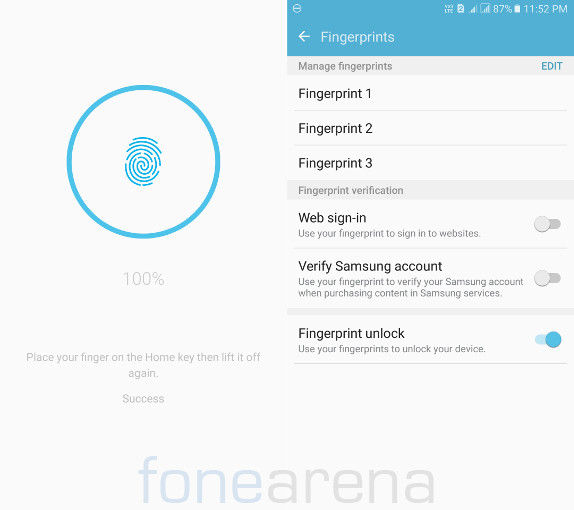
The phone has a fingerprint sensor built into the home button. It doesn’t unlock when the screen is locked, you need to press the power button or the home button and then place you finger for it to unlock. It also doesn’t recognize your finger properly if it’s wet. You can add up to 3 fingerprints. It can also be used for Samsung Pay in some markets where the service is available.
Music Player and FM Radio
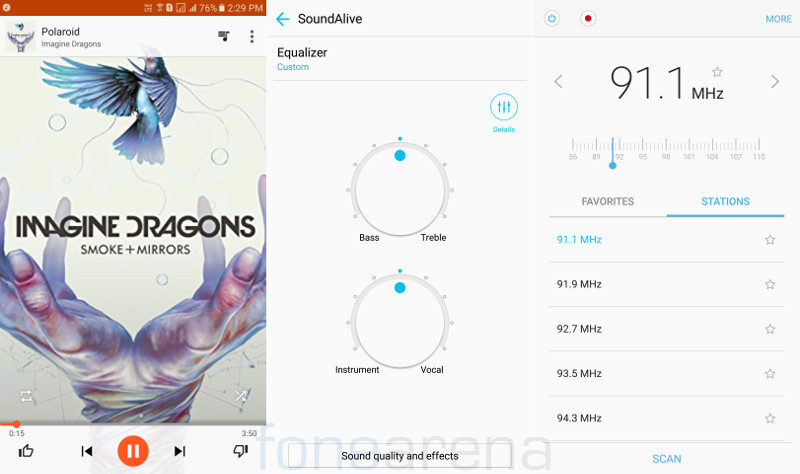
It doesn’t have a dedicated music player, so you have to rely on Google Play Music. It has equalizer, SoundAlive+ and Tube Amp sound effects that can be enabled from the settings. This improves the audio when listening through earphones. That said, audio through the bundled or third-pary earphones is decent, but it is not impressive. The loudspeaker output is good. Since the loudspeaker is present on the bottom, sound doesn’t get muffled when you place the phone on a flat surface. The FM Radio has a new UI. It has auto scanning and recording, which lets you store the recorded files in phone memory or SD card.
Calling and Messaging
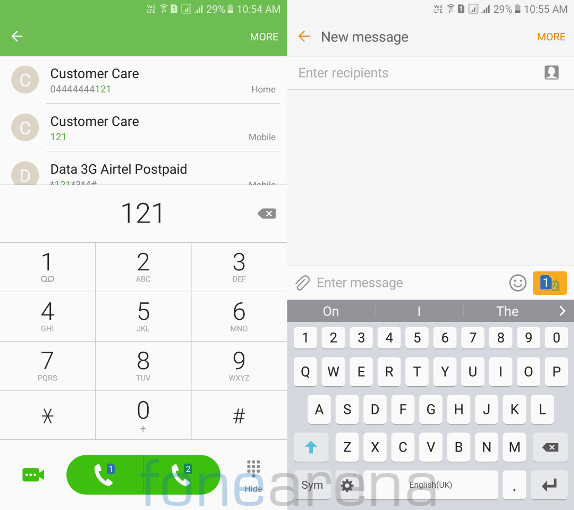
The dailer and messaging UI are similar to other Samsung smartphones running on Android Marshmallow. Since this is a dual SIM phone, you get option to select either SIMs when calling or sending text message. There are no call drops and the earpiece volume is good.
Dual SIM and Connectivity
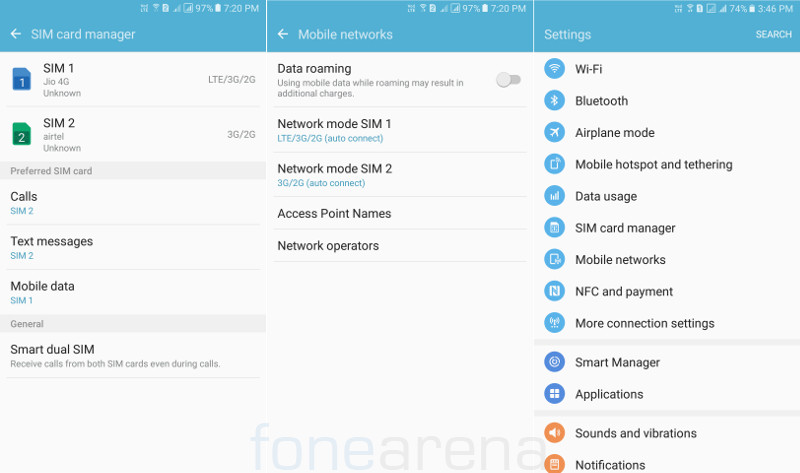
It has the usual set of connectivity features such as Wi-Fi 802.11ac (2.4+5GHz), Bluetooth 4.2, GPS + GLONSASS and also comes with NFC support. It has 4G connectivity with support a lot of bands and also has Voice-over-LTE (VoLTE) support for Reliance Jio. Both the SIMs support 4G, but you can enable 4G only in one SIM at a time, while the other goes to 3G.
You can set preferred SIM for voice call, text and data from the SIM card manager. As usual it has Smart Dual SIM feature, similar to other latest Samsung Dual SIM smartphones. This automatically forwards calls from the phone number on SIM 2, even if a user is on the phone with SIM 1’s number. It also has USB on-the-go (OTG) support.
Performance and Benchmarks

The Galaxy A9 Pro is powered by an Octa-Core Qualcomm Snapdragon 652 (MSM8976) 64-bit 28nm processor that has four ARM Cortex A72 cores clocked at 1.8GHz per core and four ARM Cortex A53 cores clocked at 1.4GHz per core. The performance is good without any lags. 4GB of RAM is enough to run several applications in the background. It has 600 MHz Adreno 510 GPU which offers good gaming performance. We did not face any heating issues during 4G usage or gaming. Check out some synthetic benchmark scores below.
AnTuTu Benchmark 6
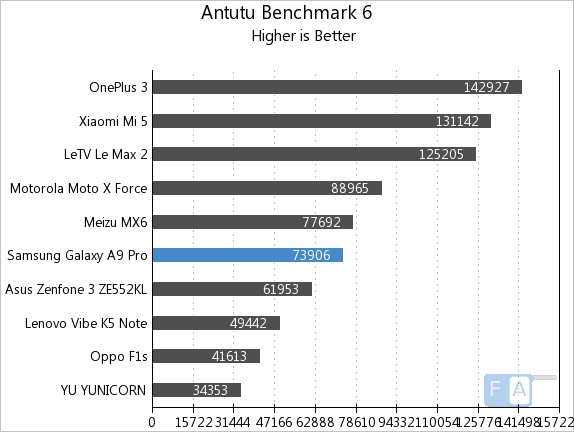
It scored 73906 points in the AnTuTu Benchmark 6.
Vellamo 3 Metal
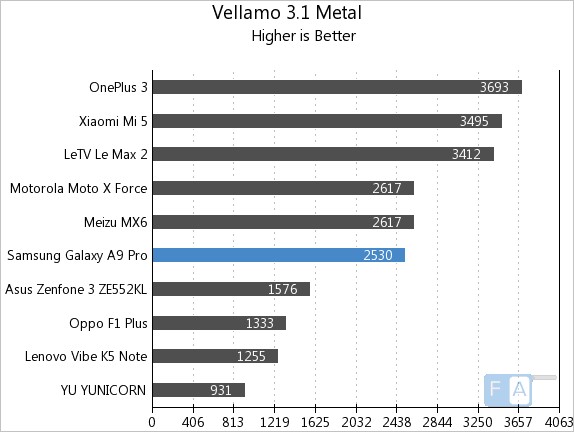
It managed to score 2530 points in the Vellamo 3 Metal CPU subsystem performance test.
Vellamo 3 MultiCore
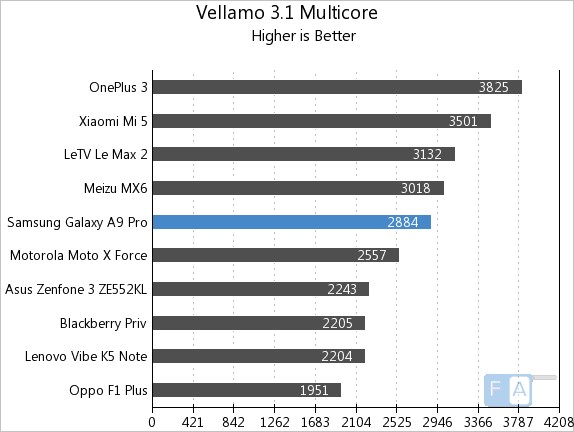
It scored 2884 points in the Vellamo 3 Multicore benchmark.
Geekbench 3 Multi-Core
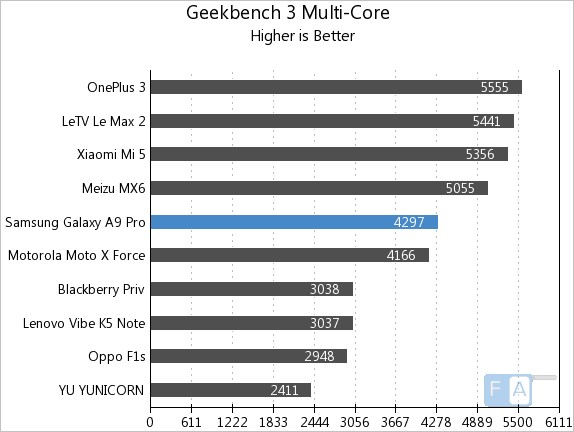
It scored 4297 points in the Geekbench 3 Multi-Core benchmark.
3DMark Ice Storm Unlimited
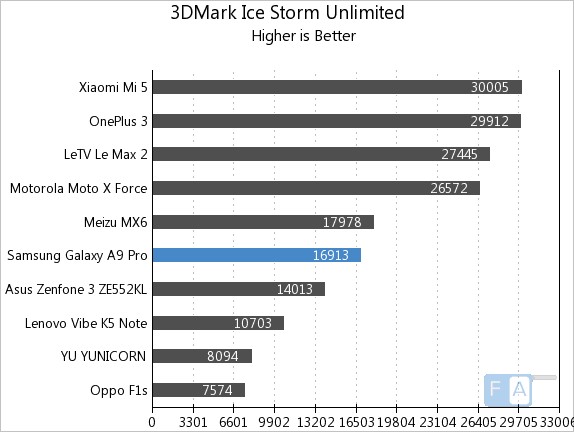
It managed to score 16913 points in the 3DMark Ice Storm Unlimited GPU benchmark.
Basemark X 1.1
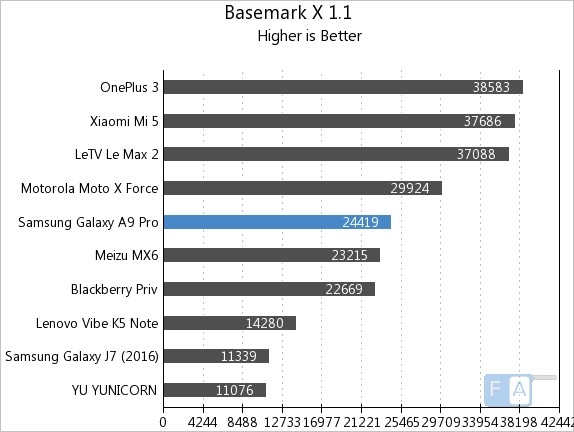
It scored 29924 points in the Basemark X 1.1 benchmark. Check out the complete set of benchmark scores here.
Battery life
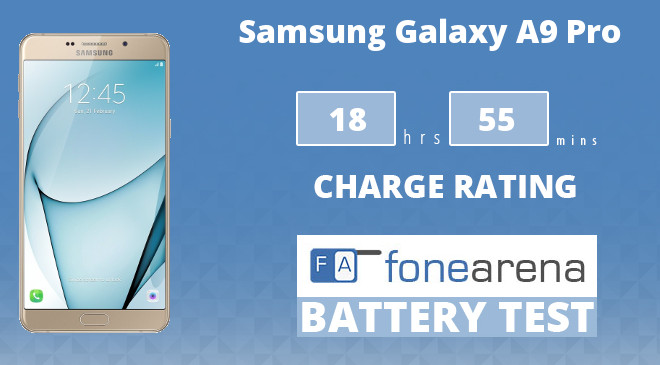
Coming to battery life, the 5000mAh battery lasts for more than a day even with heavy use such as 4G, gaming, video playback and video recording. It lasts for 2 days easily with average use, with minimal use it lasts for more than 2 days, which is pretty good. Power saving mode and ultra-power saving mode lets you extend the battery life. It also has Samsung’s own adaptive fast charging support that lets you charge the battery from 0 to 100% in 160 minutes, and up to 32% in just 30 minutes.
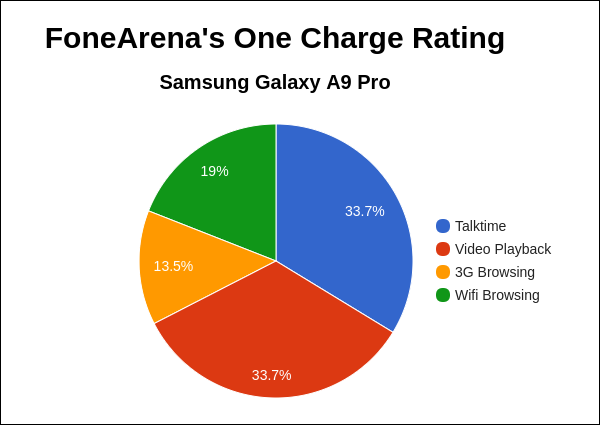
In our battery test the smartphone achieved a One Charge Rating of 18 hours and 55 minutes, mainly due to brilliant talktime and video playback results. Check out the complete set of battery life test results of the Galaxy A9 Pro here.
Conclusion
At a price tag of Rs. 32,490, the Galaxy A9 Pro is costly compared to other smartphones in the range, including the OnePlus 3 that offers better performance and a better camera at a cheaper rate. The main highlight of the Galaxy A9 Pro is its huge 6-inch 1080p Super AMOLED display, which is good for media consumption and its huge 5000mAh battery that offers brilliant battery life. Since it has a large display and a huge battery, it weighs 210 grams, making the phone tough to hold for prolonged one-handed usage such as reading.
The Snapdragon 652 processor is good, but it is not on par with the Snapdragon 820 SoC that is now found even phones under Rs. 20,000 like the Lenovo Z2 Plus. Unlike its budget and mid-range smartphones, Samsung has not missed out the ambient light sensor for auto brightness and other important sensors, but it has missed out notification LED. If you are ready to spend for a phone with a large display and huge battery, go for it. To summarize, here are the pros and cons of the smartphone.
Pros
- Good display
- Good performance
- Solid build quality
- Dedicated dual SIM and microSD slots
- Brilliant battery life
Cons
- No notification LED
- Slippery to hold
- Might be huge and bulky for some
- Priced on the higher side









