
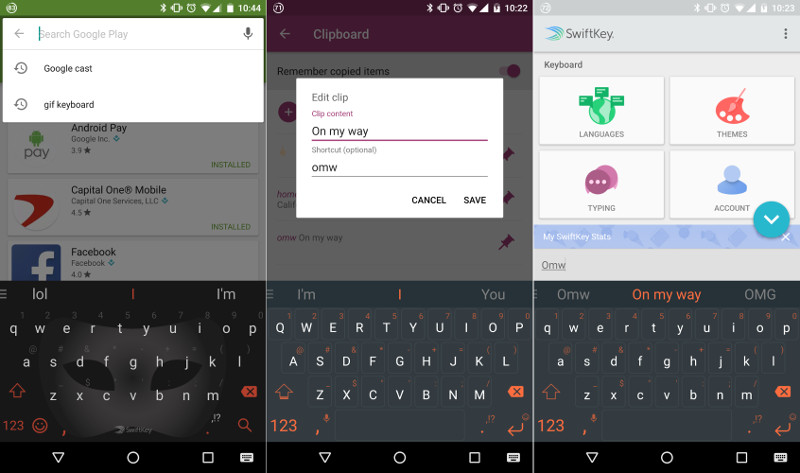
Last month SwiftKey for Android beta added Incognito mode and Shortcuts / text expansion along with some bug fixes and Android N support. Now the stable build of the popular third party keyboard is getting new features including the incognito mode.
Similar to the browser, When the Incognito Mode is enabled, SwiftKey doesn’t learn the words you type. This can be enabled from SwiftKey Hub and the current theme switches to a dark theme with a mask in the background.
New features for SwitKey on Android include:
- We have added QWERTZ Swiss French layout
- We’ve added QWERTZ extended layout for Swiss German and Swiss Italian
- Incognito mode added which temporarily stops SwiftKey learning words / phrases
Fixed
- Dragging the cursor while typing in Chinese will no longer cause a crash.
- Themes will now download after the first tap
