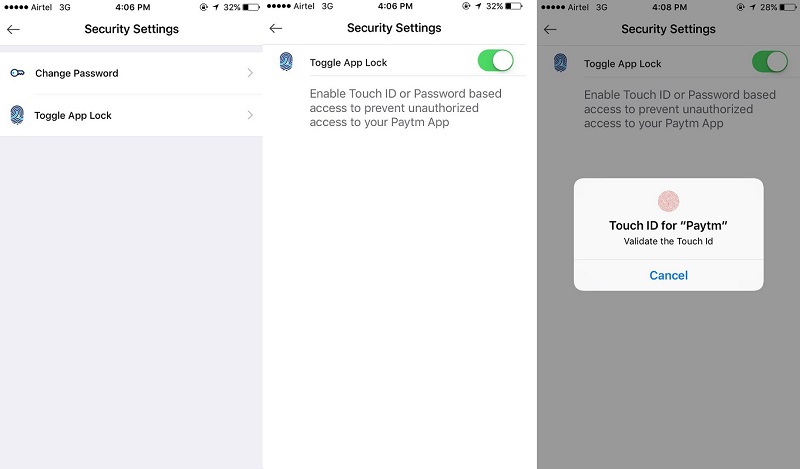
Paytm has improved security on its iOS app by adding support for TouchID authentication. The update which bumps the app to version 5.8.3 brings fingerprint authentication for payments.
After updating the Paytm iOS app it will take you through steps to setup Touch ID. You can also set this security layer by heading to Profile>Security>Settings. It must be noted that this is an opt-in security feature. Also, you will be asked to authenticate your fingerprint only when you tap on Pay or Passbook tabs.
The iOS update for Paytm comes after fingerprint authentication support was rolled out for Android app last month. The additional security layer protects your Paytm Wallet even if you lose or misplace your phone.
