
The advent of self-portraits or “selfies” as they are commonly known and the ever-increasing popularity of social media has resulted in the rise of smartphones that are specifically designed to cater to this particular demographic. The primary emphasis as a result becomes the front facing camera which ironically has always been refered to as the secondary camera. Now, it may seem as if terms such as “primary” and “secondary” depend on the smartphone itself and what it tries to achieve. The issue with such smartphones usually lies with the fact that manufacturers often concentrate too much on the “selfie” aspect and ignore the rest. The Vivo V5 Plus is the latest amongst the big lineup of selfie centric smartphones in India. In this review, we shall take a look at the smartphone in detail to see whether it’s just about the front facing camera or whether they’ve managed to focus on all aspects of the smartphone as well.
Unboxing
Here is the unboxing of the Vivo V5 Plus:

Box Contents:
- Vivo V5 Plus smartphone in Golden color
- 2-pin fast charger (5V-2A/9V-2A)
- Micro USB cable
- Headset with microphone
- SIM ejector tool
- Transparent protective case
- Scratch guard
- User manual and warranty information
Design, Materials and Build Quality
The Apple iPhone was truly revolutionary and still remains so till this day even though many may disagree. It brought about a lot of changes that have helped shape the modern smartphone. Without it, we may still not have reached the level of smartness that is available today. However, the iPhone also brought about a design language that many manufacturers have knowingly or un-knowingly been influenced by since then.

It makes complete sense for a manufacturer and even to a consumer in a certain degree since the design of the iPhone is a large part of its identity. However, not many amongst the public especially in developing countries can afford the luxury of owning an iPhone. That’s when manufacturers try to meet the demand for a phone that looks similar or identical to the iPhone. The V5 Plus is no exception to this rule.

It has definitely been inspired by the iPhone in terms of the design. From the back, the smartphones may look virtually identical to the untrained eye especially if you cover the Vivo branding. The antenna lines are akin to the ones found on the iPhone 7 series and even the placement of the camera unit suggests so. The only difference you may notice apart from the logo itself is the chrome bezel and the bigger hump of the camera unit compared to Apple’s phone.

The V5 Plus is great in terms of build quality. Chinese smartphone makers have come a long way in recent years to providing probably industry leading build quality on their smartphones and the V5 Plus belongs in this category. It feels solidly built and the weight definitely gives a premium feeling. The V5 Plus isn’t as curved as the iPhone though. The sides are curved just about enough to sit well in your palms but the front doesn’t feel as seamlessly integrated.

Nonetheless, the 2.5D curved glass edges along with the chamfered bezels look and feel good. At the front, you have pretty sizeable bezels which exist primarily due to the two cameras above the display along with the earpiece, sensors and the LED notification light. Below the display, you have the home key with fingerprint sensor and the capacitive keys for navigation.

The home button has a golden bezel that runs all around it which looks nice but for some weird reason, Vivo hasn’t carried the same color onto the camera bezel and the Vivo branding at the back. Perhaps it was to prevent the logo from blending in too much with the Rose Gold back. However, I feel that it would’ve look much better had they been the same colour.

At the bottom, you have the 3.5 mm audio jack, primary microphone, microUSB port and the speaker grille. The left side houses the Hybrid DualSIM slot while the right side has the volume rocker and the lock key. There isn’t anything on the top of the device.

At the back, you get the redesigned antenna lines, the camera unit with the LED flash, Vivo logo embedded into the body and some regulatory information. The V5 Plus is available in both Gold and Grey variants. The Gold actually looks more like Rose Gold than the standard Gold colour that most other smartphones come with.
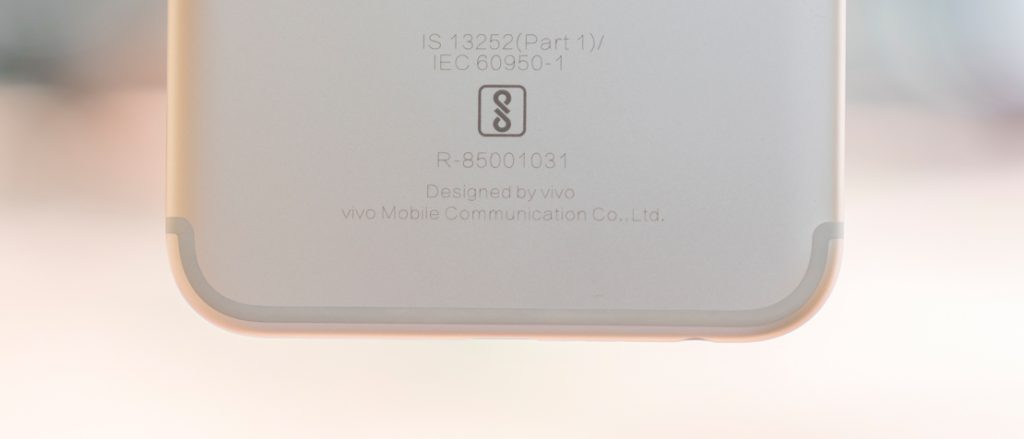
The V5 Plus isn’t the smallest of smartphones considering the 5.5″ screen size and pretty sizable bezels. But considering the amount of sensors, lenses and other ports and functions that they had to add to the front fascia, this seems acceptable in the case of Vivo. Weight distribution is good and as a result, so is the handling.
Display
The V5 Plus as we mentioned earlier has a 5.5″ display which has become the gold standard of most smartphones these days. The IPS unit has a resolution of 1080p and is protected by Corning Gorilla Glass 5. Gorilla Glass 5 is known to be more durable but it still isn’t as resistant to scratches as we’d like. On our review unit, we got tons of micro-scratches and hence, we’d recommend getting a tempered or regular screen protector to prevent it from happening on your unit if you do get one.

The display is nice and bright. Despite the reflective glass and just decent contrast levels, the sunlight legibility is quite good thanks to the higher levels of brightness. The colours are also quite natural on the display which is a rare thing to find amongst Chinese OEMs. The 2.5D curved glass is tapered ever so slightly at the edges but makes a big difference in the usability.
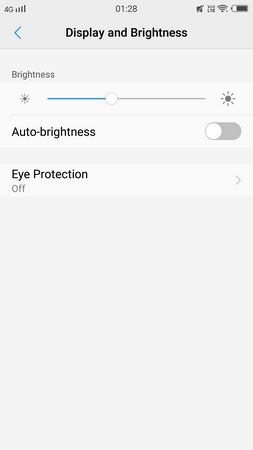
The capacitive keys have backlighting in white and the duration can be customised to be always on/off or for a duration of 1.5 seconds or 6 seconds. The LED notification light can be customized from within the settings menu.
Software and UI
The Vivo V5 Plus comes pre-loaded with Android 6.0 Marshmallow with their own FunTouch OS 3.0 on top of it. The usual no app drawer scene carries itself onto this UI as well.


A swipe from the top to the bottom reveals the notification drawer while swiping upwards brings up the quick toggles as well as controls to the brightness and the volume. The two capacitive keys bring up the recent apps view and to return to the previous menu. The home key is a physical clickable key that also recognizes taps. This can be quite confusing to the user and I don’t think I’ve still gotten used to it.
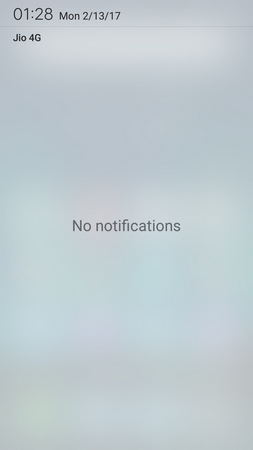
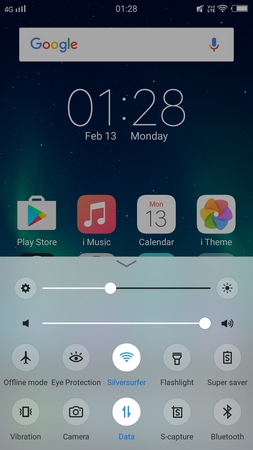
It is fine to actually have a fingerprint sensor and a physical key like Samsung phones or a fingerprint sensor and a capacitive key like on OnePlus devices. However, having a fingerprint sensor, a capacitive key and a physical key is tricky to manage and the V5 Plus is exactly that. Double pressing the home key actually can serve as a separate function but you need to be fast enough or it will take you back to the home screen instead of launching that particular app or function that you have assigned. It also annoys people like me who are used to resting their thumb on the home button when browsing a phone. When the home button actually takes you to the home screen with a physical press, there is no need for it to do the same function when simply touching it. Luckily, you can disable it but it isn’t located where you would actually expect it to be.

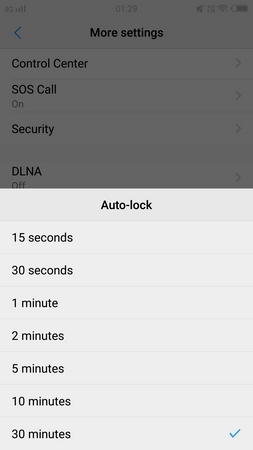
In fact, several settings in fact aren’t where you would expect to find them. The screen timeout duration for example isn’t under the display settings but is housed under “More settings”. To keep it short, it isn’t very intuitive. There is a lot of eye candy especially with the blurry and stretching effects of the menus and settings but it is quite weird in terms of how everything is placed.
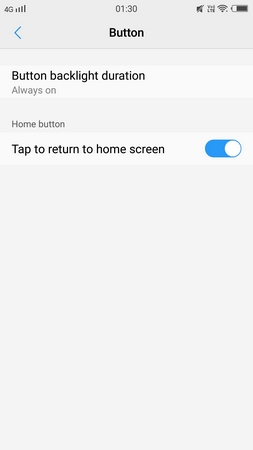
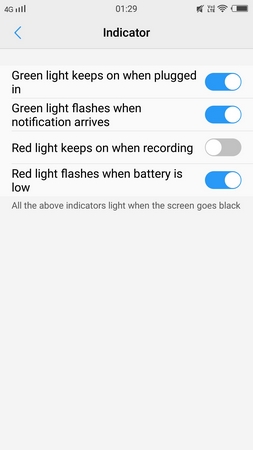
Users can customize the home button and the LED notification light as well. There are plenty of options for motions and gesture based controls. Black screen glance wakes up your phone from sleep by simply waving your hand a few cm away from the screen. Air unlock actually proceeds to unlock your phone with the same gesture. Note that if you have a security method set then you need to bypass that as well in order to completely unlock the phone.
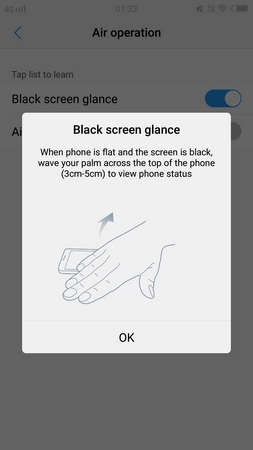
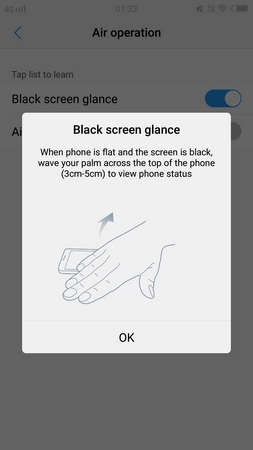
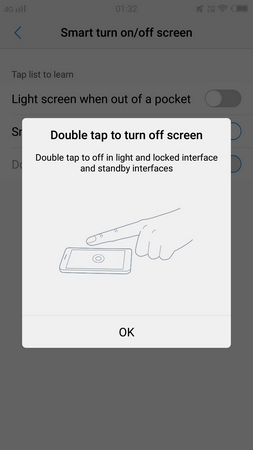
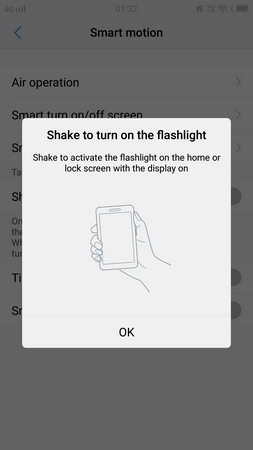
There are also settings that enable your phone to automatically light up when taken out of a pocket and to keep the display turned on whenever you are looking at the screen. The latter works very well and dims the screen when you aren’t looking at it before finally timing out and locking the phone when the duration is up. There is also a double tap to turn the screen off feature that didn’t work during our stints with the phone.
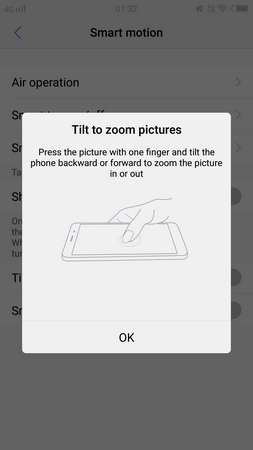
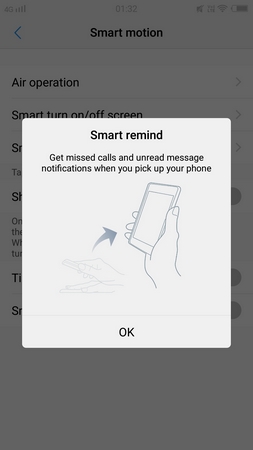
There are similar motions and gestures that you can make use of for calls. Users can shake the phone to turn on the flashlight from the homescreen or lockscreen. There is a neat zooming feature that can be enabled. It allows the user to zoom in/out of images by simply pressing the screen and tilting the phone forwards or backwards. Finally, there is a smart remind feature that vibrates and gives you notifications that you missed when you pick your phone up.
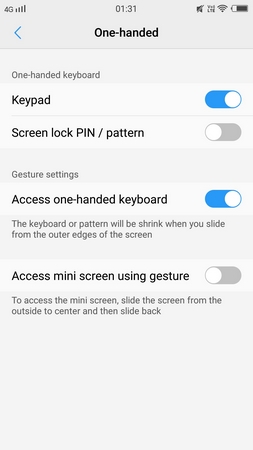
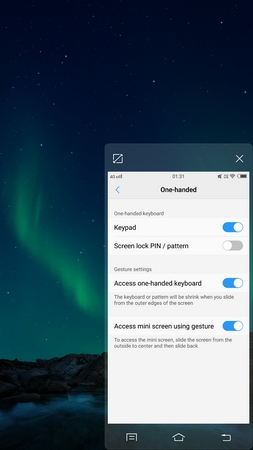
You can use split screen called Smart Split for certain applications. The UI also supports one-handed usage as well as mini screen modes using gestures. One of the best things we noticed is the super screenshot feature that allows you to take screenshots in so many different ways including long screenshot, lasso, doodle, rectangular and pattern. But our favorite is possibly the screen recording mode which also has a voice recording functionality.
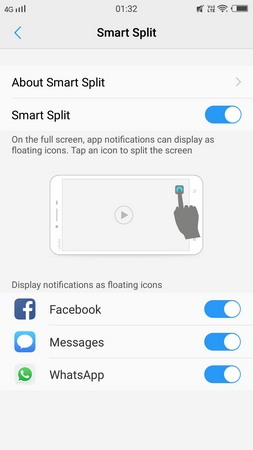
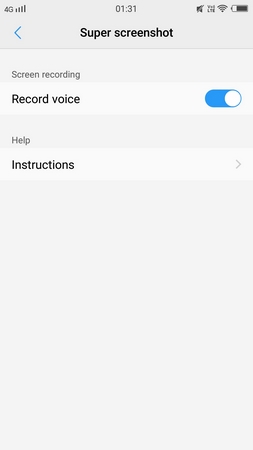
Fingerprint Sensor
The home button on the V5 Plus is a physical key that also houses a fingerprint sensor. The fingerprint locking method requires you to put a backup number as a secondary method of authentication which surprisingly needs to be 6 digits long. Normally, phones require you to have 4 digits minimum but support more. 6 digits is good but we feel that it may be overkill at times.

Your fingerprint can be used to unlock the phone and/or for privacy and app encryption. Upto 5 different fingers are supported and can be stored. A simple tap is enough to unlock the phone directly from sleep but you may choose to make it only unlock after waking up the device first. This is one feature that we quite liked since there maybe people who like one way more than the other.

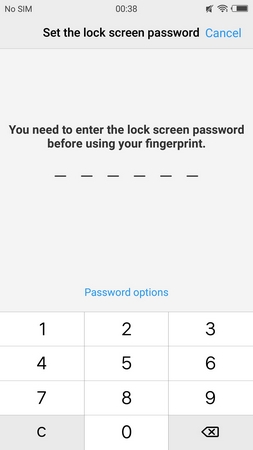
Regardless of which method you choose, the fingerprint authentication is one of the fastest we’ve seen on the market and that is including the high-end flagship smartphones. It also does a good job at recognizing fairly wet or sweaty fingers and in any direction as well. We also barely had any instances of the fingerprint scanner not working.
Calling and Messaging
The V5 Plus has very good call quality and it support VoLTE as well. It has good volume output both over the speaker as well as the earpiece. Users can also record the calls using the built-in call app.

The messaging experience is good too thanks to the large screen. The keyboard however is pretty slow and not something that we liked. Luckily, there are a plethora of keyboards available for Android and one can simply download their preferred one from the Play Store at any time.
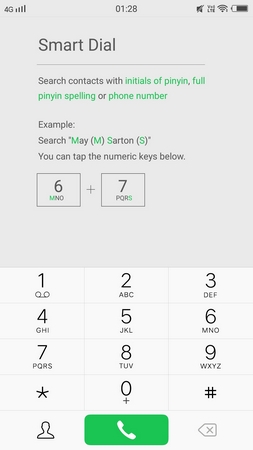
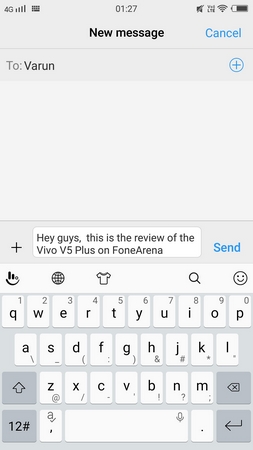
Users can also enable a flashlight reminder which essentially converts your flashlight into a strobe light to notify you of incoming calls, messages and reminders.
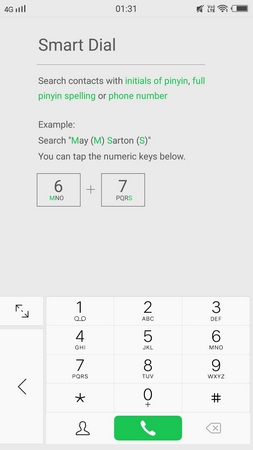
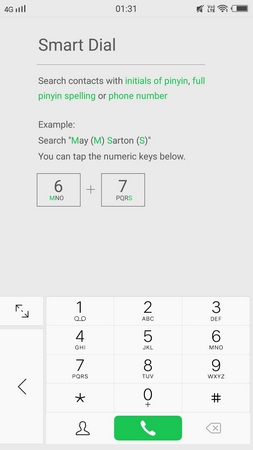
Storage, Connectivity and Performance
The V5 Plus features a Dual nanoSIM card slot. It does support 4G LTE however there is no memory card slot for expansion; hybrid or otherwise and as a result, you have to make do with the 64GB of internal memory out of which the user gets around 51.37GB of free space upon boot.

The V5 Plus is powered by an octa-core Snapdragon 625 chipset with 4GB of RAM. There’s around 2.31GB of free RAM when just the default apps are running in the background. Performance is pretty smooth and the phone performs well even when multi-tasking. While the gaming experience isn’t jaw dropping, it still is good enough for casual gamers and the like.

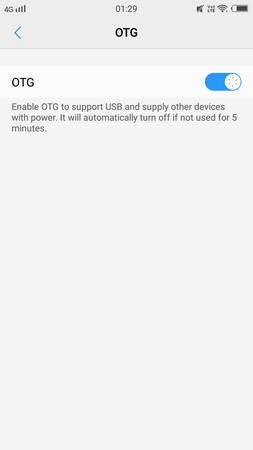
While many may hate me for saying this but it is sad to see a microUSB port being included on the phone instead of a USB Type-C port. This is the year 2017 and unless it is a feature phone or a really low end smartphone, we should be expecting USB Type-C smartphones only. The market has already caught on and there are plenty of USB Type-C accessories, cables and similar products available so it makes perfect sense to have the new standard than an already dead one. We wish Vivo made this USB Type-C but it’s too late now.
It does support USB OTG but you need to enable it from within the settings menu. Apart from that, it also supports Dual Band WiFi 802.11 a/b/g/n/ac and Bluetooth 4.0.
Camera

Being a smartphone that is oriented towards self-portrait enthusiasts, this review deserves to have its attention directed towards the smartphone’s front facing cameras first before talking about the rear camera. (Click on any of the samples for the full resolution photos)
There are two front facing cameras on this phone and as you may have already guessed, the first one deals with taking the image while the second camera deals with providing depth information much like the Honor 6X, HTC One and a few other devices with dual cameras; except that it is in front this time around. The main front facing camera is a 20 Megapixel unit with a 1/2.78″ Sony sensor with f2.0 aperture while the depth sensing camera has 8 megapixels of resolution. The photo at the top is the regular shot while the photo in the middle is with HDR and the photo at the bottom is with the depth effects. Users can refocus after the shot and also change the depth of field.
The photos taken by the front facing camera provide quite a lot of detail and also manage to keep the noise levels in check when taking photos in low light as well. You also have the front facing LED flash to help you in taking those really low light selfies when needed. The field of view is pretty wide too so you can accommodate your friends and family within the frame. The selfies with depth effects can be taken using the Bokeh setting in the UI. These effects however aren’t as good as the image quality itself and are more of a hit and miss. We feel that the algorithm can use a good tweaking in order to fully extract the potential. Hopefully Vivo works on this in the coming months.
The rear facing camera has 16 Megapixels of resolution and produces photos with good detailing just like the one at front. The colours are quite natural and the noise levels are kept in check. Noise does creep in at night or with low light photos but it isn’t eye bleeding and is visible only when you pixel peep. Make sure that you don’t meter on the shadows though as it will definitely increase the noise in the frame.
The camera UI is quite simple and provides various modes such as night, Ultra HD, PPT, Anti shake, professional, time-lapse and slow. Apart from this, users can also choose between panorama, face beauty, photo and video modes. The panorama mode does a good job at stitching photos without much issues and captures photos in one quick motion without delay. There is an Ultra HD mode as well that takes several images and merges them together to create one large image with 63 Megapixels of resolution. Note that you have to keep the phone quite steady while doing this or else the results may seem to be worse than a regular shot. The photo on the top was taken in regular mode and the one at the bottom was in Ultra HD mode.
One good thing about the HDR mode on the Vivo V5 Plus is that it actually boosts the dynamic range rather than giving an over-exposed and over-saturated photo that looks too artificial. However with that said, the camera extracts a lot of information from the shadows but still doesn’t manage to recover too much information from the highlight. Perhaps, it’s the effect of using phones such as the Google Pixel that you expect too much from the dynamic range. HDR mode also works well at night albeit at the expense of higher noise levels. The photos at the top are taken in normal mode while the photos at the bottom are taken in HDR mode.
Users also get the option to use face beauty effects such as whitening, skin tone and buffing on both the front as well as rear cameras since it is available as a separate mode in itself. Video recording maxes out at 4k Resolution and regardless of the setting, there is a bit of cropping that happens in video mode. Videos have a lot of details and the quality is good as well but the stabilization could be better. There is no OIS and there is no mention of EIS either on the specs sheet but we can tell that there is some basic processing going on to stabilize the videos.
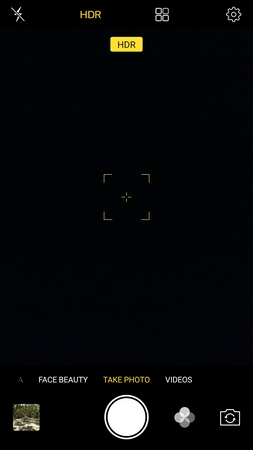
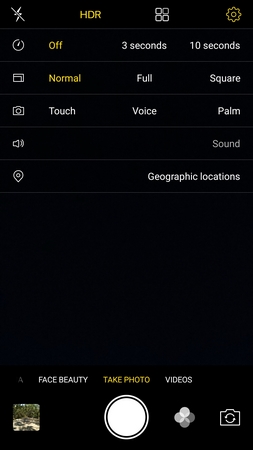
Music
The Vivo V5 Plus is a surprisingly good performer when it comes to the audio. The company never really made much fuss about the acoustic abilities of the smartphone and in fact when you are looking at the specifications, it is easy to overlook the AK4376 audio chip. But, you would come to know that it does have some sort of audio chip inside it when you listen to the audio outputted by the phone.

The experience over headphones and earphones are really great with the audio having good dynamic range as well as solid bass and loud output. You don’t necessarily need to use the entire volume range as well thanks to the loudness. In fact, even the speaker is really good, clear and loud. The only thing that goes against it is that it is mono but the fact that it is without distortion is great.
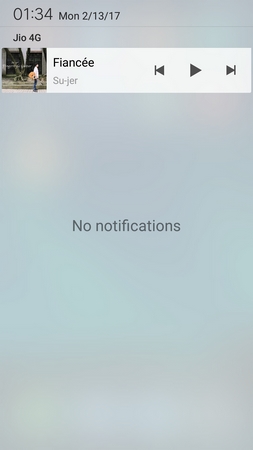
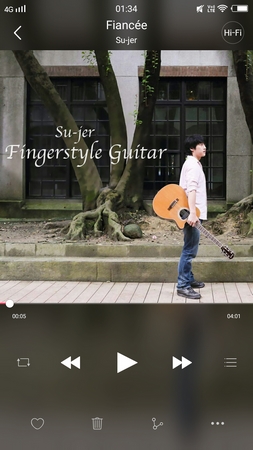
The built-in music player is pretty basic but does everything you would want it to do including support for various audio formats, multiple ways to sort and play your music as well as support for HiFi audio.
Battery Life
The Vivo V5 Plus is equipped with a non-removable 3160 mAh battery under the hood. It doesn’t seem like much especially considering the display size of 5.5 inches and 1080p resolution. However, it actually does a good job at holding charge even with heavy usage and has gotten me through an entire day of use.

The primary contributor to this is most likely the power efficient Snapdragon 625 chipset which has made its appearance in endurance champions of the past including the mighty Moto Z Play. It does support fast charging as well but there is no wireless charging. The box actually comes with one of the biggest wall chargers that we have seen for smartphones so you probably would want to pick up a third-party charger or use a spare one that you have lying around in case you travel frequently. The phone doesn’t have a massive battery but you do have an option to charge other devices using USB OTG functionality.
Conclusion

I’ll be honest. I came into reviewing this phone with 0 expectations. All my past experience with “selfie” focused smartphones have been pretty underwhelming. The Vivo V5 Plus on the other hand is actually quite a nice experience overall. Sure, it is not a OnePlus 3 or 3T which can also be bought at a very similar price point and I would recommend those two phones over this any day to anyone except for those who love to take selfies. There are many smartphones on the market that take great selfies but almost none that provide even half a decent smartphone experience while taking great selfies and the V5 Plus is one of the very few. At an asking price of Rs 27,980, if you are big into the selfie game then this smartphone is for you. If not, go for the OnePlus offerings.
Pros
- Good Quality Screen
- Solid Build Quality
- Great Audio Quality
- Loud Speaker Output
- Good Battery Life
- Capable Rear Camera
- Great Quality Self Portraits
- Really Fast and Accurate Fingerprint Scanner
- Extensive UI Customizations
Cons
- Glass Prone to Scratches
- Non-Intuitive UI
- No USB Type-C Port (Only the outdated microUSB Port)
- Depth Effect Selfie Algorithm Needs Tweaking













