
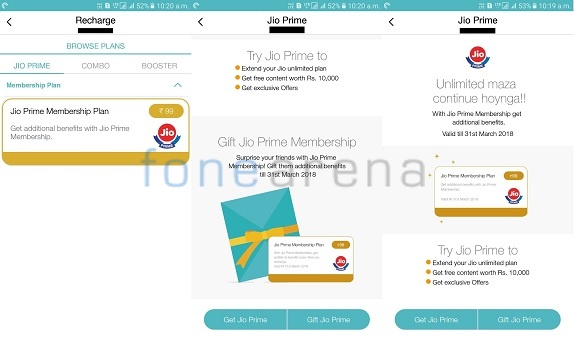
Reliance Industries Chairman and Managing Director, Mukesh Ambani recently announced that Jio had crossed 100 million customers and launched Jio Prime membership. Jio Prime is basically an annual membership scheme for Jio users, which will enable them to enjoy a host of services for a nominal charge of INR 99 per year.
The Jio Prime membership can be activated through MyJio app, Jio.com and retail store starting from today till 31st of this month. After activating Jio Prime membership, the users will be able to enjoy the benefits of the Happy New Year offer along with a full bouquet of Jio’s media services, which is worth about INR 10,000 at a price of INR 303 per month.
Here’s a step by step guide to subscribe or active Jio Prime membership –
- Update your MyJio application from the Play Store or App Store.
- Open the application and swipe left to bring the menu option.
- Right at the top, you will find Jio Prime menu option, tap on it.
- Once you complete the above step, you will be greeted with a screen that has two options – ‘Get Jio Prime’ and ‘Gift Jio Prime’.
- Hit the ‘Get Jio Prime’ option and make the payment.
If you are a prepaid user, you will be subscribed to Jio Prime membership offer immediately. If you are a postpaid consumer, you’ll be charged in the next billing cycle, but the services will be active right away.
If you are unable to subscribe to Jio Prime membership offer via MyJio app for some reason, don’t worry! Head to a nearby Reliance Digital store and ask for INR 99 add-on pack / prime membership recharge. This will activate the Jio Prime membership on your number.
Once you activate the Jio Prime membership, you can choose the plan that suits you the best. We have compiled a list of plans that are currently available for Prime members, check it out.

