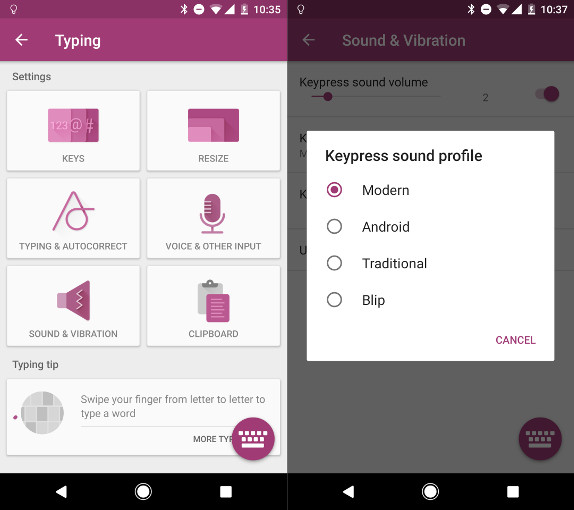
SwiftKey has finally added most expected keypress sounds options. This lets you customize the keyboard with four new keypress sound profiles – Modern, Android, Traditional and Blip. To chance keypress sound, you need Simply tap or slide the hamburger icon on the left of the prediction bar to enter the SwiftKey Hub. From there, open the ‘Typing’ panel and select ‘Sound and Vibration’.
Regarding the new feature, SwiftKey on its official blog, said:
Keypress sound profiles was just one of many exciting projects conceived during our most recent Innovation Week. This features part of our commitment to enable you our users to not only receive the most accurate predictions on the market but to also personalize your own typing experience.
The update also fixes issue with brackets on Right-to-Left languages that were incorrectly flipped. It also brings several fixes and improvements making SwiftKey running smoothly.
