
Microsoft today started rolling out Windows 10 Creators Update for free for all the Windows 10 users, as it had promised. The update brings Paint 3D, Beam Broadcasting built into the game bar, Game Mode, a new Privacy Dashboard, 3D support to Microsoft Edge and more.
How to get it?
- Go to Windows Update from settings and download the Cumulative Update for Windows 10 Version 1607 (KB4015217) if you have not done yet
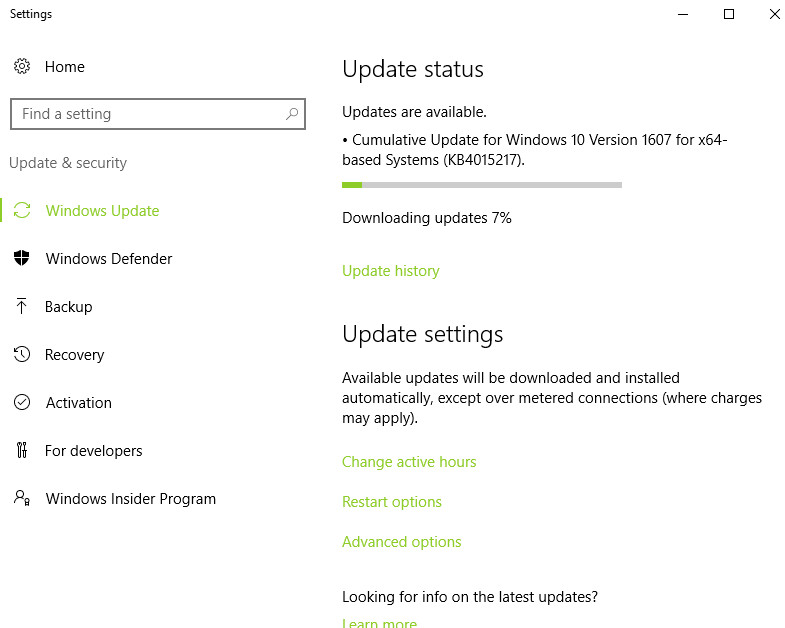
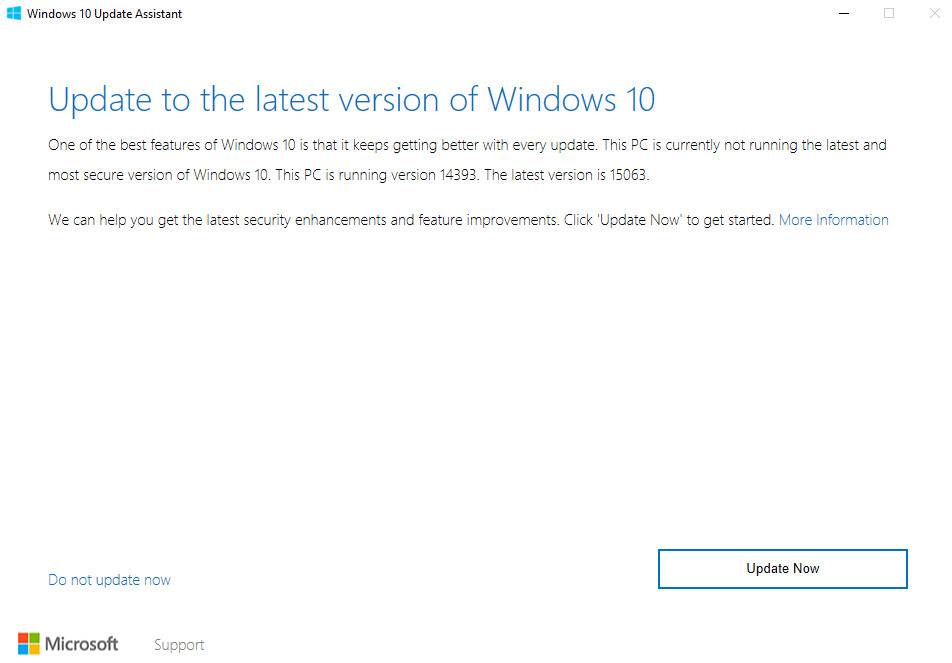
- Run the downloaded Windows 10 Updater and Click Update Now to download the update (KB4015583 – 15063)
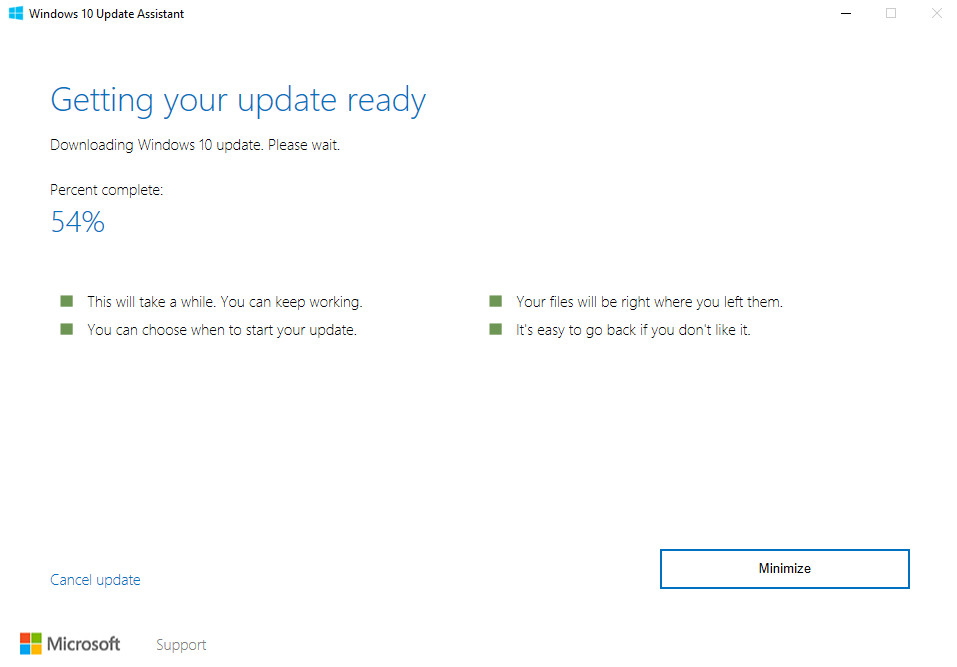
- Update will now download and install in the background and prompts you to restart when it’s ready
Update time will vary depending on the internet connection for download, and your PC configuration for installation.
What’s New?
The new Paint 3D app allows you to create or modify 3D objects, easily change color or texture, or turn 2D images into 3D works of art.
Built-in game streaming with Beam lets you stream your gameplay on Windows 10. Pressing Windows key + G while playing your game will bring up the Game bar, where you’ll find we’ve added a broadcast icon to launch Beam without any extra software.
Game Mode dedicates more system resources to games you play and also works for both Win32 and UWP games. To enable Game Mode while playing a game, pull up the Game bar (Windows key + G) and click on the Settings button to opt the running game into using Game Mode.
With Creators Update, Microsoft Edge promises faster performance and longer battery compared to Google Chrome and Mozilla Firefox.
It also brings Dolby Atmos audio experience via the Dolby Access app that lets you experience immersive audio from a Windows 10 PC running the Creators Update via headphones or an HDMI connection to a Dolby Atmos-enabled sound bar or home theater system. Night light lets you lower the amount of blue light emitted from your PC at night.
Skype for Windows 10 in the Creators update brings Mini view, Messaging, Improved group video call, and more.
