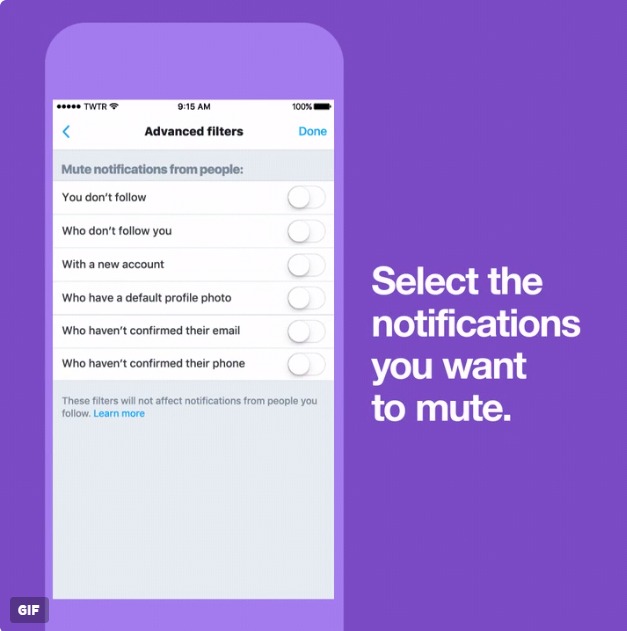
Twitter is making it easier to ignore trolls. The micro-blogging site has rolled out a new update that lets you mute notifications from people who don’t follow you. The advanced filters give you more control over your notifications.
[HTML1]
In order to set filters on the web browser version of Twitter, just tap on Notifications, click on Settings, and check the boxes of your preferred filters. Twitter’s Android and iOS app will have these advanced filters on the Notifications timeline under the gear icon.
The new “quality filters” include:
- Accounts that are new (that you don’t follow).
- Accounts that don’t follow you (that you don’t follow).
- Accounts you don’t follow.
- Accounts with a default profile photo (that you don’t follow).
- Accounts without a confirmed email address (that you don’t follow).
- Accounts without a confirmed phone number (that you don’t follow).
Earlier in March, Twitter launched new safety tools that allowed you to filter abusive accounts and mute keywords. The micro-blogging site also added a filter to direct messages that let users review them if they are from people they don’t know.
