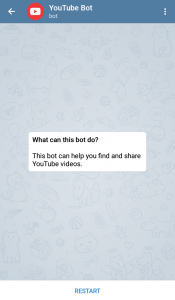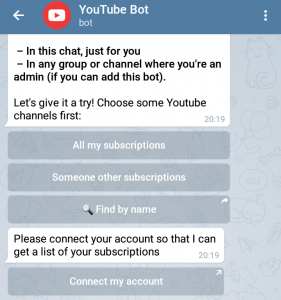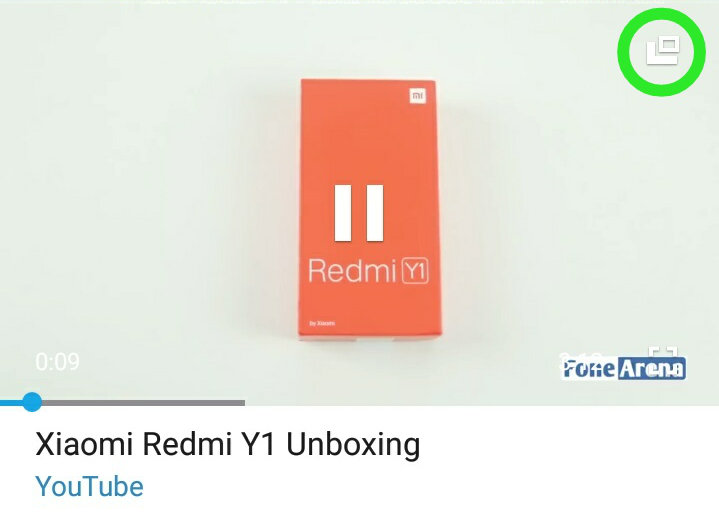
Picture in Picture (PiP) was amongst the main highlights of Android Oreo, this feature comes handy when you are watching a video but at the same time, you need to reply to important conversations. Despite being very helpful, YouTube’s pip mode is available to Red subscribers in limited countries, however recently we discovered a workaround to play YouTube videos in PiP mode using an instant messenger Telegram.
After signing up on telegram, search for available YouTube Bots, the Bot we are using is YouTube Bot.
Click on Start and then choose (optional) ‘Connect my account’ and follow the steps in case you wish to fetch your subscription list. As soon as you sign up, a message will appear as shown in the screenshot below.
Now, search for any video with @YouTube Video Name like we searched for @YouTube FoneArena Redmi Y1 unboxing. The bot will show a few suggestions as per the keyword searched, choose the video which you wish to play. Type /settings in case you wish to change settings and set it as per your preference.
Click on the video thumbnail to play the video, the video starts playing in lower half of the screen. Tap on video and a button (as highlighted in the screenshot below) will be shown on top right of the video, click on the button and Telegram app will ask for the permission to ‘Draw over other apps’, give it the required permission to enjoy the videos in pip mode.
Now you can enjoy your favorite video in PiP mode without worrying about staying on the same app, checkout the screenshots below.