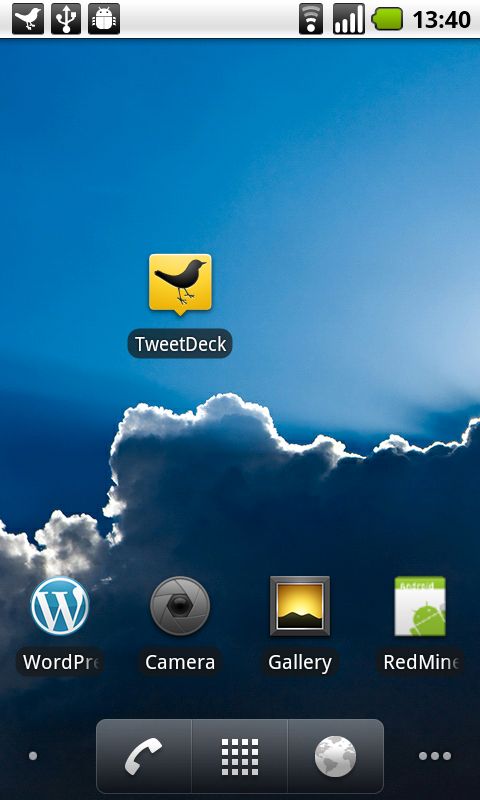Tweetdeck have released its social client for Android which includes Twitter, Facebook, Google Buzz and Foursquare. The Tweetdeck client is still in beta stage but the experience it gives is so nice. Lets have a look at it in detail in the review below.
When you start the tweetdeck it displays the login page where you can configure your social accounts. Twitter and foursquare can be configured via the above form whereas the Facebook and Google Buzz takes you to their corresponding websites to grant access to the tweetdeck.
Note: If you have already used tweetdeck in desktop you can login to tweetdeck to sync all your accounts.
After the tweetdeck is configured it starts to fetch tweets from your timeline, your @mentions and DM’s. Normally these three columns are displayed. You can also add columns from your facebook feed, buzz and foursquare. The updates are shown in main timeline with a colour difference of each feeds.
Black Color for Twitter Updates:
Dark Blue color For Facebook Updates:
Light Blue Color for Foursquare
Dark Red Color for Buzz
The status update window in Tweetdeck allows you to update all your accounts at once.
You can attach pictures from the inbuilt gallery or from the camera. Currently the pictures are auto uploaded to yfrog we hope tweetdeck will be bringing other image uploaders in the upcoming version. You can also attach your location in the tweet .
When you click a tweet it shows you the common options like reply, retweet and make it as favourite.
Clicking the downward arrow button brings you the menu where you can share, translate, copy, copy the url in tweet. When the tweet consists of picture it is auto loaded in the same window.Likewise when a tweet contains the geo location it opens a mini map in the tweet window.
If the tweet was a conversation you can click the conversation button to see the list of tweets.
When you click the “+” sign on the tweetdeck it takes you to the column page where you can insert facebook,buzz and foursquare columns.
When you click a facebook or buzz feed it opens a window where you can like that feed and comment on it.
When you click a foursquare checkin it displays option to shout at the location, add a tip and view map.
Tweetdeck settings:
In settings you can refresh, access column settings , change the text size and access accounts. In column settings you can change the update time of every column and change the vibration and sound notifications.
Tweetdeck notifies the updates in the notification bar for easy access.
We encountered force close in tweetdeck sometimes we hope those problems will be resolved in future releases.