
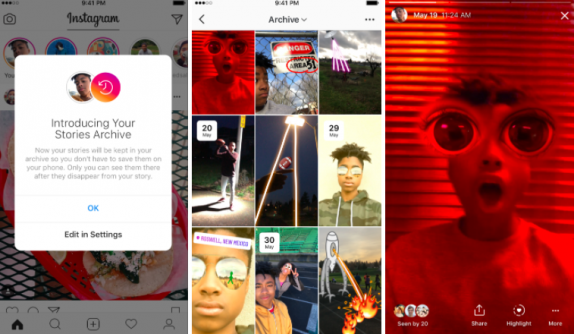
Instagram has rolled out yet another update today which brings stories highlights and stories archive features. The highlights feature lets you save your stories automatically into a private Stories Archive so you can view later even after 24 hours.
The highlight feature lets your group the stories you have shared and feature them on your profile. To create a new highlight, just tap the “New” circle at the far left and from there you can choose any stories from your archive and even select a cover for your highlight and give it a name.
Once you are done creating your highlight, it will appear as a circle on your profile and plays as a stand-alone story when someone taps it. You can have any number of highlights you wish and as long as you want them.

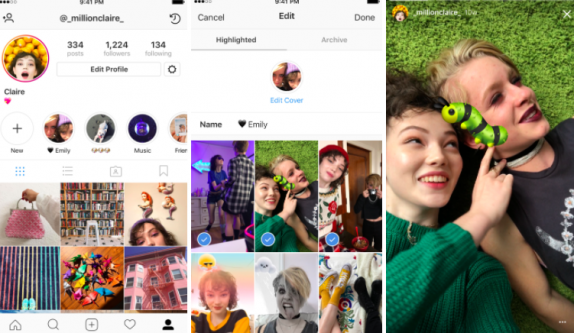
For highlight feature to come into play, every story you post from now on will be saved to archive when they expire 24 hours later making it easy to post highlights. You can view all the archive stories by tapping the Archive icon on your profile. The first story from each day will show a date as an indicator to help you navigate your archive as you scroll.
Only you can view the archived stories and you can disable the autosave feature anytime you want it. The Instagram update with version 25 is available both for Android and iOS.
