

After being in testing for quite some time, first Chrome update of 2018 is here. The Chrome 64 for Android brings white navigation bar, new APIs for developers to use and the biggest of all is that it blocks annoying auto-redirect pop-ups. Though the feature is listed as official by Google, it is still not enabled by default for some reason.
If you are a long time smartphone user, then you must be knowing about the annoying redirecting ads which certain websites follow. These redirects take you to a fake virus warning or other similar pages. This is mainly because the ads are breaking out of their frame and forcing the main parent page to the page of their desire. This type of ad behavior severely affected most ad networks including Google Adsense.

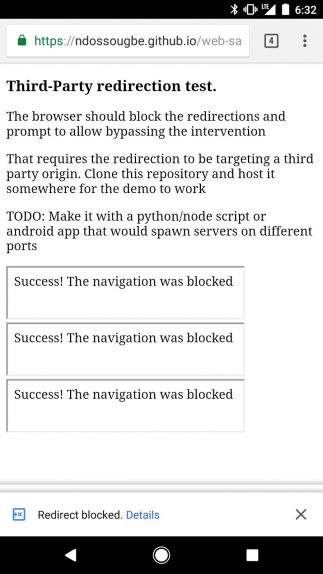
Google finally announced a solution of blocking the frames from redirecting the parent page on the browser level. However, Chrome 64 was supposed to turn on the feature according to the official changelog, but the function doesn’t seem to be enabled for everyone.
But, the feature can be turned on manually. You just need to copy the “chrome://flags/#enable-framebusting-needs-sameorigin-or-usergesture ” in the Chrome address bar and then tap the highlighted drop-down menu where you have an option to enable. Once enabled just restart the browser if asked.
It is possible that the feature might be officially pushed to Chrome 65 since there is no sign of wide-roll out yet. Google has been changing the navigation bar color to its apps to white to reduce the AMOLED retention by reducing the contrast, and it finally reached Chrome as well. Other changes in Chrome 64 include Media Capabilities API, saveData JavaScript boolean to detect if Save data is enabled, Chrome now shows native notifications on Linux, ResizeObserver API is now supported.
Either you can wait for Google to push the update through Play Store or you can manually download the APK from here and sideload it.
