
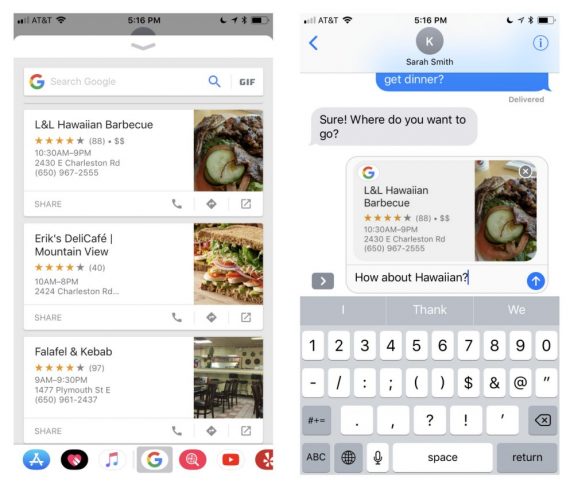
Google app for iOS is getting major improvement and new features including deeper iMessage integration, drag and drop to search, save, or share on iPad and more. iMessage extension lets you search, share GIFs, restaurants, and videos whenever you are messaging.

In the Google app for iOS, tapping on the icon for “Food” or “Nearby” lets you share your favorite locations, perform a search and share a card directly into the conversation. You can also tap on the restaurant card take which then will take you to the Google Search page, where you can look up the busiest times, menus and reviews. If you are already using Google app on your iOS device, no additional installation is required.

Google last year added an option to discover related content while browsing in the Google app for iOS, and today it is bringing the similar functionality to Safari browser as well. Even you share a webpage with Google, it will now show you suggestions for related content. Simply tap on the Search Google icon from the share menu to start exploring.
Furthermore, iPhones running on iOS 11, you can now drag and drop to quickly move text, images, and links to and fro from Google app. You can tap and hold to pick up the link and drag it into iMessage to share with a friend, or into Notes to save for later. However, iMessage integration is only available in the U.S. for now, but Google mentioned that it will bring these additions to more regions soon.
