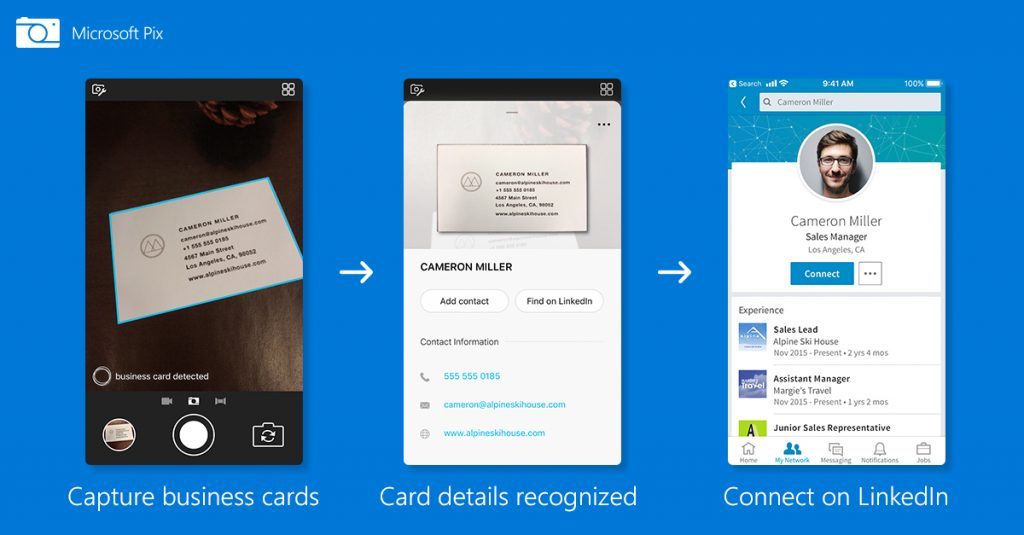
Microsoft’s intelligent camera app, Pix has been updated with a new business card feature with LinkedIn integration that will make it easier than ever to manage your contacts. The new business card feature for iPhones add contacts, not just to your iPhone’s contacts but also to your LinkedIn account.
To use the new Pixel business card feature, point your iPhone at a contact’s business card and Pix will automatically detect this and asks if you would like to add contacts to your LinkedIn account as well. Once you take the action, Pix will capture and organize numbers, email addresses, and URLs – and add this new contact into your iPhone’s Contacts app.
It will add the accurate information in the correct fields within your address book. If you’re signed into LinkedIn on your iPhone, this allows you to store the business cards of people you meet directly to your account. You’ll be able to instantly see their profile, job title and work experience, which makes it easier to stay in touch with the required information.
Microsoft’s Pix is capable of automatically detecting whiteboards and documents in real time and intelligently adjusts camera settings for these types of photos. You can download the Microsoft Pix app directly from the App Store here.
