
Google is rolling out a new update to Photos app for Android which brings advanced movie editor, reorganized bottom bar and more. The advanced movie editor was earlier spotted in a teardown of v3.16 and now it is finally started rolling out in the v3.18 release.
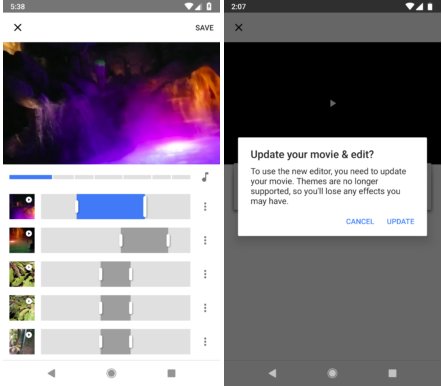
The new movie editor leaves behind the black background and takes on the white color scheme which Google seems to be following off lately. The new movie editor puts the primary video viewer toward the top of the screen and places each of your selected clips below it and only displays how much of each is included in the current edit. This U.I look is aimed at reducing the time it takes to make adjustments to the length of a clip. The new layout places all of the sliders front and center for speedy edits.
Though the functionality remains the same, the look and feel are being updated like repositioning clips from one spot in the timeline to another by long-pressing on the thumbnail and then dragging it to a new location. Tapping on the overflow button next to a clip shows several features that weren’t part of the old UI. Features like moving a clip up or down in the timeline, showing or hiding the unused portions of a clip, muting the audio, inserting a new clip, duplicating the current one, or removing it from the timeline.
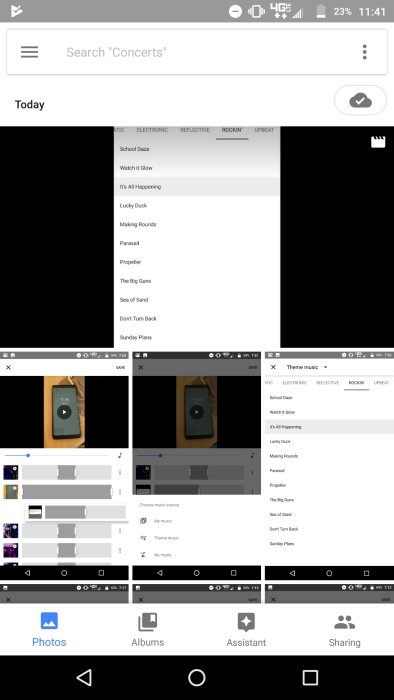
It still doesn’t support Instagram-like visual themes, but should come at some point. Furthermore, Photos also gets a new reorganization to the bottom bar, though this is a minor tweak, it now matches the Google Photos client on the web. The Assistant tab is no longer the first one from the left, instead, the ordering is now; app’s main view leads, Albums, and then Assistant. “Sharing” retains its last-place position at the right. The update is rolling out, and these features will only work on V3.18.
