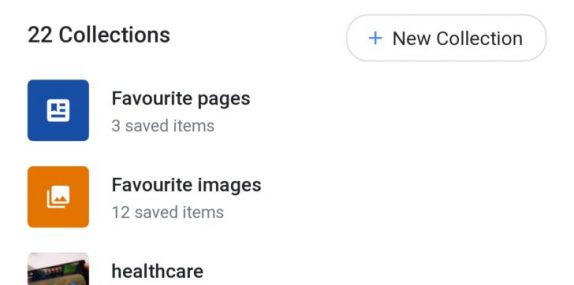
Google started rolling out ‘My Saves’ or Saved pages in the last September. It is a mish-mash of your saved bookmarks while browsing search results in the Google app, and Maps lists. However, Google is starting to replace it with ‘Collections.’
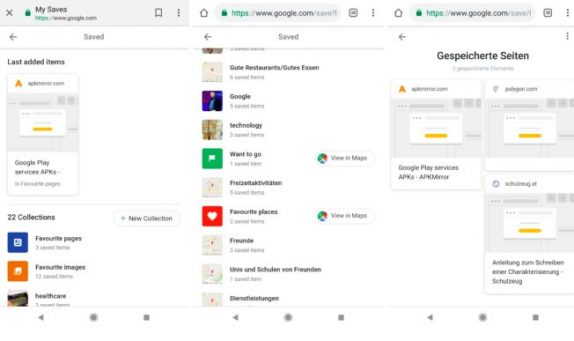
Since it is a server-side rollout, it is entirely upto Google whether or not you will be able to see the more modern interface where the saved lists are now called “Collections in the Saved pages either through the Google app or by navigating to google.com/save. It will be laid out more compactly, and tapping on any collection opens up a list of cards, but unlike before they’re now spanned in two columns instead of taking up a row each.
However, the functionality doesn’t change, it remains the same, you can create a new collection and move items between collections, you will get automatic lists from your Favorites and Google Maps lists, but you can’t search through your items or share an entire collection. Other changes include the ability to choose a cover photo, add a description to a collection, and have automatic lists for recipes, videos, jobs, and more.
As we mentioned above, it is a server-side roll out, so not everybody will get to see the new Saved pages.
