
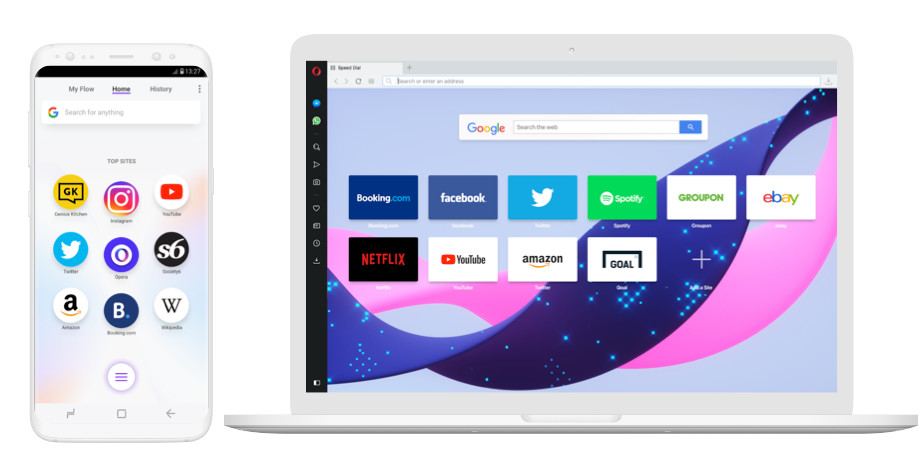
Opera today has launched the ‘Opera Touch’ browser for Android. The company says that it is designed to be used on the move, with just one hand. It also made the mobile and desktop web browsing experiences into one. The browser is designed from the ground up to fit users use cases.


The Opera Touch browser navigation has been designed to be used with just one hand, offering a more comfortable experience while browsing. The main home screen starts in search mode and is instantly ready to find things on the web. The keyboard is up and it doesn’t require the user to make any additional moves or taps before they can start searching.
It also supports voice search and lets you scan QR and barcodes. These smart additions to search are aimed at making the browser more useful while on the go. It also features a ‘Fast Action Button’ at the bottom of the screen to accomplish the one-handed browsing experience. It is always available on the browser screen and provides direct access to the most recent tabs and a search feature. It also allows the user to navigate through all of the browser’s features with just their thumb.
It is also capable of establishing a connection between the Opera Touch browser on mobile with Opera computer browser using the QR code scan. This brings the ability for users to share links, images, videos or notes with themselves. It comes with an instant search feature which lets users quickly search the web and their open tabs.
Opera Touch is already available for Android on Google Play Store and will be coming to iOS soon.
Maciej Kocemba, product manager at Opera said:
We have moved the browser’s key functions within your thumb’s reach. This means that, unlike in most other browsers, you can more easily browse and search the web when on the move. People want to quickly find a thing online and move on with their lives. That’s why we’ve reduced the number of steps before they can start their search to zero


