

Apple has released macOS High Sierra 10.13.5 that brings Messages in iCloud, which lets you store messages with their attachments in iCloud . This lets you get backup and sync messages across all Macs, iPhones, and iPads running the latest software update and also get them when setting up a new Mac from scratch. Previously it required you to restore it from a Mac backup. The update also brings stability and performance improvements and security updates.

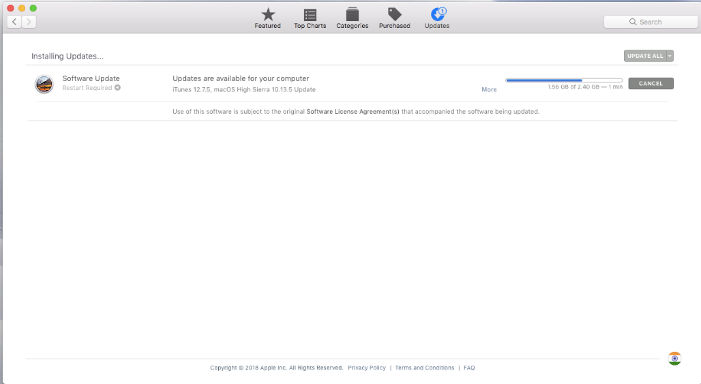
The macOS High Sierra 10.13.5 Update improves the stability, performance, and security of your Mac, and is recommended for all users.
This update adds support for Messages in iCloud, which lets you store messages with their attachments in iCloud and free up space on your Mac. To enable Messages in iCloud, go to Preferences in Messages, click Accounts, then select ”Enable Messages in iCloud.”
Enterprise content:
Variables used in SCEP payloads now expand properly.
Configuration profiles containing a Wi-Fi payload and SCEP payload install as expected when the KeyIsExtractable key of the SCEP payload is set to false.
You can check out complete set of Security Updates on macOS High Sierra 10.13.5 from Apple support site here.
