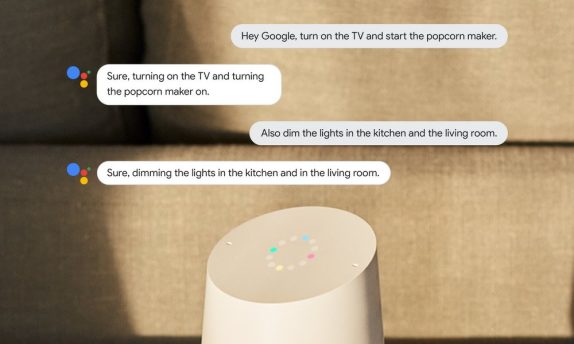
Google demoed the Assistant’s continued conversations at the I/O 2018 event last month, and now the same natural sounding continued conversations are rolling out to Google Home devices including Google Home, Google Home Mini, and Google Home Max.
Adding “Hey Google” before each follow-up question for the Assistant doesn’t feel natural, and with this continued conversations, you can have a natural back-and-forth conversation with the Assistant without repeating “Hey Google” for each follow-up request. The new feature is starting to roll out today, and you can turn it on in the Google Assistant app by going to Settings → Preferences → Continued Conversation and hitting the toggle.
With Continued Conversation, you can ask the Assistant a question; you can ask a follow-up, set a reminder without having to say “Hey Google” each time. Google will end the conversation once it detects that you’re no longer talking to the Assistant. You will have to activate your Assistant devices with “Ok Google,” “Hey Google,” or with a physical trigger, but with this new optional setting turned on, the Assistant will stay active for long enough to respond to follow up questions so you don’t have to say “Hey Google” as often.
