
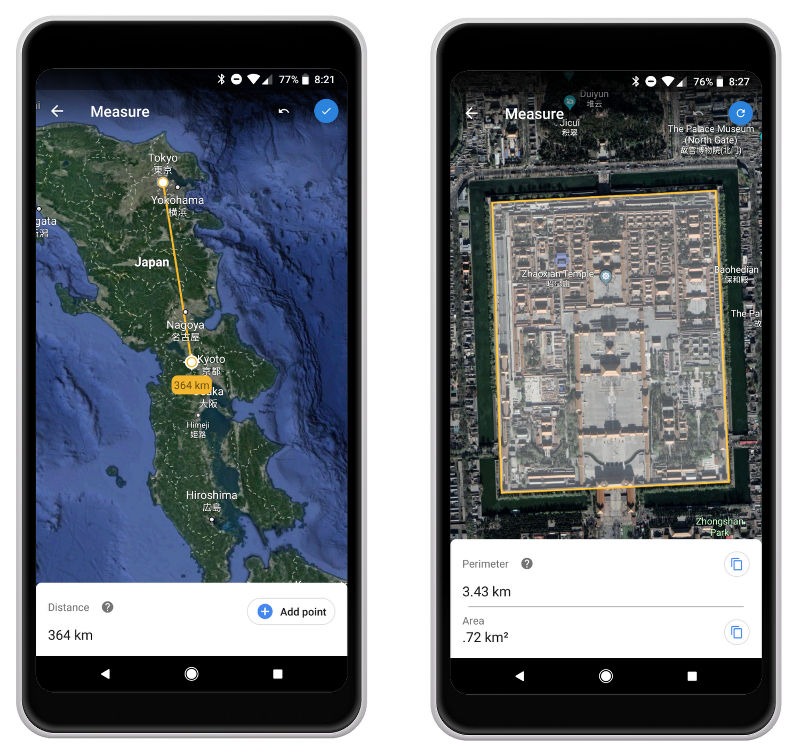
Google today is introducing a new Google Earth measure tool for Chrome and Android. This tool will allow users to measure the distances between two points on Google Earth. Google says that this move comes as it remains the most requested features as it brings the ability to measure a certain area and measure the distance on Google Earth.


How can you measure in Google Earth on Android or Chrome:
- On your Android phone or tablet / Desktop, open the Google Earth.
- Search for a place, or select a location on the globe
- At the top, tap More



- To add measurement points, move the map and tap Add point on Android / Click the map to set measurement points on Desktop
- To remove a point, at the top, tap Undo

- When finished, at the top, tap Done
- To complete your line measurement, double-click on your last point, or click Done
This feature would allow you to check the size of a park in your neighborhood, know answers to which city is bigger. It also gets the ability to place multiple pinpoints around a specific space and get a perimeter and area measurement. This feature is available for Chrome and Android but will be coming to iOS very soon.
