

Google’s Gboard application is getting a new update which brings features like spell check, a mini mode for the morse code keyboard, and an adaptive icon. Though few of them are already available, few are still disabled. As for the stuff that is lying beneath, there are hints at the development of Minis; Allo type Selfie Stickers, a floating keyboard, more Make GIF effects, and more.
The new Spell check feature will now underline misspellings in red, but this feature can be turned off. However, the feature still might be having some glitch, as it is not enabled by default. Since the setting does exist, we hope it will be fixed soon. Google at the I/O 2018 introduced the Morse Code keyboard and now the company is bringing a mini Morse keyboard so you can reclaim some of the screen sizes.

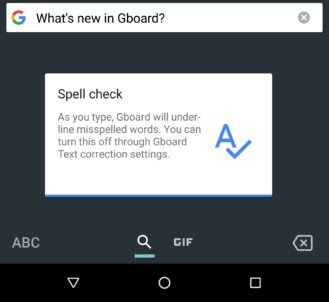
To enable the mini keyboard, you can open the language settings and tap on the morse code keyboard, and there you will find the toggle to turn it off/on. Google’s Gboard finally gets the adaptive icon which you can enable from the launch settings or change icon. Google seems to be testing the floating keyboard and the benefit of it is that it allows the entire screen to be used for an app while giving you an on-screen keyboard that can be moved to anywhere that’s not in the way.
We have seen Minis selfie stickers in Google Allo and now they might be coming to Gboard as well. However, the interface might be entirely similar, there will be some changes. The setup will be the same, you will see a selfie camera to take a picture of your face and Google will apply process your face in a cartoon rendering. Gboard will also be getting more new effects for Make-A-GIF including Balloons by Erik Carter, Confetti by Erik Carter, and Fireworks by Kimberley Margarita.
Lastly, Gbaord in the V7.3 has added a dark theme, though it had no obvious effect, it triggered to turn on the battery saver mode. The latest update adds further details with a summary that explains power can be saved on OLED screens. Stricker Search might be expanding to 17 more languages in the coming days. Other hints include new language support, new Kana keys.
If you are a Gboard user, you can update the app directly from PlayStore or download the APK and side-load it.
