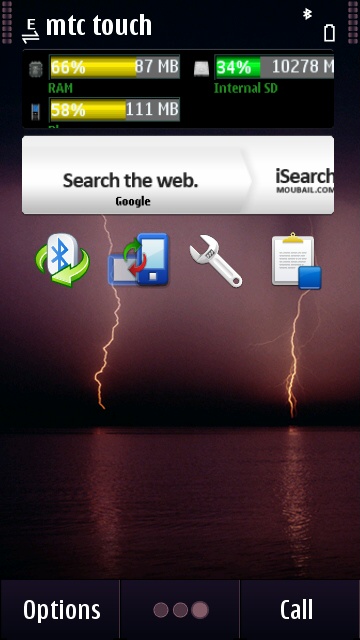One of the things that boggles my mind beyond belief on Symbian^3 is that there still is no way to quickly toggle Data, Wifi, Bluetooth and the automatic screen Rotation. Sure you can click next to the battery, then on the connection symbol, then choose what method you want, then turn it on/off, but does it have to be this ridiculously tedious? Seriously, would it have been THAT difficult to build a widget with 4 icons that allows you with a single press on each of them to toggle these 4 options on/off? SPB Software includes a connection widget in their SPB Mobile Shell so it sure must be easy for Symbian to do it themselves, ‘ight?
Anyway, ranting aside, we must be thankful to independent developers who, like with MusicBar, fill the void on Symbian. Two nice toggles have lately appeared with compatibility for Symbian^3, one for Bluetooth and the other for the screen rotation, and are both incredible handy additions to the Symbian^3 homescreen shortcuts widget.
1. BTSwitch by JunniKokuki
BTSwitch has been available for years now to Symbian users, since the S60 3rd Edition FP1 and FP2 days, and it’s developed by star coder Junni Kokuki, of Free-iSMS and FreeSigner fame. BTSwitch wasn’t working on Symbian^3 until this last update that made it compatible. With BTSwitch, turning bluetooth on/off is as easy as pressing the application icon, there’s no GUI for the app, it just does that, and it’s a no-brainer addition to your homescreen shortcuts widgets. You can download it here (I could not find the official link and Junni’s website seems to be down). The app is unsigned, so you will need to sign it before installing it.
2. Accel Switch by xONE
Accel Switch solves one of my issues with the Nokia N8, that is the lack of an easy way to disable then re-enable the accelerometer-based screen rotation. This is mostly important when you’re reading something while lying in bed and don’t want the screen to dance around every time you move your phone a bit. As with BTSwitch, Accel Switch doesn’t have a GUI, it’s only an icon that turns the accelerometer on and off when it’s clicked. You can head to xONE’s website here (Google translated english version here) to download the S60 v5 version which is also Symbian^3 compatible. It’s also unsigned so you will need to sign it before installing it.
What do you think of these two toggles? Were you wishing to find something like this built-in on Symbian^3 or are you content with the way Symbian^3 handles things?