
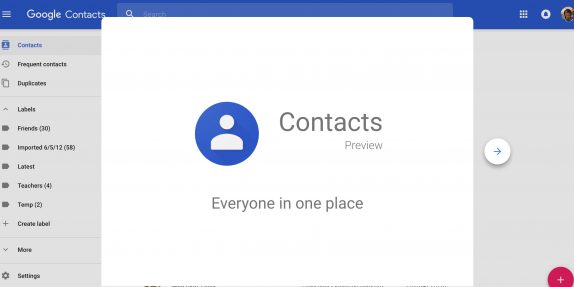
Google recently replaced old Google Contacts app with a new version that has a material design. The company launched new contacts in 2015 to provide a modern, smart, and quick contact management experience. With the recent launch of new contacts, it now has many comparable features from old Contacts and more.
This is why Google announced to replace the older version, and it will be the only Google Contacts version after February 12, 2019. The replacement process will take place in three stages; 1: New admin-controlled defaults and user options. On November 28, 2018, Google will change the Admin console setting that controls new Contacts. If you currently have new Contacts preview enabled, new Contacts will be the default and there will be no change for your users.
Your users will stay using new Contacts with the option to revert to old Contacts. If they previously opted out of new Contacts preview, they’ll remain opted out. If you don’t currently have new Contacts preview enabled, old Contacts will be the default but users will get a new option to try new Contacts. You can find and change the setting in the Admin console at Apps > G Suite > Directory > Sharing settings > Contacts Preview.
In Stage 2, All users upgraded to new Contacts, with the option to opt out. On January 15, 2019, new Contacts will automatically become the default version and all the users still using old Contacts will be moved to new Contacts. You won’t be able to change this for your organization, but individual users will still be able to revert to old Contacts if they want.
In Stage 3, All users upgraded to new Contacts, old Contacts turned off. On February 12, 2019, old Contacts will be turned off completely, and any remaining users will be moved to new Contacts. There will be no option to use the old version.
