
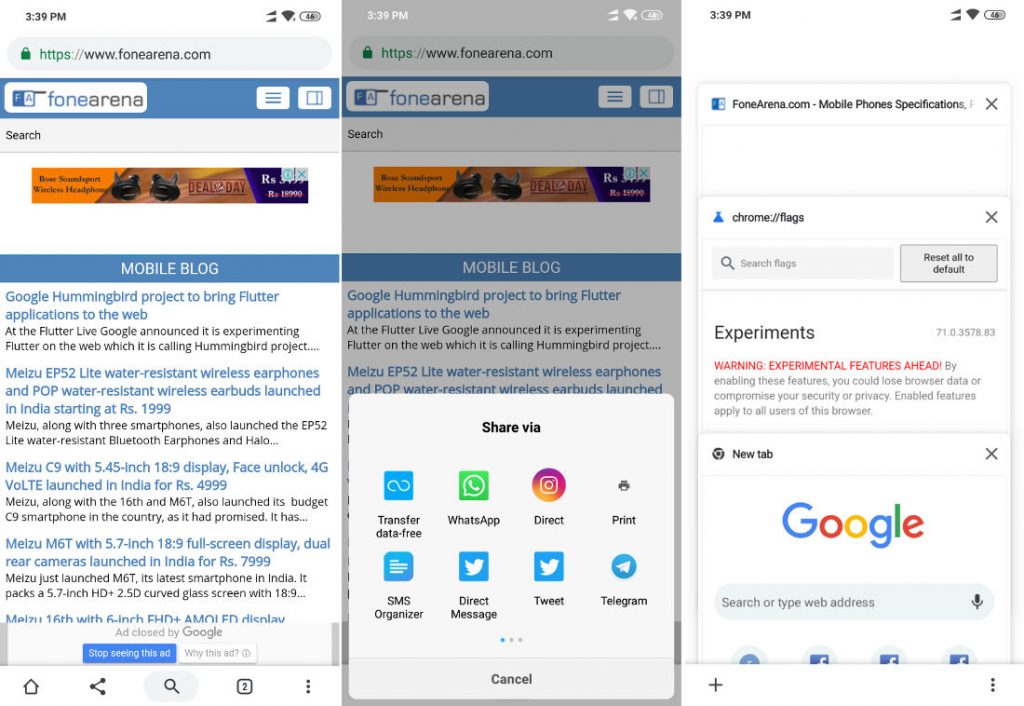
Google Chrome 71 is rolling out to desktop and Android, it is a minor release which particularly brings changes to the ‘Duet’ interface and autoplay. Part of the Google Chrome button address bar redesign which the company shut down in the last minute turned into ‘Chrome Duplex,’ which is now called ‘Chrome Duet.’
Duet is still in works and there are a few changes visible in Chrome 71. A share button has been added to the bottom bar, and the search button has a new gray outline. Also, the buttons have moved around in the tabs view, with the New Tab button on the left side and the overflow menu on the right. Duet is being rolled out to users on the Beta, Dev, and Canary channels, but at this moment it is hard to say when it will be available for everyone. It could also end up being canceled, just like the bottom address bar UI.
To try out the Duet interface, you’ll need to switch the #enable-chrome-duet option in chrome://flags to ‘Enabled’ and restart the browser. With Chrome 66, Google made major changes to how auto-playing video and audio worked. Pages could no longer play video and audio automatically. Autoplay was also possible only if the user had interacted with the site multiple times before.
Google continued to tweak autoplay, to strike a balance between developers and users. As of Chrome 71, the new policy now applies to pages using the Web Audio API which is a method of playing audio in a browser commonly used by games and web applications. Web pages can no longer use the Speech Synthesis API unless the user has clicked/tapped on the page first. Other changed include a new interface introduced in Chrome 69 can no longer be disabled. The ‘Addresses and more’ settings menu has been moved to the main settings page.
Sites can now use the new ‘FullscreenOptions’ API to choose if the navigation bar should be visible in full-screen mode or not. COLR/CPAL fonts are now supported. Web apps can now request permission for persistent storage. You can download the APK and side-load it if you wish to use the latest Chrome 71.
