
Google has announced that starting today, commuters in Delhi will be able to see a new public transport mode; auto rickshaw in Google Maps. By selecting this mode of transport, commuters will be able to view suggested routes for the ride as well as the estimated auto-rickshaw fares.
The new feature can be found within the ‘public transport and ‘cab’ modes in Google Maps and is based on the expected trip route and the official fare model shared by the Delhi Traffic Police. The feature will be available in the Google Maps app on Android devices.
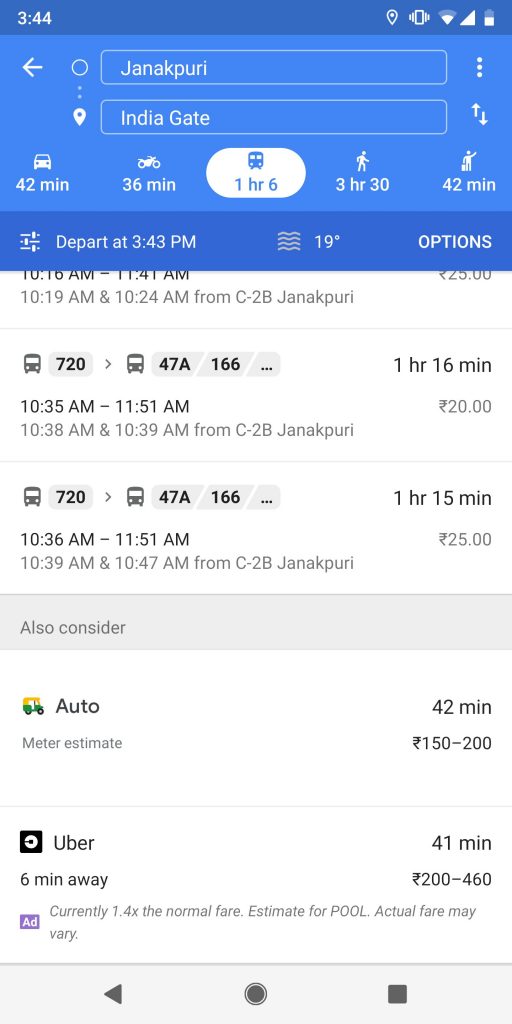
To use the feature, users need to update Google Maps to the latest version v.10.6, open the app, search for a destination, then tap on directions and go to the public transport tab. After choosing the mode of transport on the screen, users will be able to see the estimated price of the journey and the route’s traffic information. Then simply tap ‘Navigate’ to start the trip. The same option can also be accessed through the “cab” mode on Google Maps.
Vishal Dutta, Product Manager, Google Maps said:
The idea of this feature is to incorporate one of most commonly used modes of public transport in Google Maps and share transparent information about the price of the journey. Currently, for an unfamiliar journey, commuters often overpay and don’t have an idea about the distance or best route. The feature will also help the users plan their journey better, so they could look at the expected cost of the auto-rickshaw ride and decide whether they want to take it all the way, or perhaps take a different mode of transport instead like a bus or the metro.
