

LG Android Pie update schedule for Korea
- Q1 2019: LG G7 ThinQ , LG V35 ThinQ
- Q2 2019 : LG V40 ThinQ, LG V30, LG V30S
- Q3 2019: LG G6, LG V20, LG Q8 (2018)
- Q4 2019 : LG Q9, LG X5 (2018)

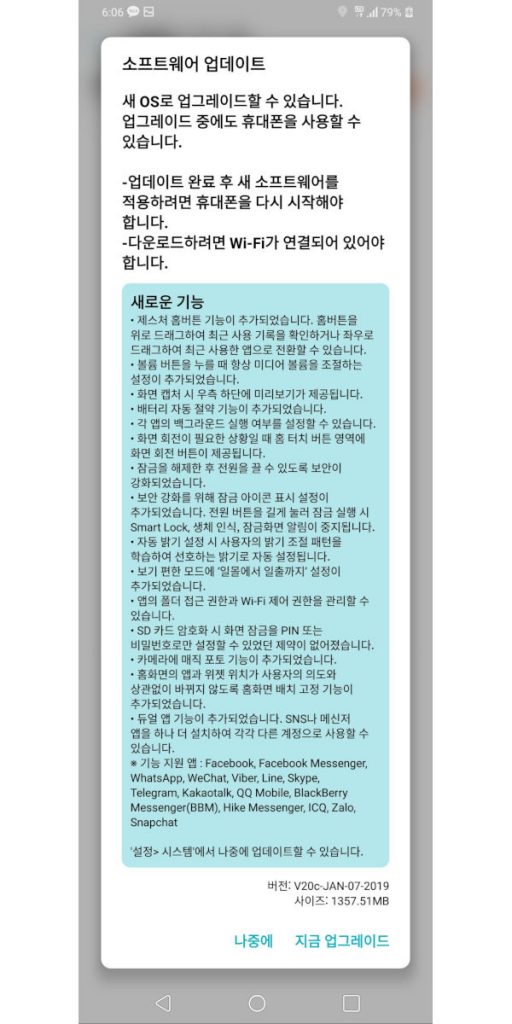
The LG G7 ThinQ Android Pie update is 1.35GB in size. Check out the complete changelog below.
- Pie OS has been applied.
- Added gesture home button function. Drag the Home button up to view your recent history, or drag left or right to switch to your recently used apps
- Added setting to always adjust the media volume when the volume button is pressed.
- A preview is provided in the bottom right corner when capturing the screen.
- Added battery saving feature.
- You can set whether each app runs in the background.
- The screen rotation button is provided in the home touch button area when the screen rotation is necessary.
- Security has been enhanced to enable power off after unlocking.
- A lock icon display setting has been added to enhance security. Pressing and holding the power button will stop Smart Lock, biometrics, and lock screen notifications when you lock.
- When you set the auto brightness, you learn the brightness control pattern and it is automatically set to the preferred brightness.
- Added “Sunset to sunrise” setting in easy-to-view mode.
- Manage folder access and Wi-Fi control permissions for your app.
- SD card encryption no longer restricts the ability to lock the screen with only a PIN or password.
- Added Magic Photo function to the camera.
- Fixed home screen layout fix so that apps and widget locations on the Home screen do not change regardless of user’s intent.
- Dual app functionality has been added. You can install one more SNS or Messenger app to use with different accounts.
