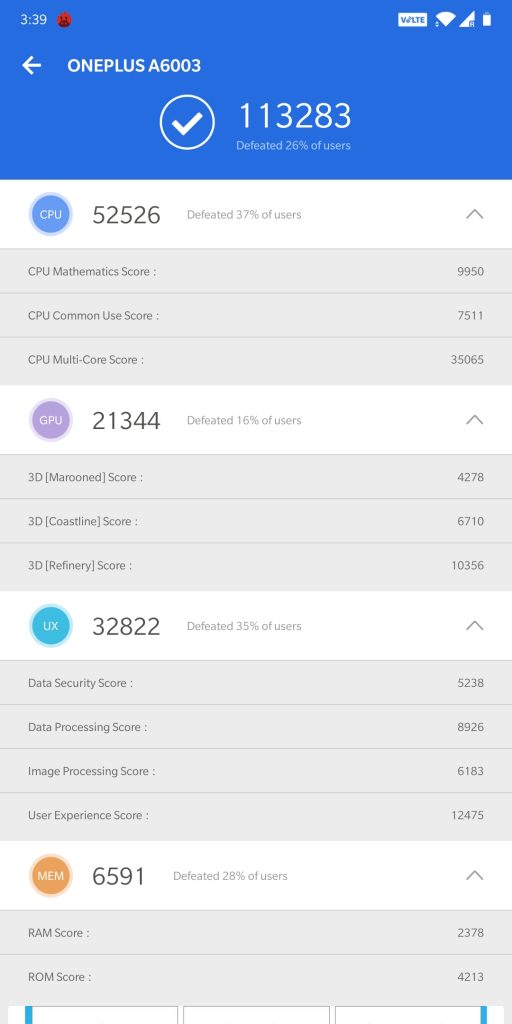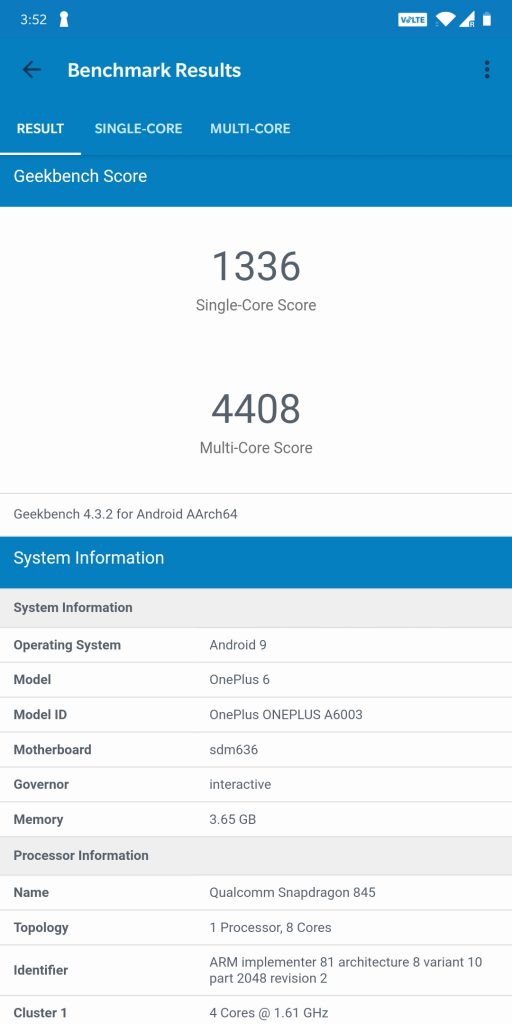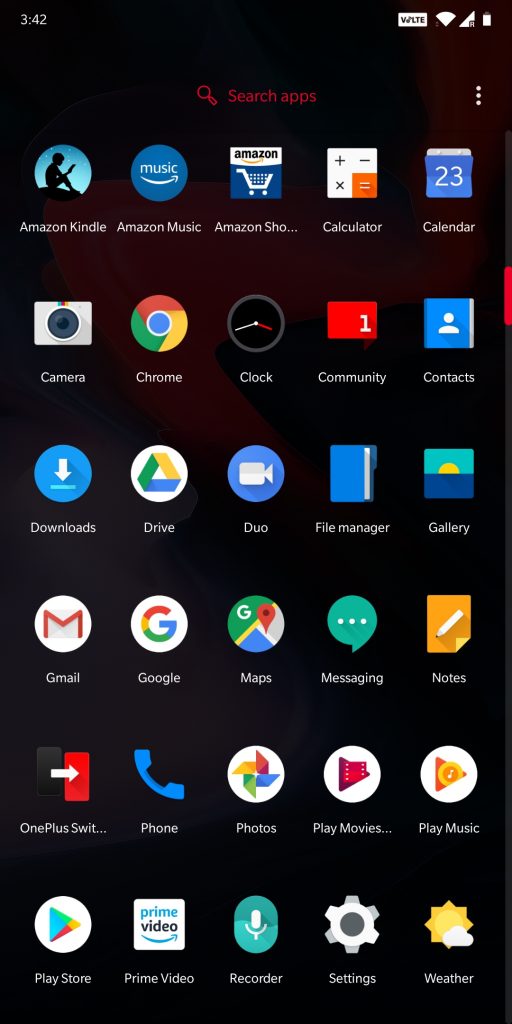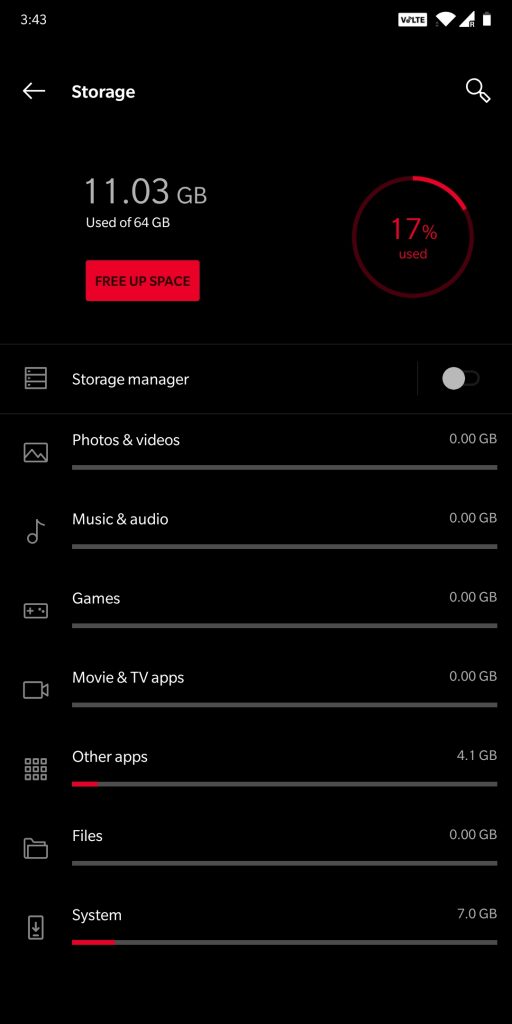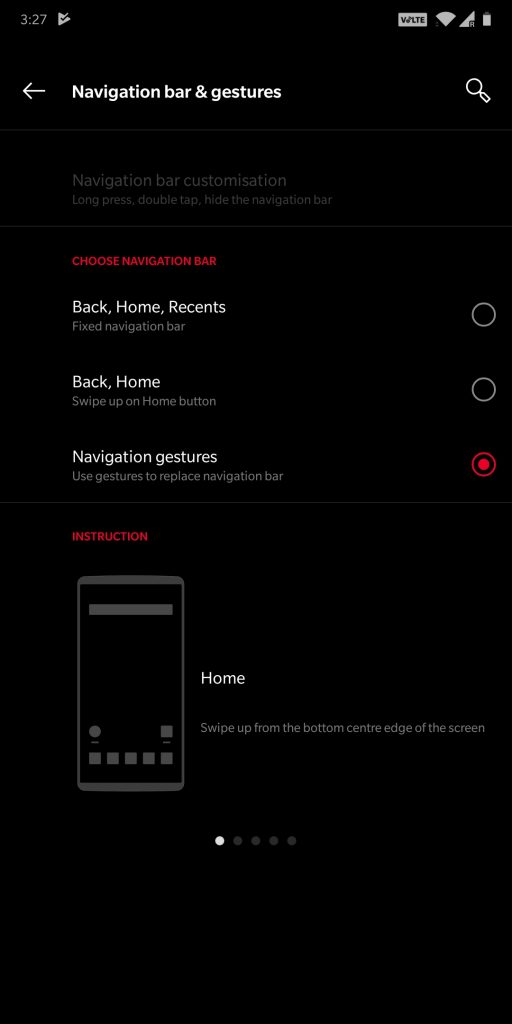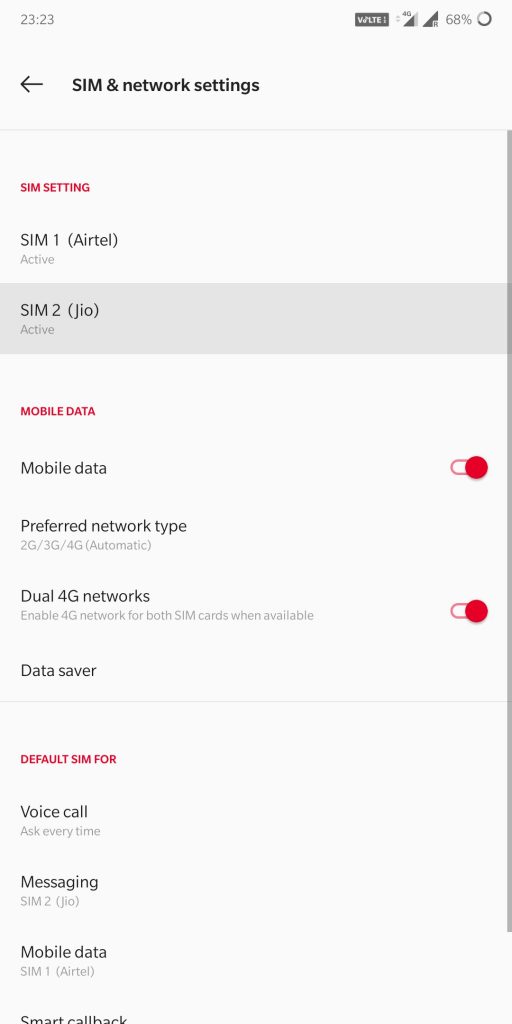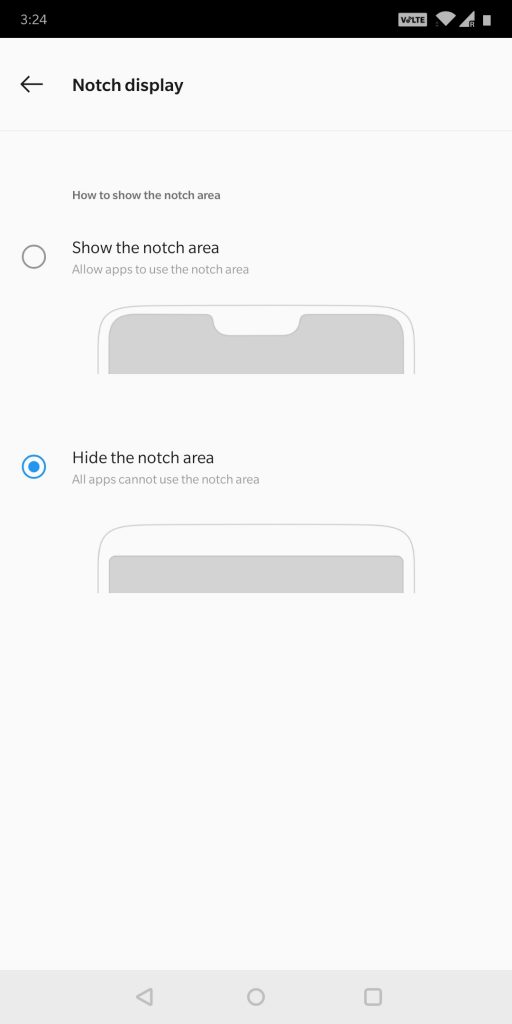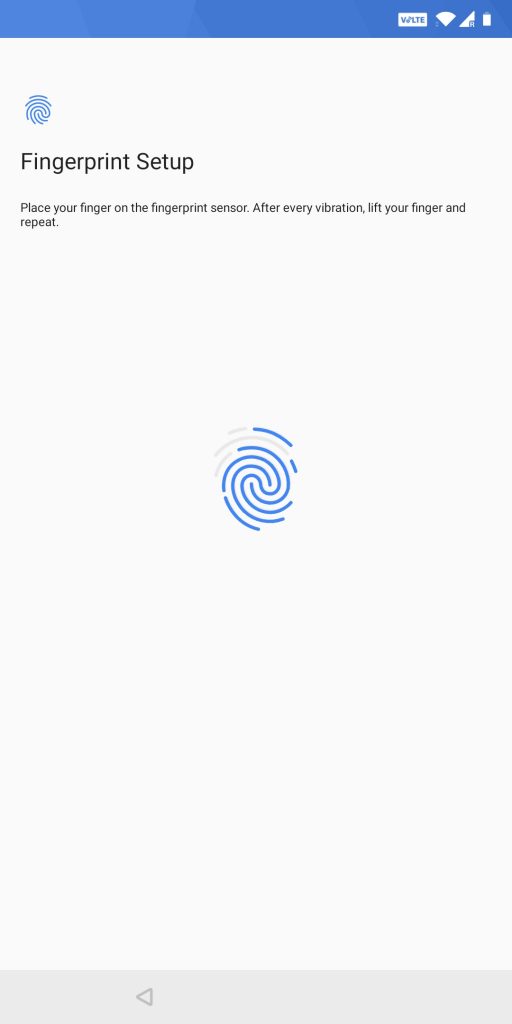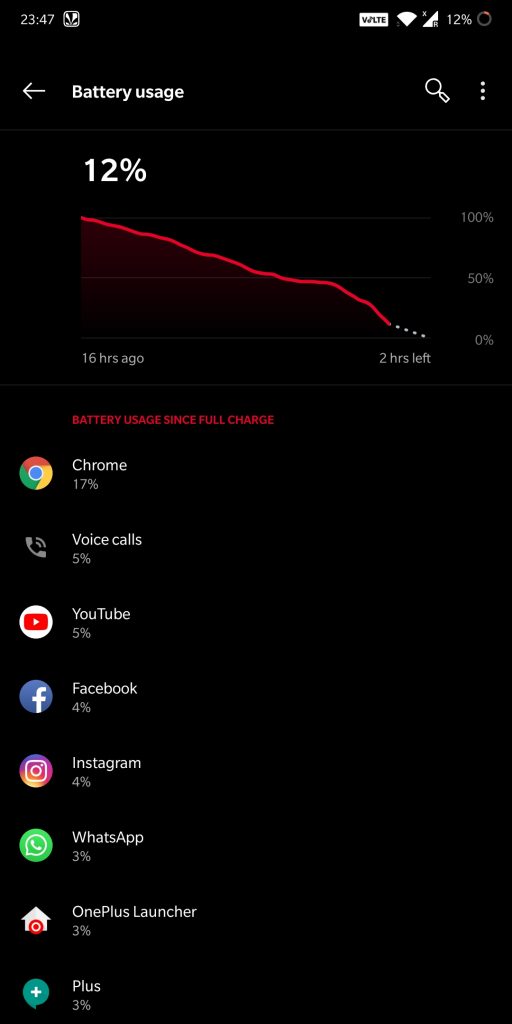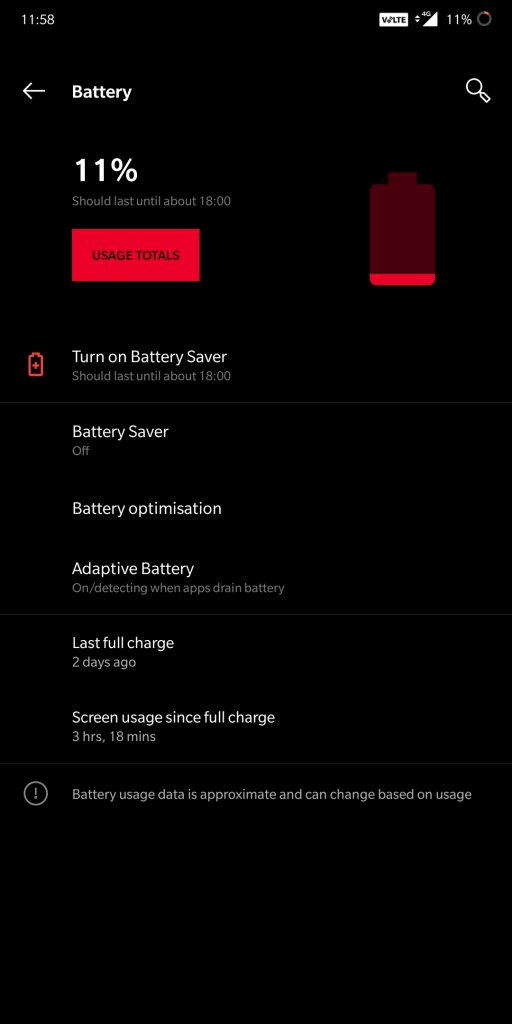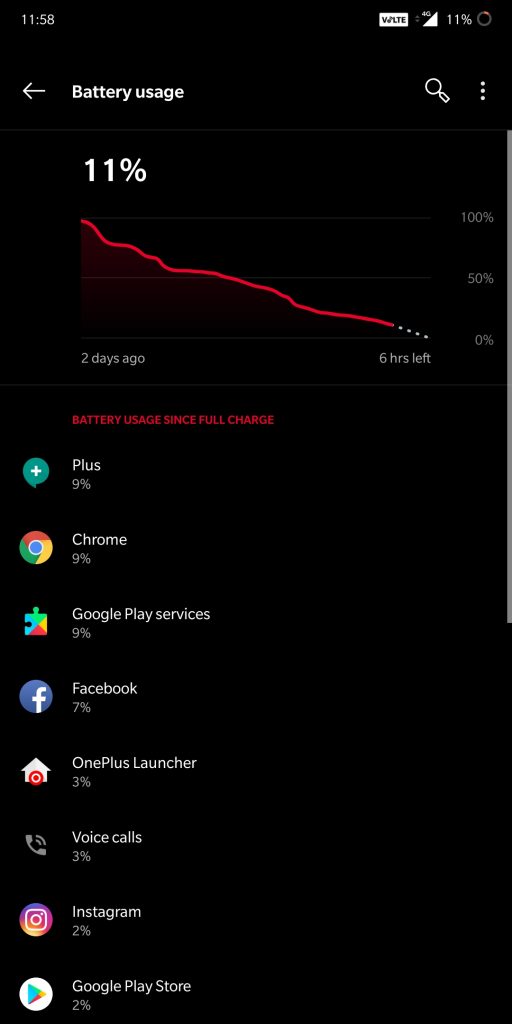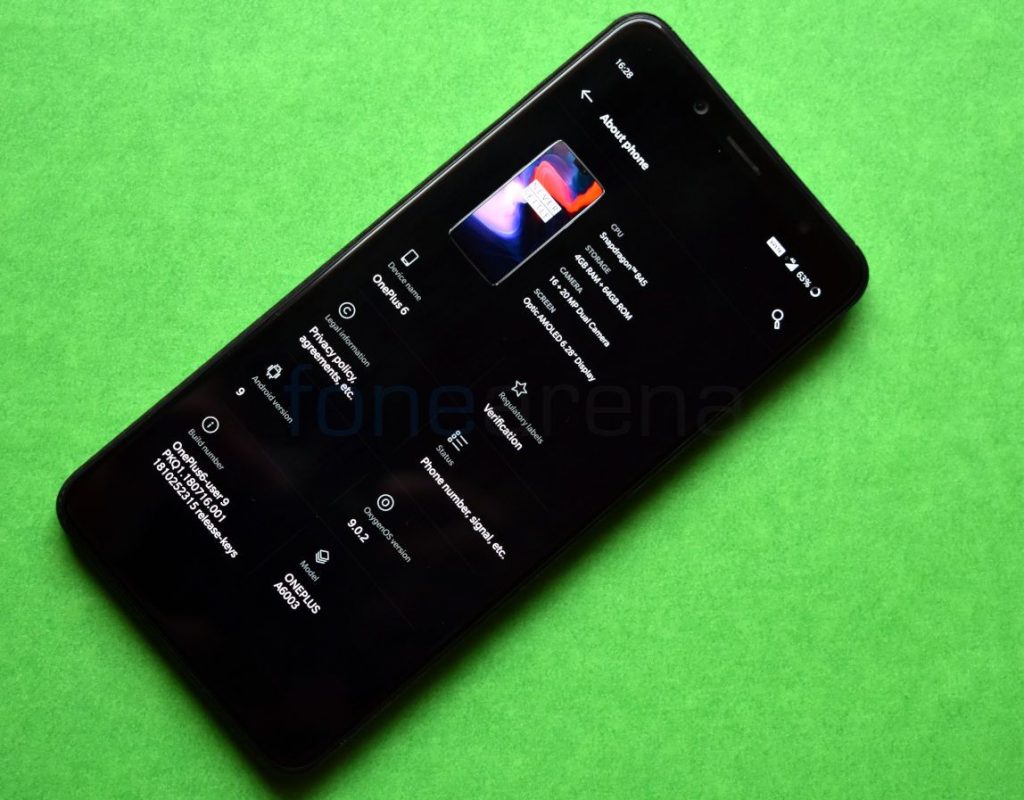
Xiaomi’s MIUI is amongst the most popular Android skins with more than 300 million worldwide users. MIUI is a heavy skin on top of Android skin that offers various customizations but brings a good amount of bloat as well. Xiaomi’s Redmi Note 5 Pro was amongst the best selling devices launched in 2018 but it runs on Android 8.1 (Oreo) based MIUI 10 as of now. As per an official announcement, Redmi Note 5 Pro is expected to get Android 9.0 (Pie) in Q1 2019 but the public beta testing for the MIUI Global ROM hasn’t started yet.
Earlier, we tried Pixel Experience and Pixel Experience Extended ROM on Redmi Note 5 Pro both of which were based on Android Pie. Oxygen OS is another Android skin that is popular amongst users for the customizations it offers without adding bloat, developers have ported Android 9.0 (Pie) based Oxygen OS to Redmi Note 5 Pro. We tried it on our unit and here are our impressions,
Performance and Benchmarks:
Qualcomm Snapdragon 636 is capable of delivering a solid day to day performance, we obtained AnTuTu score of 113283 which is slightly lesser as compared to 115397 on Pixel Experience ROM but the day to day performance incluing PUBG was impressive, thanks to the fast and fluid Oxygen OS.
Software, UI, and Apps:
Oxygen OS 9.0.2 is ported from One Plus 6, it is based on Android 9.0 (Pie) and runs on November 2018 security patch. Out of 64 GB internal storage, 11 GB is occupied by the system and users get around 53 GB of free storage, and there are only few Google, OnePlus and Amazon apps preinstalled.
Users can choose between navigation buttons, pill base Android Pie navigation gestures and Oxygen OS navigation gestures as per their preferences. MIUI users may find Oxygen OS navigation gestures very familiar. The ROM also offers Dual 4G VoLTE, during our testing we found Jio and Airtel VoLTE working simultaneously without any issues.
Redmi Note 5 Pro doesn’t feature a notch display but there is an option to hide the notch area as OnePlus 6 features a notch which results in an issue with the apps like PUBG, Adobe Acrobat Reader etc, that are optimized for the notch, a blank black bar occupies a little space at the top.

Oxygen OS doesn’t offer native Android Pie feature Digital Wellbeing, which is missing here as well. In our 2 weeks of usage, we encountered few issues such as phone calls getting disconnected automatically sometimes, network drop during the phone call after which the phone doesn’t detect sim cards and only a reboot could fix it, and random freezing and reboots a couple of times.
Fingerprint Sensor:
The fingerprint works flawlessly on this ROM, fingerprint response felt even faster than stock MIUI ROM and was accurate and reliable but the face unlock is broken on this build. We were able to register the face data successfully but while unlocking, the system throws an error saying “Face unlock failed. The camera is being used by other apps.”
Camera:
It features stock Oxygen OS camera app, but Cam2API is enabled by default, unlike MIUI. Users can use ported GCam to enjoy Portrait mode and Night sight, a working GCam apk can be downloaded from here, for more ported GCam apks users can visit this website.
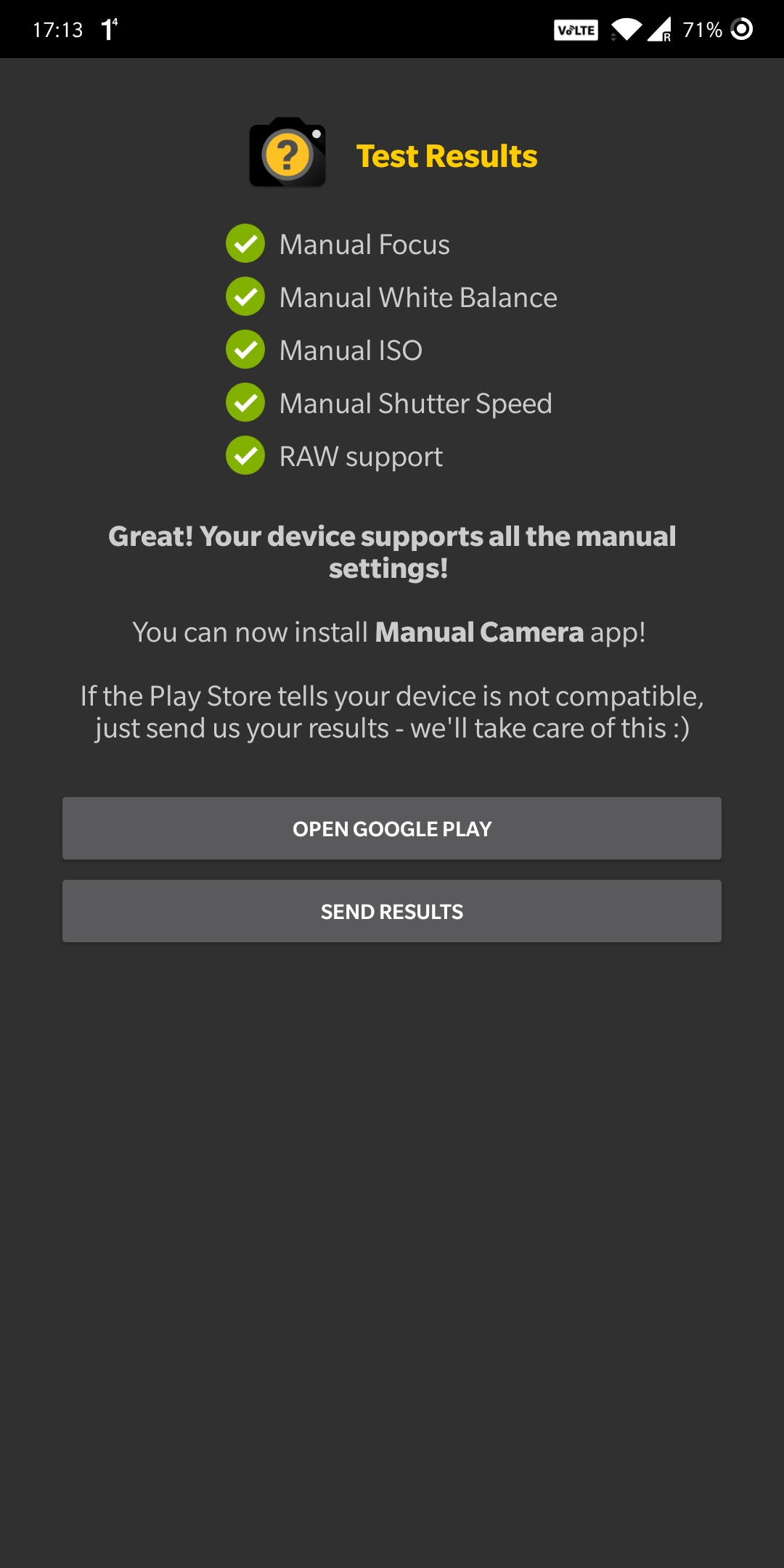
Battery Life:
The battery life on Oxygen OS port is not up to the mark, it lasts for a day only. I was able to get 5 hours screen on time on moderate usage with 12% charge left on my device and device lasted for 2 days on light usage.
Conclusion:
If you’re using Redmi Note 5 Pro (whyred) and want to stay updated along with great performance, MIUI like gestures and customizations, but can compromise on battery life, you should try Oxygen OS port.
Pros
- Fluid day to day performance
- System-wide themes and accent colors
- Bloat-free UI
- Cam2API enabled
- Gestures based navigation
- Dual 4G VoLTE support
Cons
- Poor battery life
- Face unlock doesn’t work
- Phone calls get disconnected automatically sometimes
- Network drop during the call, after which the phone doesn’t detect sim cards and only a reboot could fix it
- Freezing issues and random reboots
Requirements
-
- Xiaomi Redmi Note 5 Pro with an unlocked bootloader – To Unlock the bootloader of your device, apply here.
- Oxygen OS 9.0.2 port – Download the latest ROM ZIP file from here.
- GApps – Included in ROM, no need to flash manually.
- Redwolf TWRP for Redmi Note 5 Pro – You can download the recovery file from here.
- Bypass Anti-rollback – Download the ZIP file from here.
- ADB software (For Windows) / Android zip file (For Mac)
If you are on a Mac you need to
- Extract the Android zip and place the folder on your Desktop.
- Open Terminal
- Type cd Desktop/Android
- Enter ./ADB-Install-Mac.sh
Follow the procedure mentioned below to flash the ROM on the device,
- Switch off the phone and boot it into Fastboot mode by long pressing Power and Volume down buttons simultaneously.
- Connect your phone to PC by a USB cable, open command prompt on your PC and navigate to the folder where you have downloaded Zip to bypass anti-rollback and Redwolf TWRP Recovery ZIP.
- Type ‘fastboot devices’ in command prompt and check if the device is detected by the system.
- If the system detects the phone, type ‘fastboot flash antirbpass anti-rollback_filename.zip’ and hit enter, now type ‘fastboot flash recovery redwolf_twrp_filename.zip’ and hit enter, the process will be completed in seconds.
- Now long press the Volume up and Power Button to boot the phone in recovery mode.
- It will ask to allow modifications, Slide towards the right to allow Modifications.
- Select ‘Wipe’, and choose ‘Advanced Wipe’, tick on ‘Dalvik / ART Cache’, ‘System’. ‘Data’, ‘Cache’ and then swipe towards the right to Wipe.
- Go back and click on ‘Install’, navigate to the location where you have stored ROM file, it’s better to keep ROM file on SD Card or USB OTG drives. Select the ROM file and swipe towards the right to flash.
- Click on ‘Reboot’, within 10 minutes device will boot with Oxygen OS port.
Warning disclaimer: Bootloader unlocking and flashing ROM may void the warranty of your devices, and FoneArena is not responsible for any damage or loss caused to your device. The credits for porting the ROM and developing Redwolf Recovery go to their respective developers.