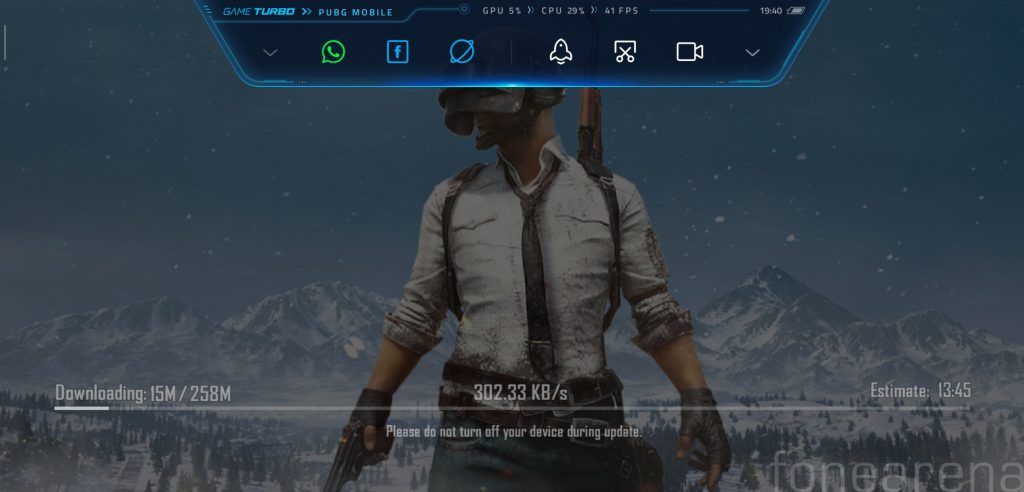
Xiaomi’s sub-brand POCO launched POCO F1 running on Android with a skin on top, called MIUI For POCO. The smartphone has been in news since the launch for good reasons except for a few issues, but the company has been very responsive towards addressing the issues and kept updating it with new features as per user feedback.
Xiaomi rolled out Android Pie based MIUI 10 Stable update for the smartphone and introduced 960 fps slow-motion video recording back, super low-light mode in MIUI Global Beta ROM back in December, the company recently rolled out Global Beta update to enable Widevine L1 support so that users can stream HD content on Hotstar and Amazon Prime Videos.
Xiaomi introduced Game Speed Booster in MIUI Global back in 2018 and now it has introduced Game Turbo in MIUI for POCO which was recently showcased in a media event.
A price cut for the 6+128 – 20,999 now and Game turbo #PocoF1 pic.twitter.com/GKzYYnHRTo
— FoneArena Mobile (@FoneArena) March 19, 2019
It is a framework enhancement that results in CPU and GPU smart allocation, and more system resources for games. Similar to Game Speed Booster, the option to enable Game Turbo can be found in MIUI Security App.
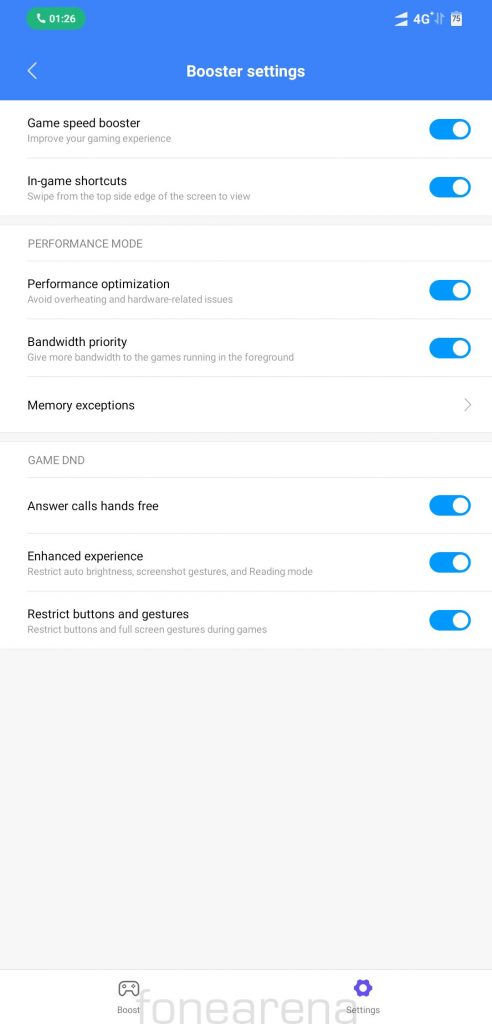
Users can Clear memory, take a screenshot, and start screen recording without leaving the game they’re playing. Users can also toggle on/off Wi-Fi and switch sim card for data connectivity within the game. Apart from these, users can also open apps like WhatsApp, Facebook and Browser in a floating window within the game, but in our opinion, this might be distracting between gameplay. POCO team might add some more apps to run in floating window mode.
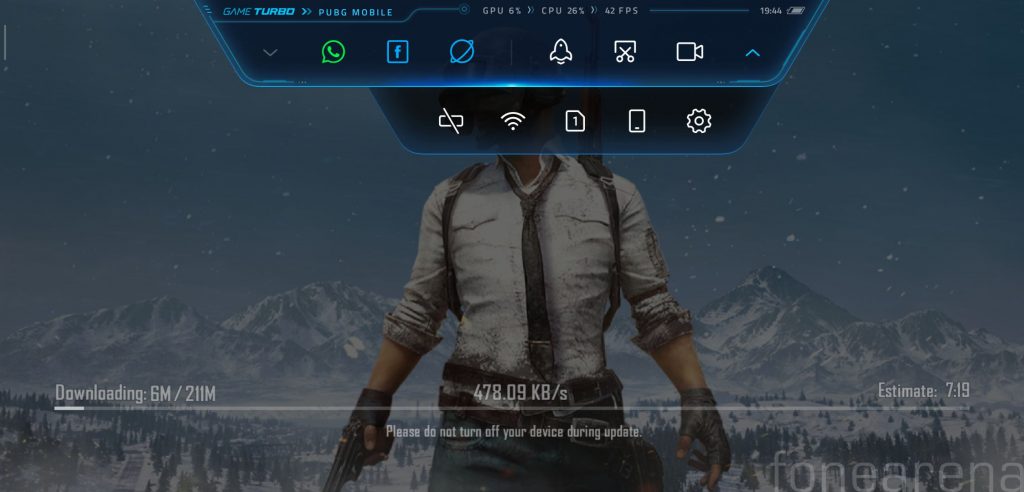
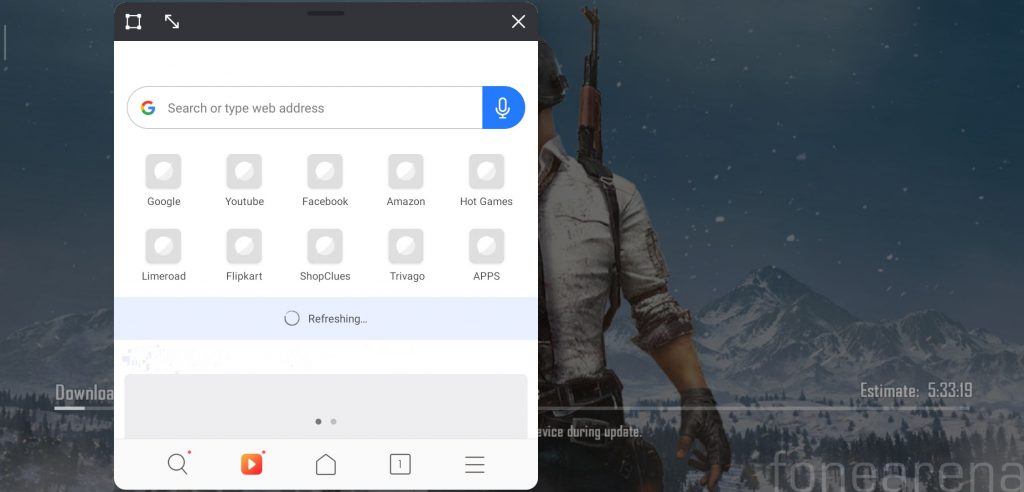
The feature is available only in MIUI Global Beta ROM as of now, and is expected to be released to MIUI Global Stable ROM users with future updates. This is available on the Redmi Note 5 Pro with the latest beta update, and will also be available for other devices soon. POCO F1 has received a temporary discount of Rs 2000 on 6GB+128GB variant, do check out our review in case you’re considering buying it.
