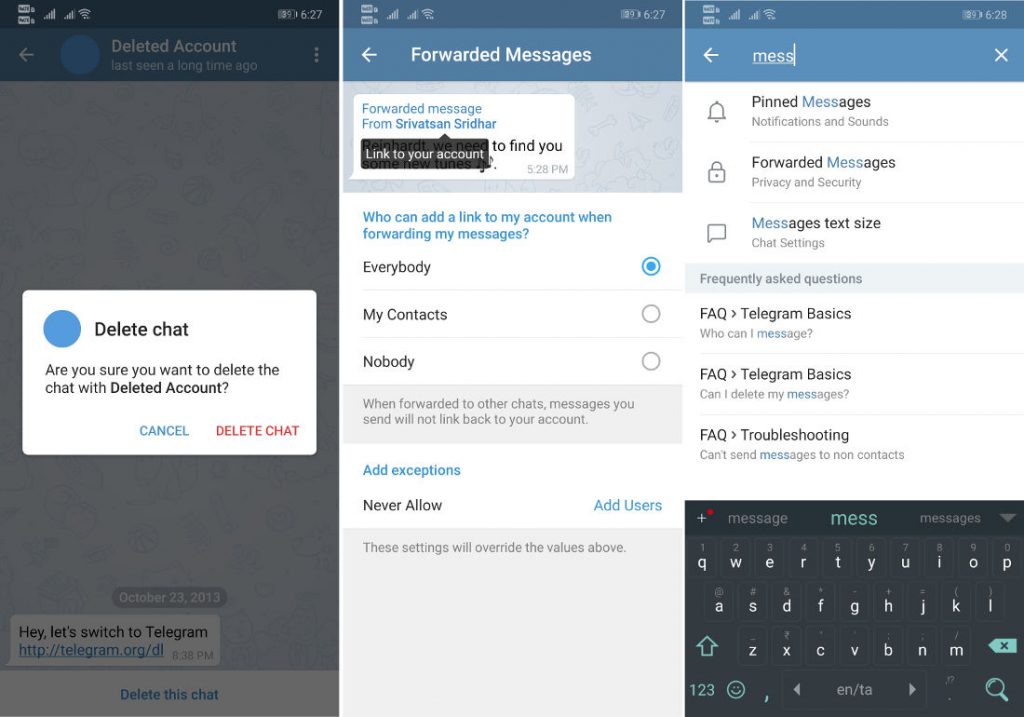
In a recent development, Telegram, a cloud-based instant messaging and voice over IP service has introduced new features in an attempt to provide users with complete control over their private conversation.
According to the company, the latest update brings feature where users can choose to delete any message that has been sent or received from both sides in any private chat. The messages will disappear for both without leaving a trace.
Unsend Anything
The “Unsend” feature we introduced 2 years ago worked only for messages sent by users and only for 48 hours. But now, users can “unsend” messages you have received as well, and there is no time limit. Users can also delete any private chat entirely from both the person’s device with just two taps.
Anonymous Forwarding
Secondly, the company has introduced a way to restrict who can forward your messages. When this setting is enabled, your forwarded messages will no longer lead back to your account — they’ll just display an unclickable name in the “from” field.
Settings Search
The company has added a search tool that allows you to quickly find any settings you need. This new search tool in Settings also shows answers to any Telegram-related questions based on the FAQ.
Emoji Search and GIFs
The GIF and stickers search has been upgraded on all mobile platforms — it now looks better and finds more cats. Any GIF you find can be previewed by tapping and holding. Sticker packs now have icons, which makes selecting the right pack easier.
Large GIFs and video messages on Telegram are now streamed, so you can start watching them without waiting for the download to complete. On Telegram for Android, you can now use keywords in many languages to find any emoji.
This update is rolling out across all the platforms. Check out the complete changelog below.
- Delete any message on both ends in any private chat, anytime.
- Control whether your messages link back to your account when forwarded.
- Control who may see your profile picture.
- Use search in Settings to find options and get suggestions from the FAQ.
- Search for Emoji, GIFs and Stickers in the redesigned panel.
- Get emoji suggestions for the first word you type in a message.
- Enjoy enlarged emoji in messages containing only emoji.
- Help Telegram improve emoji suggestions in your language using this interface
- Watch GIFs and video messages without waiting for them to fully download.
- Search for individual stickers using words (based on the relevant emoji).
- Choose whether you’d like to receive notifications for all accounts when using multiple accounts.
- Rotate the screen to switch to full-screen mode when watching an autoplaying video with sound.
- Access every corner of the app using TalkBack.
- Enjoy improved call quality.
