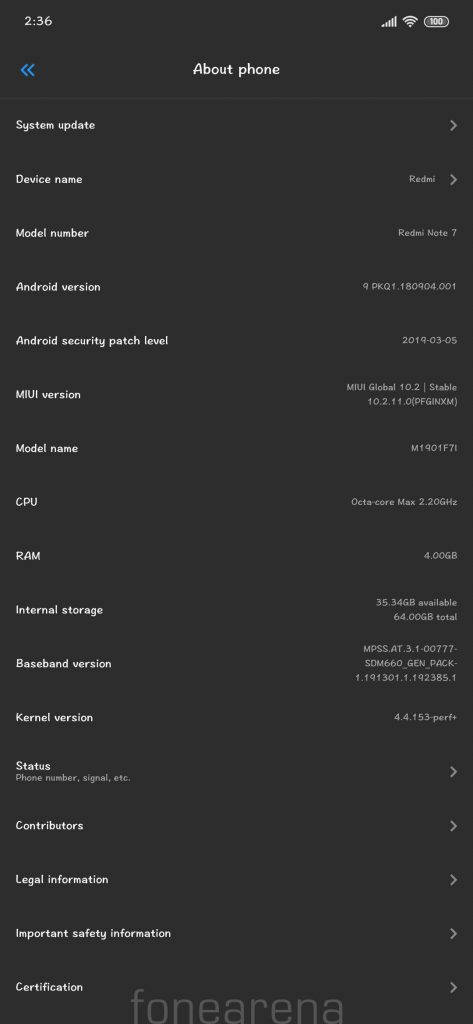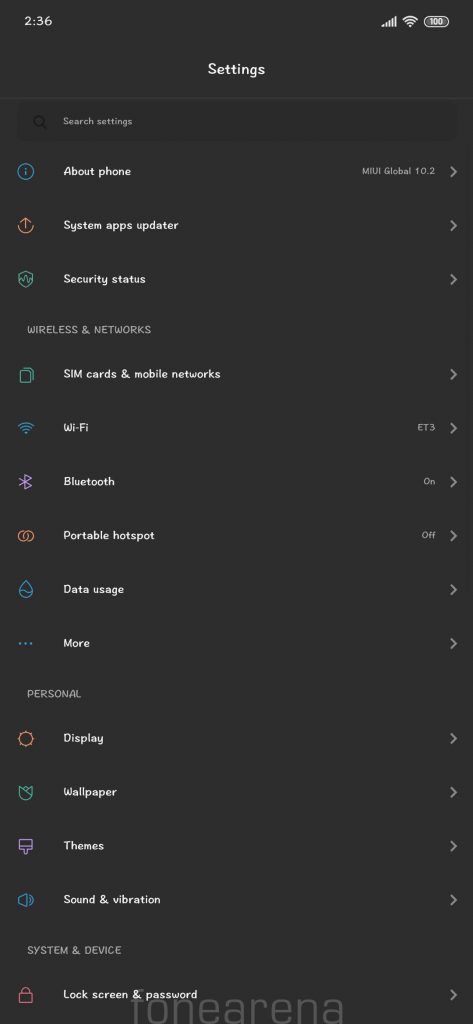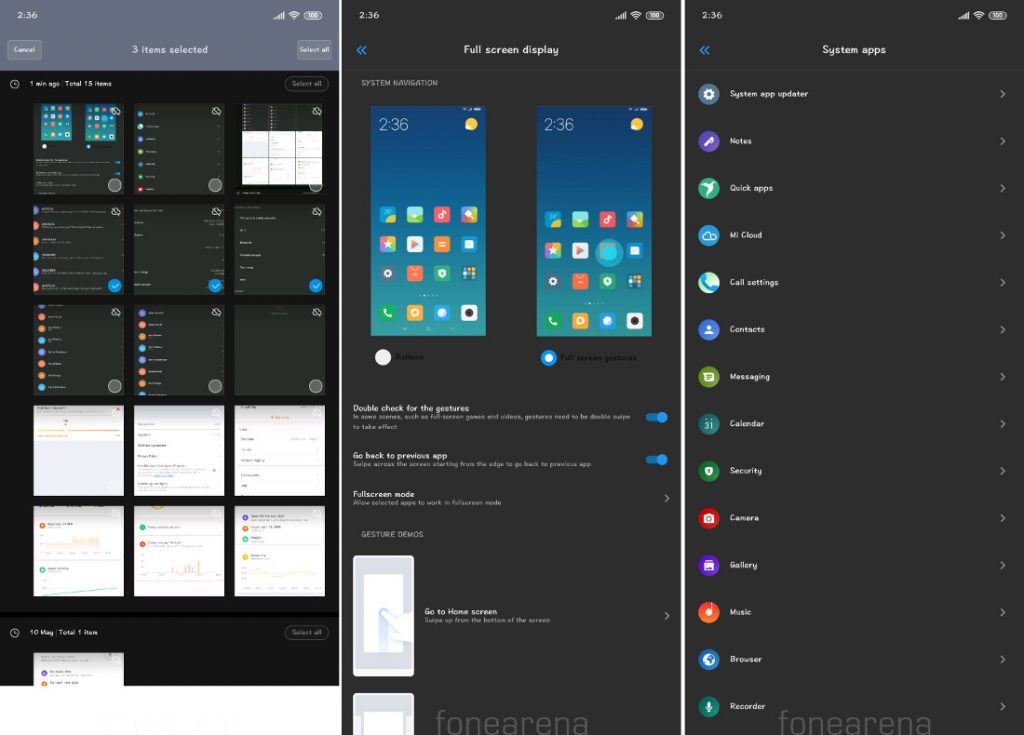
Colors displayed on the screen affect the power consumption of the display and this is where dark mode helps on AMOLED devices. In last few months, Google gradually rolled out dark mode for some system apps including Phone, Contacts, Messages and recently it introduced system-wide dark mode with Android Q Beta 3 that was announced at Google I/O 2019.
Xiaomi’s MIUI is best known for the customizations it offers and it recently introduced dark mode for devices running Android 9.0 (Pie) based Global Beta ROM. The dark mode isn’t yet available for MIUI Global Stable ROM users but dark themes can be downloaded from theme store. Most of the dark themes available on the theme store are unpolished and finding a fully functional, bugfree, polished dark theme is a tedious task. We have finally found an almost perfect dark theme ‘Parallel Dark’ for devices running MIUI, read on for more details.
The parallel dark theme applies a dark theme to many system apps including Phone, Contacts, Messaging, Gallery, and Settings. The only issue we could find was that the options at the bottom aren’t visible when multiple photos were selected (can be seen in the screenshot below).
You can download the Parallel Dark in MIUI theme by clicking here. Do you use a dark theme on your Xiaomi device? If yes, share the theme details in the comment section below.