
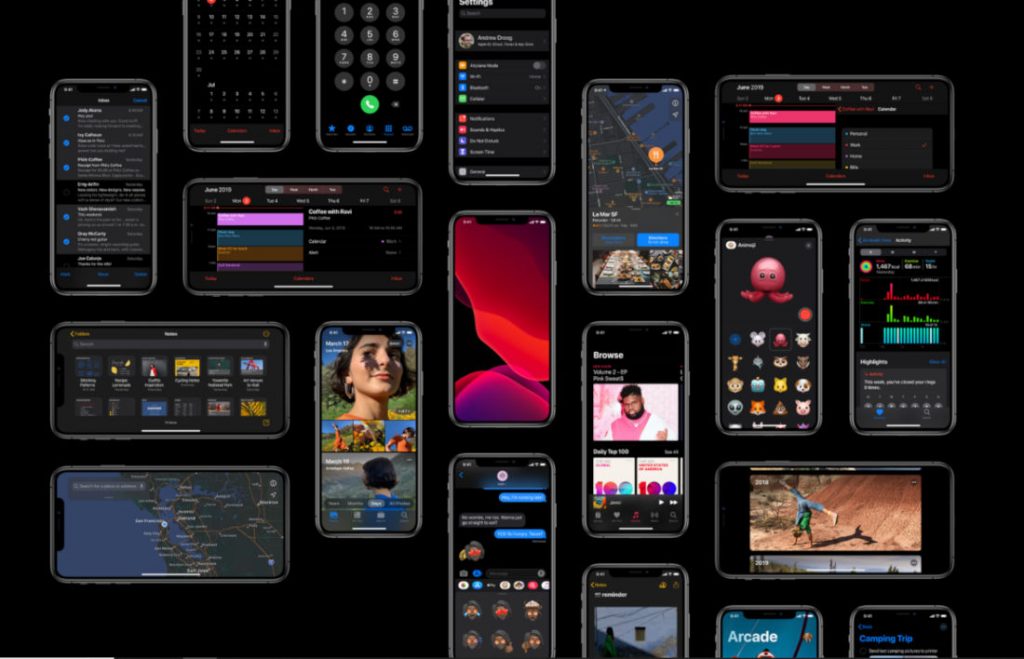
At the ongoing WWDC 2019, along with the new tvOS 13 and watchOS 6, Apple also introduced the most expected iOS 13, the next iteration of iOS with a lot of new features. The iOS 12 brings Improved Performance, Dark Mode, Advanced Photo and Camera Features, Sign In with Apple, an All-New Maps Experience, Faster App Launch, Smaller App Download Size and more.
New features in iOS 13


iOS 13 improves the performance on iPhone making it faster and more responsive with optimizations across the system that improve app launch, reduce app download sizes and make Face ID even faster. Dark Mode offers a dramatic new look, iOS 13 offers new ways to browse and edit photos, sign in to apps and websites, and navigate with an all-new map.
Dark Mode
A new Dark Mode option gives iOS and apps a beautiful dark color scheme. Perfect for low-light environments, Dark Mode is easier on your eyes and won’t disturb people around you. You can Have Dark Mode turn on and off at a certain time or based on sunrise and sunset or tap the new button in Control Center to quickly turn Dark Mode on and off. New wallpapers optimized for Dark Mode automatically change as you switch between light and dark.
Dark Mode is integrated throughout iOS, from built-in apps and settings to system-level views. An API lets third‑party developers implement Dark Mode in their apps.
Easier Browsing with All‑New Photos Tab
All-new Photos tab lets you browse your photo library with different levels of curation. You can view everything in All Photos, focus on your unique photos in Days, relive your significant moments in Months, or rediscover your highlights in Years. Throughout the Photos tab, muted Live Photos and videos begin playing as you scroll, bringing your photo library to life.
Powerful Editing Tools for Photos
New tools let you control any adjustment or filter so you can fine‑tune your photos. Control the intensity of any filter, like Vivid or Noir, to fine-tune your look. Enhance now lets you control the intensity of your automatic adjustments. As you increase or decrease Enhance, you’ll see other adjustments — including Exposure, Brilliance, Highlights, Shadows, Contrast, Brightness, Black Point, Saturation, and Vibrance — intelligently change with it.
Nearly everything you can do with a photo you can now do with a video. Adjustments, filters, and crop support video editing, so you can rotate, increase exposure, or even apply filters to your videos. Video editing supports all video formats captured on iPhone, including video in 4K at 60 fps and slo-mo in 1080p at 240 fps.
The Image Capture API allows developers to leverage the Camera Connection Kit to import photos directly into their apps.
Camera
Virtually adjust the position and intensity of your studio lighting. Increase the intensity of each Portrait Lighting effect — moving the light closer to your subject — to smooth skin, sharpen eyes, and brighten facial features. Or decrease the intensity of the light — moving it away from your subject — for a subtle, refined look.
A new Portrait Lighting effect, High-Key Mono, creates a beautiful, classic look with a monochromatic subject on a white background.
Sign In with Apple
Sign in to apps and websites quickly and easily using the Apple ID instead of relying on Facebook or Google Sign in that ask for your personal details. Just tap Sign In with Apple, use Face ID or Touch ID. The most information you’ll have to share with an app or website is your name and email address. You can choose to share or hide your email address. You can also choose to have Apple create a unique email address for you that forwards to your real address. Sign In with Apple works on all your Apple devices as well as the web and apps on Android or Windows.
Privacy and Security
Control the location data that you pass to apps with new, fine-grained controls. You can choose to grant an app access to your location once or anytime you use it. Receive a notification when an app is using your location in the background, so you can decide whether to update your permission.
API changes and new controls will help prevent apps from accessing your location without your consent using Wi-Fi and Bluetooth. Now you can control whether you share your location when you share a photo on social media.
HomeKit Secure Video: Recorded clips of activity are securely stored in iCloud when people, pets, or cars are detected by HomeKit-enabled cameras. And privacy settings allow you to control when your cameras stream, record, or shut off.
Maps
Rebuilt from the ground up, the brand-new map features significantly improved and more realistic details for roads, beaches, parks, buildings, and more. Look Around, Collections, Favorites, Junction View, Share ETA, Customer feedback, Improved Siri guidance, Real-time transit, Flight status, Place cards and more.
Siri
Siri has a new, more natural voice, and Siri Shortcuts now supports Suggested Automations that provide personalized routines for things like heading to work or going to the gym.
With AirPods, Siri can read incoming messages as soon as they arrive, from Messages or any SiriKit-enabled messaging app. A new audio sharing feature makes it easy to watch a movie or share a song with a friend by simply bringing a second pair close to iPhone or iPad.
Memoji
Automatically generate sticker packs based on your Memoji and Animoji characters that allow you to express a range of emotions in Messages. Makeup lets you customize blush and eyeshadow and includes editing tools that make it easy to get just the right look. Customize your teeth with braces and add a piercing to your nose, eyebrows, eyelids, and around your mouth. There are also 30 new hairstyles, over 15 new pieces of headwear, and more earrings and glasses. All devices with an A9 chip or later support Memoji and Animoji sticker packs.
Messages
Automatically share your name and photo when you start a conversation or when the other person responds in a message. Decide whether you share with everyone, just your contacts, or not at all. You can even choose to use an Animoji, image, or monogram for your photo.
Search in Messages makes it easier to find what you’re looking for. Even before you type a character, you can see recent messages, people, photos, links, and locations you might be looking for. When you type in a search, Messages categorizes the results and highlights matching terms. You can also search within individual conversations for the message you’re looking for.
The QuickType keyboard now includes QuickPath, so you can swipe your finger from one letter to the next to type without removing your finger from the keyboard to enter a word. You can swipe or tap to type interchangeably, so you can choose what’s most convenient even if you’re mid‑sentence.
All‑New Reminders App
The all‑new Reminders app makes it easier to create reminders with smart lists, powerful Siri intelligence, and more. Now you can type longer, more descriptive sentences. Reminders will automatically understand and provide relevant suggestions. Add photos, documents, scans, and even web links to your reminders to make them more informative and useful.
Keep track of your upcoming reminders with smart lists that automatically organize and display them. See only your reminders scheduled for today, reminders flagged as important, or all your reminders across every list in one place.
Other features
- CarPlay gets its biggest update ever with a new Dashboard to view music, maps and more in a single view, a new Calendar app and Siri support for third-party navigation and audio apps.
- HomePod can distinguish voices from anyone in the home to deliver personal requests, including messages, music and more. Live radio gives Siri access to over 100,000 radio stations from iHeartRadio, radio.com and TuneIn, and a new sleep timer turns off music after a set amount of time. Handoff enables users to easily move music, podcasts or a phone call to HomePod when they arrive home.
- Voice Control provides a powerful new experience that enables users to operate their iPhone, iPad or Mac entirely by their voice. Using the latest Siri speech recognition technology, Voice Control gets even more accurate text transcription and editing.
- Notes has a new Gallery View, more powerful collaboration with shared folders, new search tools and checklist options.
- Text Editing is enhanced, making scrolling documents, moving the cursor and selecting text faster and more accurate.
- Files app introduces the ability to share folders with iCloud Drive and access files from external storage devices like SD cards and USB flash drives.
- Health offers ways to monitor hearing health and brings new ways to track, visualize and predict a woman’s menstrual cycle.
- Performance improvements make the entire system more responsive with faster Face ID unlock, and a new way to package iPhone apps on the App Store that reduces app download sizes by up to 50 percent, makes app updates over 60 percent smaller and results in apps launching up to twice as fast.
Availability and eligible devices
iOS 13 will be available for iPhone 6s and later and iPod touch (7th generation) in the fall, which is around September. iOS 13 beta 1 for developers is already available and the open beta will be available later this month.
